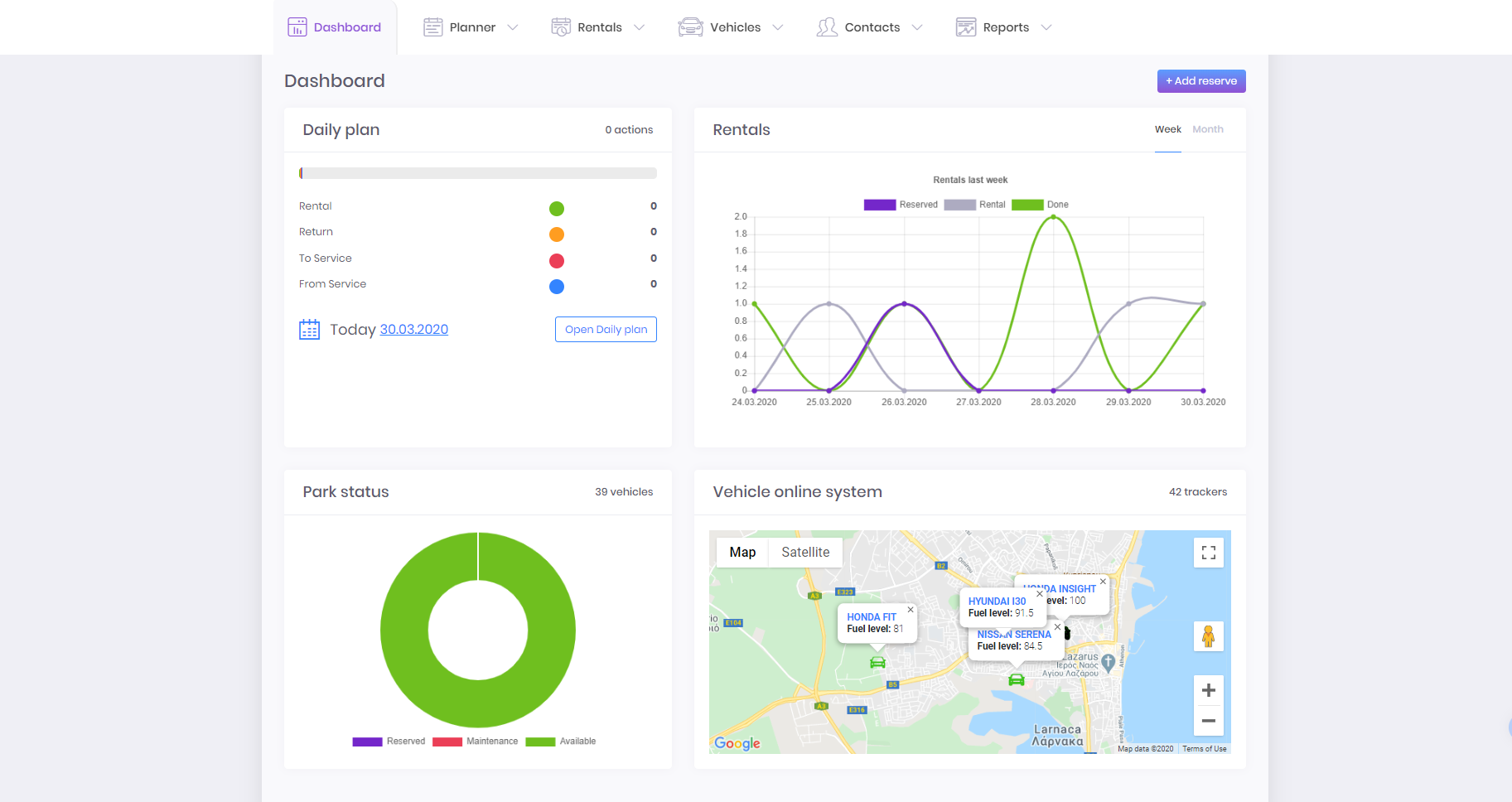The dashboard is the first tab that a user sees when he/she goes to car rental software RentSyst admin panel. It contains brief up-to-date information on the state of the vehicle fleet to date. The tab is automated and retrieves the necessary data independently.
The Dashboard tab is divided into four parts:
- Daily plan. The segment shows very briefly the main ongoing information. The number of rented cars, the planned rental thus far, the number of cars that will go to the car service and those which return to work.
- Rentals. Here is a diagram of your orders. You can quickly understand the success of your business, see your orders grow or decline. The purple line marked booked cars, gray line – cars that are rented out, the green line – successfully closed the deal. You can also display a chart for a month / week.
- Park status. The segment displays general information about the vehicle fleet — the number of reserved and free cars. Free cars are marked in green and reserved cars in purple. There may also be a third color — red — it displays the number of vehicles for maintenance.
- Vehicle with trackers. This segment displays your cars with GPS sensors in real time. You can not only track the movement of the car on the map, but also see in real time the speed of the car and its fuel supply.

What the Dashboard tab is giving to the owner of the vehicle fleet:
- KPI on one screen. How many cars have already been handed over, and how many more are waiting for tenants? How many cars are currently under maintenance, how many will go and return back? Thanks to this dashboard, you can quickly get answers to these questions only by going to the admin panel.
- Data doesn’t need to be aggregated manually. The whole process is automated, which significantly reduces the possibility of errors or inaccuracies. Every day you see the relevant picture and can quickly adjust it if something goes wrong.
- Work control. You don’t have to switch between tabs in search of the necessary information or ask employees anymore — all basic data is visible in the Dashboard.
- Auto monitoring. Now you can’t lose sight of your car. It is very convenient if the client cannot find the rented car for a long time, you can always send him the coordinates of the car. Also, if the client left the car in a non-delivery zone, you will see it
Resume
The Dashboard tab is a functionally very important element of the car rental software RentSyst admin panel, which was created for the convenience of the user and in order to allow you to quickly find out brief information about the life of the vehicle fleet. Its purpose is to collect in one place the main relevant data on the state of the vehicle fleet, so that you can immediately see the overall picture.