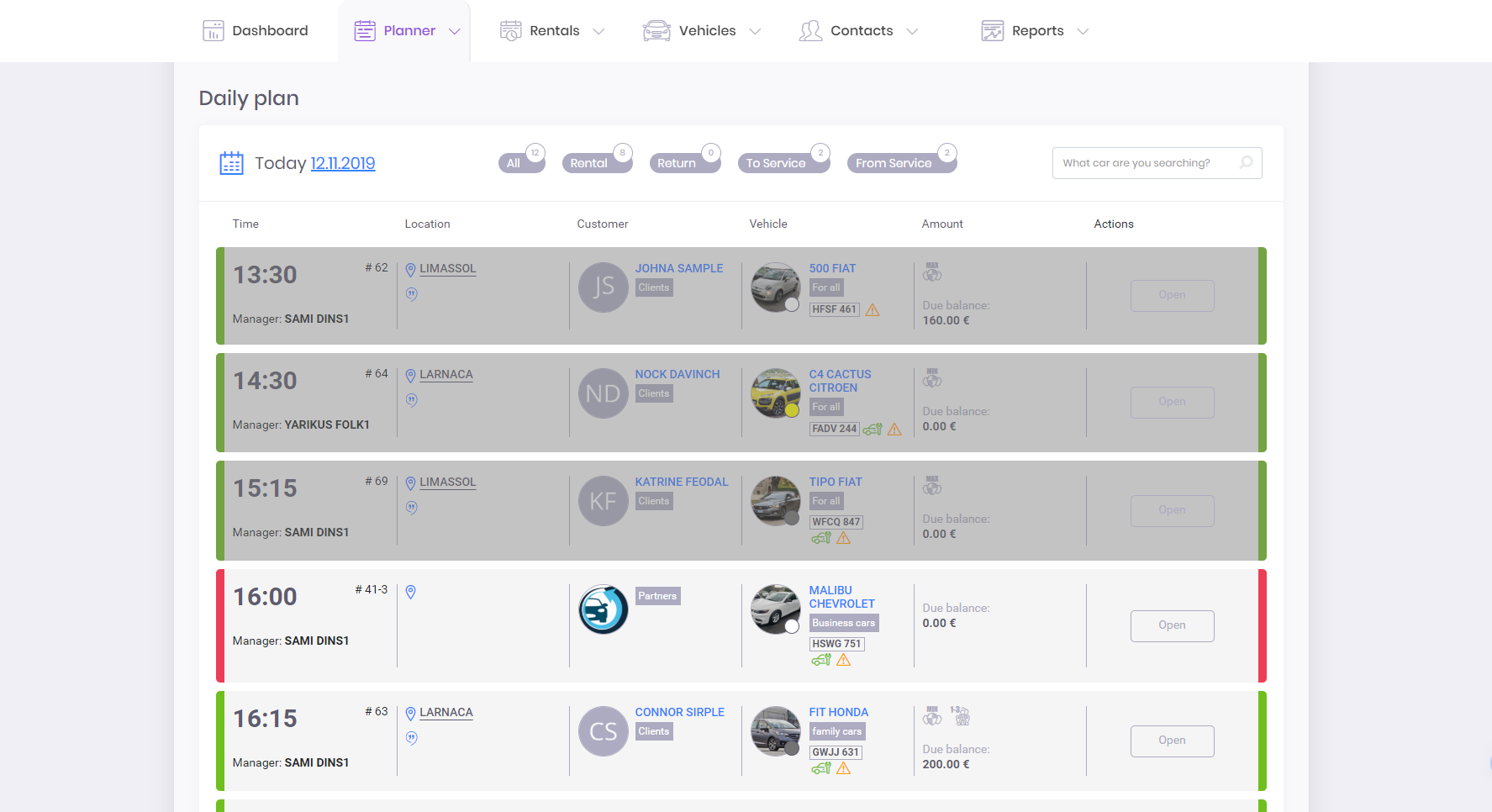Daily plan – this is an important tab in RentSyst car rental software, which contains a detailed description of the current day. It contains all the data for today, the Daily plan tab is designed to track and adjust the ongoing work of car rental.
What the Daily plan tab consists of
It contains information about the time and place of the delivery of each car, the name of the car and customer data, as well as financial information. For greater convenience, if the car wasn’t delivered to the lessee at the indicated time, it lights up with red and indicates the period of delay.
The tab allows one-click navigation between the card of any of the clients and the pages of automobiles. Near each car there are special indicators that light up in the following cases:
- green indicator – a new order, we rent this car;
- orange indicator – indicates that the car should return back to the fleet.
- red indicator – the machine should go for scheduled maintenance.
- blue indicator – return from scheduled maintenance
After confirming the order, the panel becomes completely gray, which distinguishes it from the rest of the panels.
A very convenient and necessary function is the appointment of responsible managers for orders. If you notice that one of your managers is responsible for a lot of orders, you can help him by appointing other managers to these orders.

What does the Daily plan tab offer to the fleet owner:
- All the information is in one place. Possibility to view the up to date data of the fleet and evaluate its workload, you don’t need to look up for information about each order – everything is collected in the tab.
- Planning. A plan for a day is a standard and proven time management methodology that makes it possible to monitor and perform the work step by step in order to avoid overlaps.
- Information about the car. Neat icons will inform you about the need for maintenance for a particular car or about the already planned maintenance. This is a very convenient function which makes it possible to assess the number of vehicles involved and their conditions.
- Income. Just by visiting the page you can evaluate the planned earnings of the car rental on the current day.
- Delegation. Control who will be responsible for each order in your company. You can appoint or change managers for any order.
- Editing of the order. No need to search for a specific order by the identification number, just select it from the list and you will be able to not only view all the data but also to make the necessary adjustments.
Order Details
In front of each order, there is the “Open” button. When it’s pressed, all the information about the selected order is going to be opened with the possibility of its adjustment:
-
The right part of the window is the ‘Total’ column.
Here is the information about the pricing collected, which varies based on the account selected in the settings.
-
The left side of the window is ‘Date & Vehicle’.
Here you can see comprehensive information about the order. Order number (ID by which it will be possible to find the order in the “Reserves” tab), car delivery time, rental date, location of the car, its delivery and return time, information about the car itself, information about the client (up to the driver’s license), selected insurance type, availability of the information about prepayment or full payment, as well as a separate field signed by the tenant.
On this page, you are able not only familiarize yourself with the full information about the selected order but also edit it. For example, to extend the rental period, replace the type of insurance, change the car or the place of its pick up.
Resume
The Daily Plan is one of the significant tabs of car rental software RentSyst, that reveals comprehensive information about the car rental operations to date. It’s designed to optimize the car rental process its convenience and give quick access to the current tasks. Plan, optimize and earn income with RentSyst!