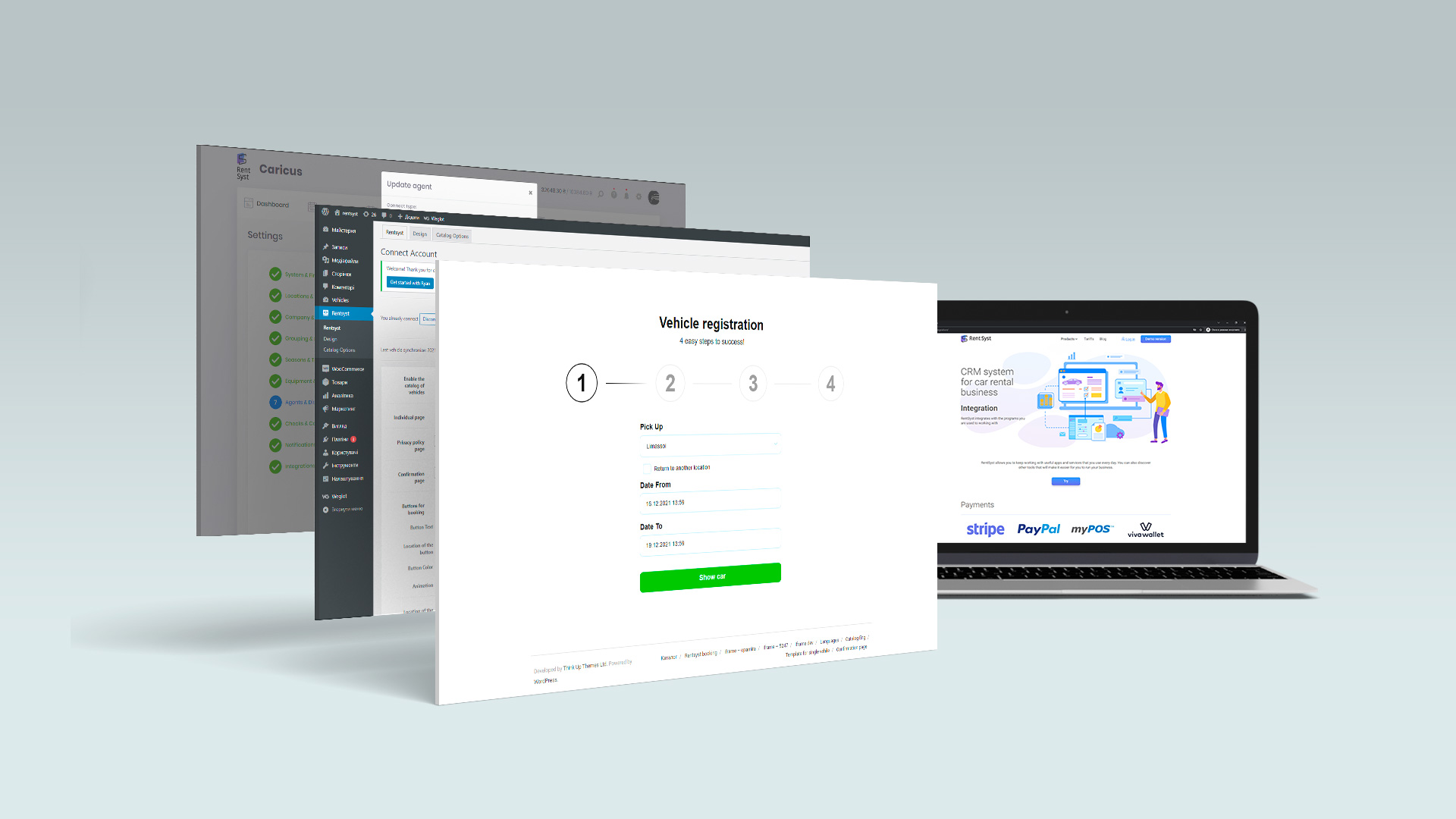
Dear users of our WordPress Plugin and iFrame, there is a small update for you.
Read on to find out about the updates.
Many of our clients asked that at the first step when booking a car, one location was available for the Car Pickup and Return. We did it.
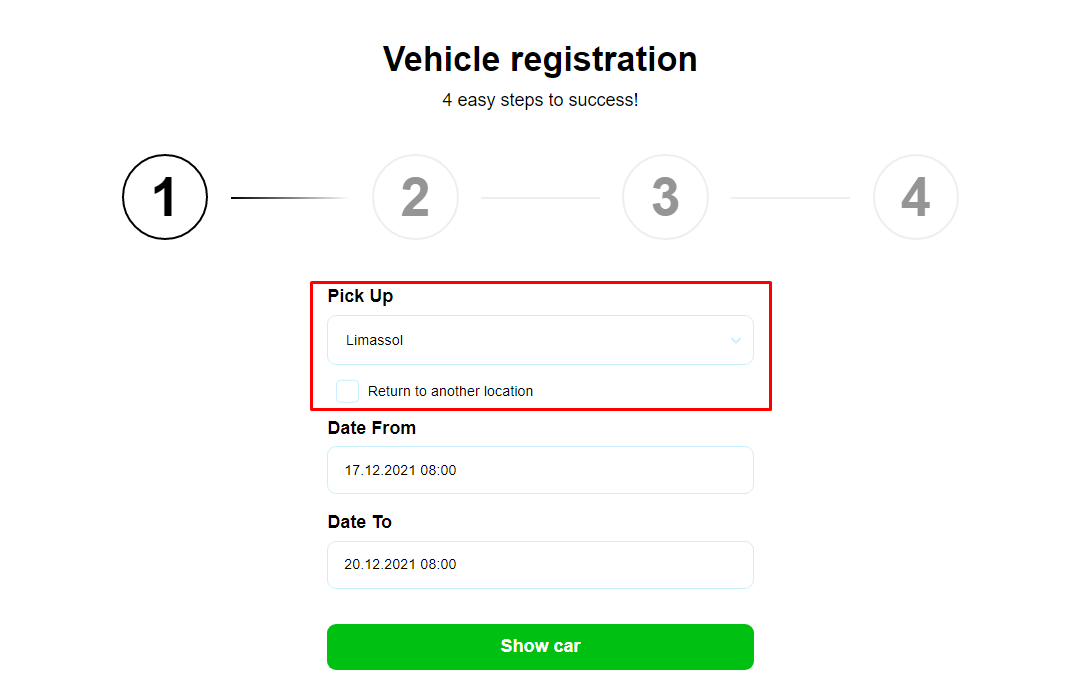
The client has the opportunity to choose another location, for this he needs to select Return to another location
IMPORTANT! After updating the plugin, check the correctness of this phrase.
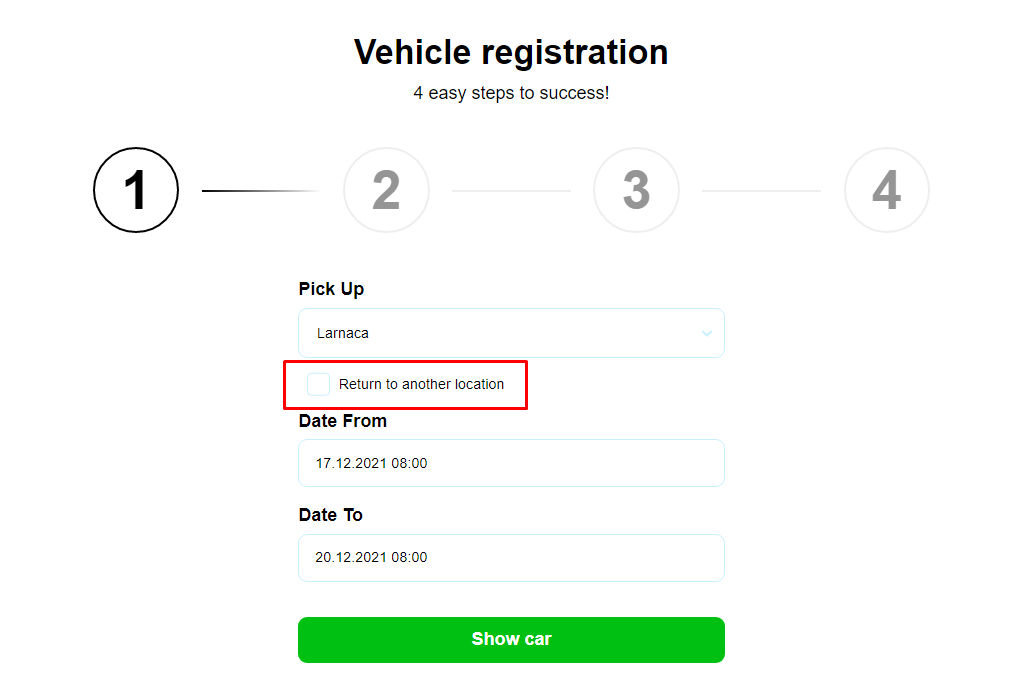
We’ve improved the visual part of the delivery. If your company uses delivery to the address, now it is quite easy for the client to do this. All he needs to do is click on the Google Maps button and a full-screen map will open for him.
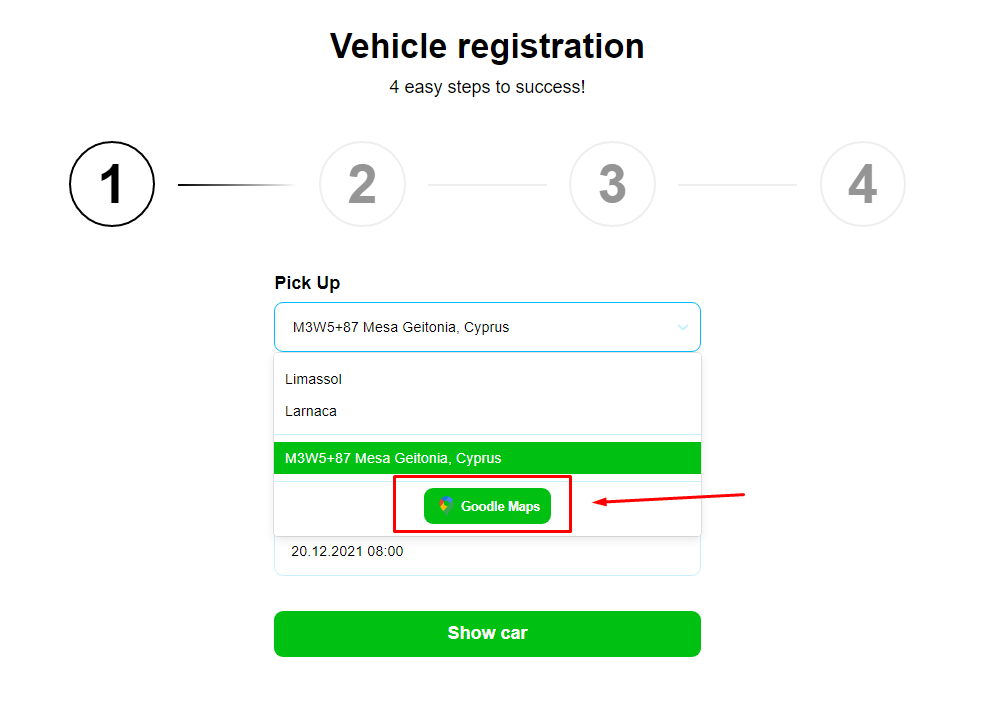
You can change this button to suit the style of your site in the Settings of your plugin or iframe.
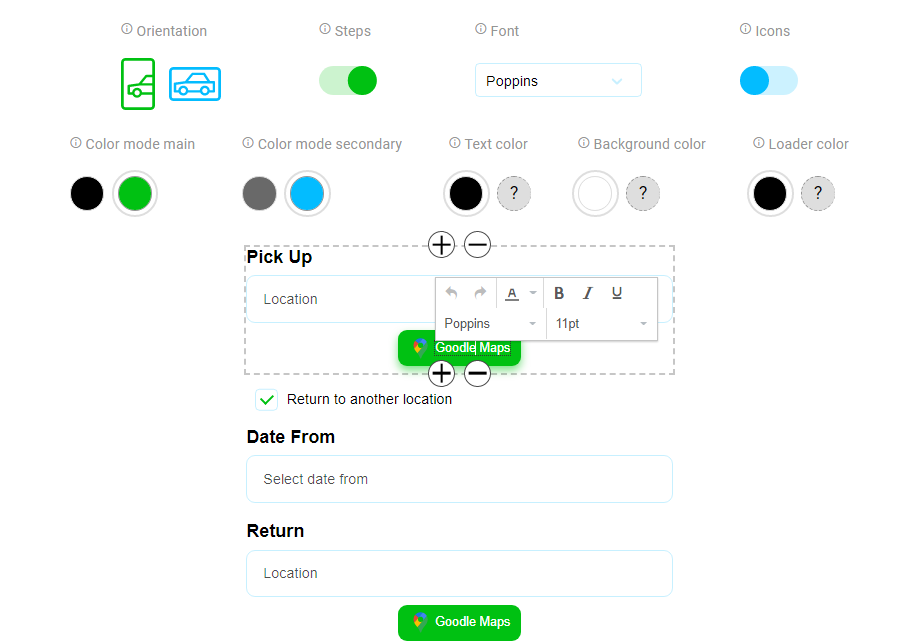
We have updated our calendar and how it interacts with it. The most important change is that now its work schedule is being tightened for each location. Now the client will not be able to select the date or time at the location if it does not work.
We also made it possible for the client to choose one date instead of a period. That is, he needs to select one date in Date From and the second date in Date To
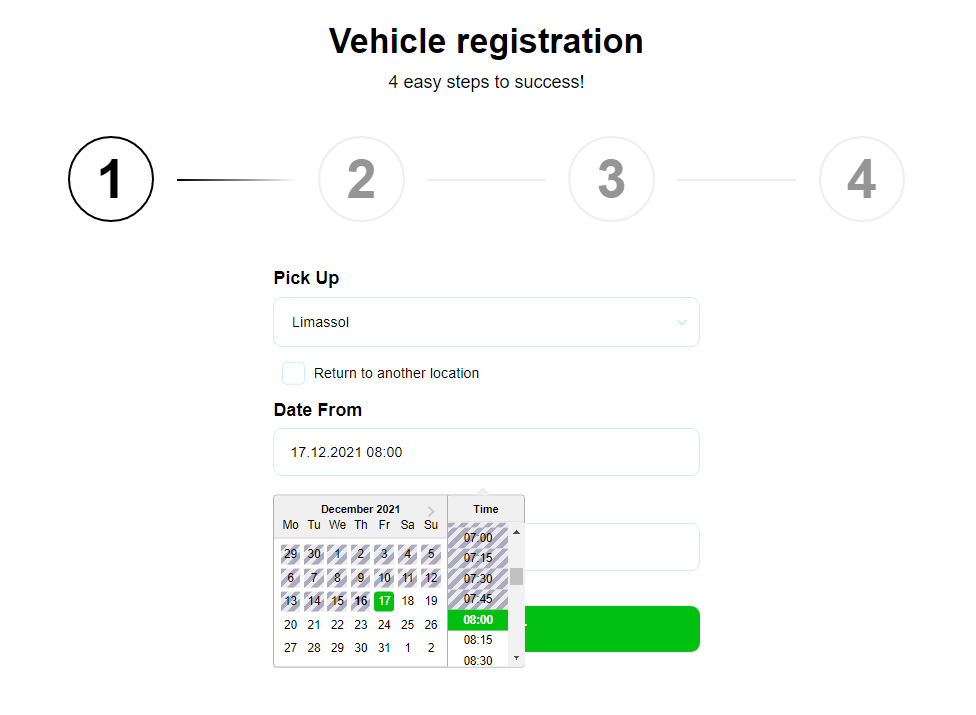
Another small change, now the setting Minimum hours before rental works. Now the specified time will be immediately synchronized with the calendar in the Plugin and iframe.
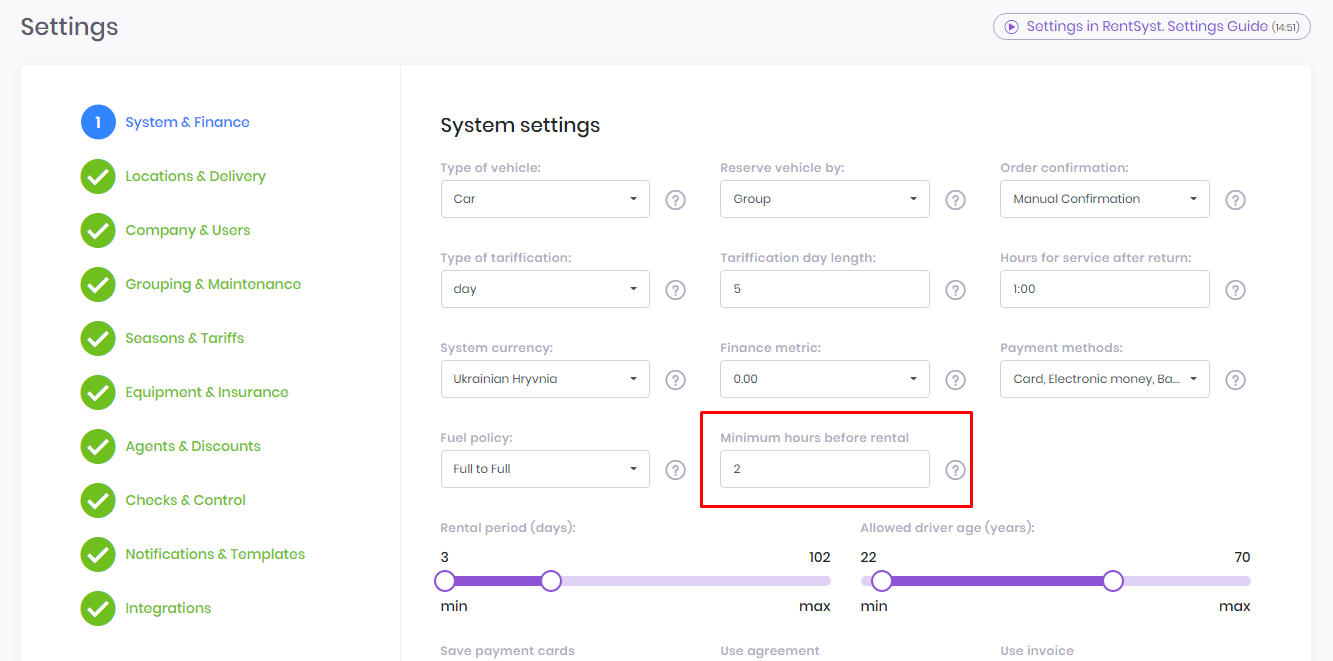
If you use the type of reservation by Group or Brand in Settings, this is a very important update for you. At the second step of booking, when choosing a car, there were a lot of duplicate cars. Because there can be 5 or 7 identical cars in a Group, and all of them were displayed in the list. Now this problem is solved, all you have to do is assign the main car to the group.
If you are using the type of reservation – Groups, you need to go to Settings, the Grouping & Maintenance tab, the Groups section and you will see the Preview column. This is the car that will be displayed in the plugin or iframe.
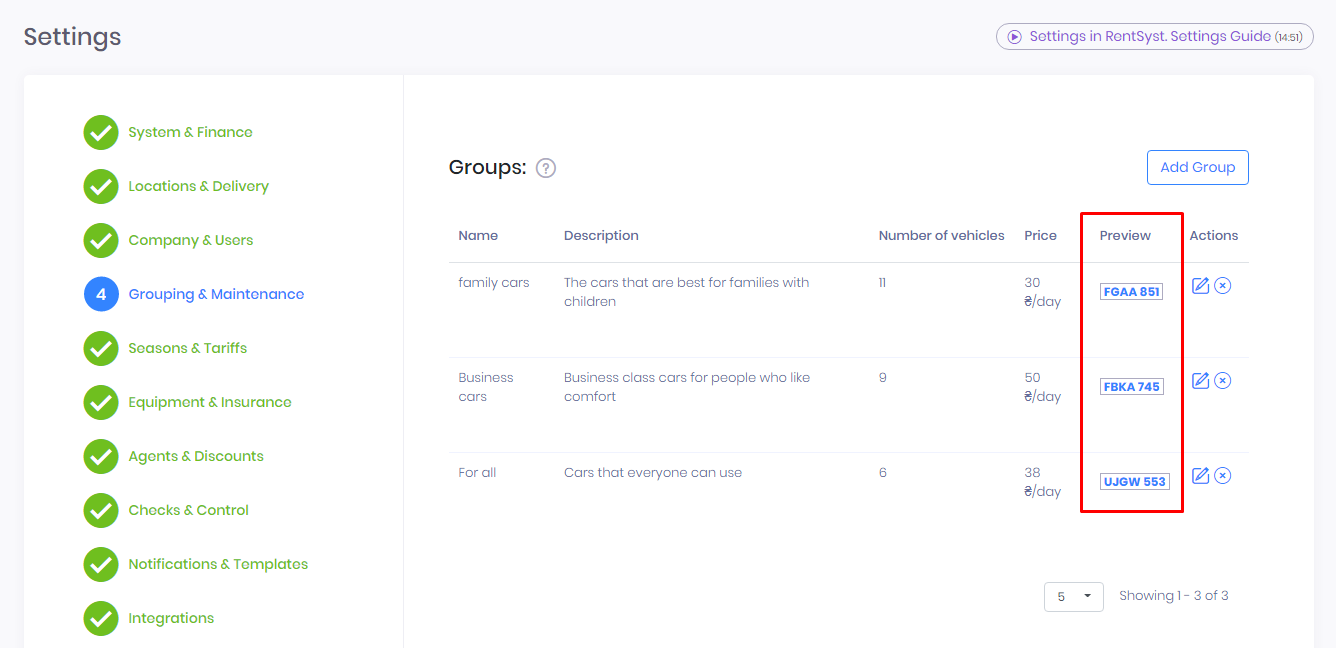
To change it to another from the group, you need to click on Edit and select another car from the list.
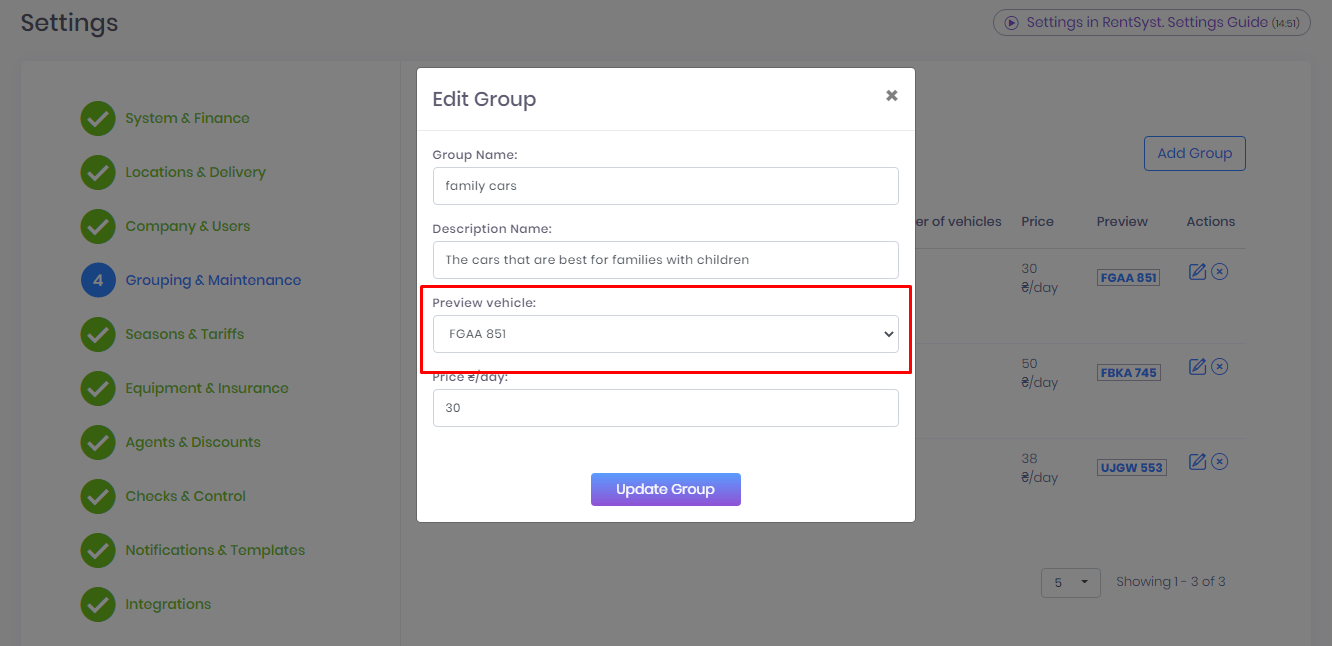
For those who use the type of reservation – Brands, you also need to go to Settings, the Grouping & Maintenance tab, the Brands and Models section and you will see the Preview column. This is the car that will be displayed in the plugin or iframe..
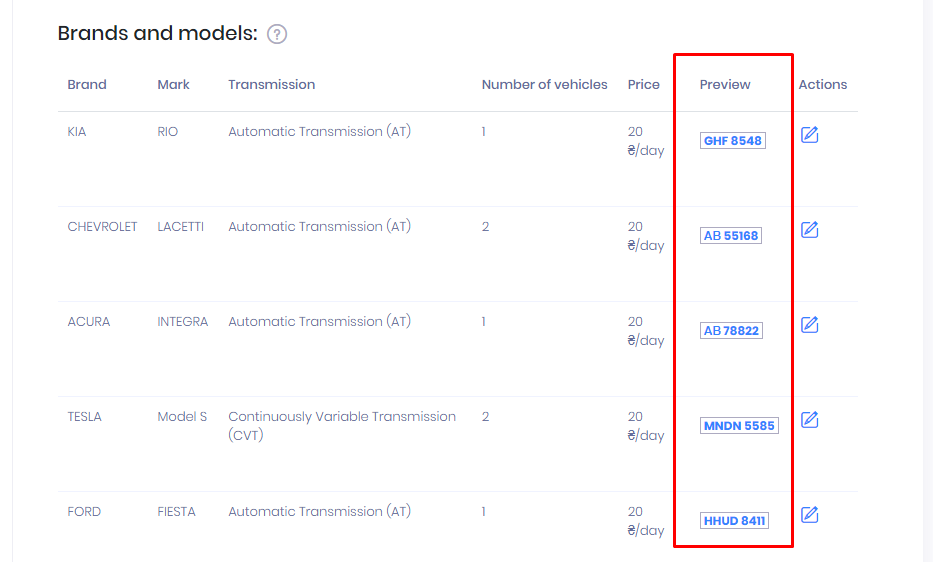
To change it to another, you need to click on Edit and select another car from the list.
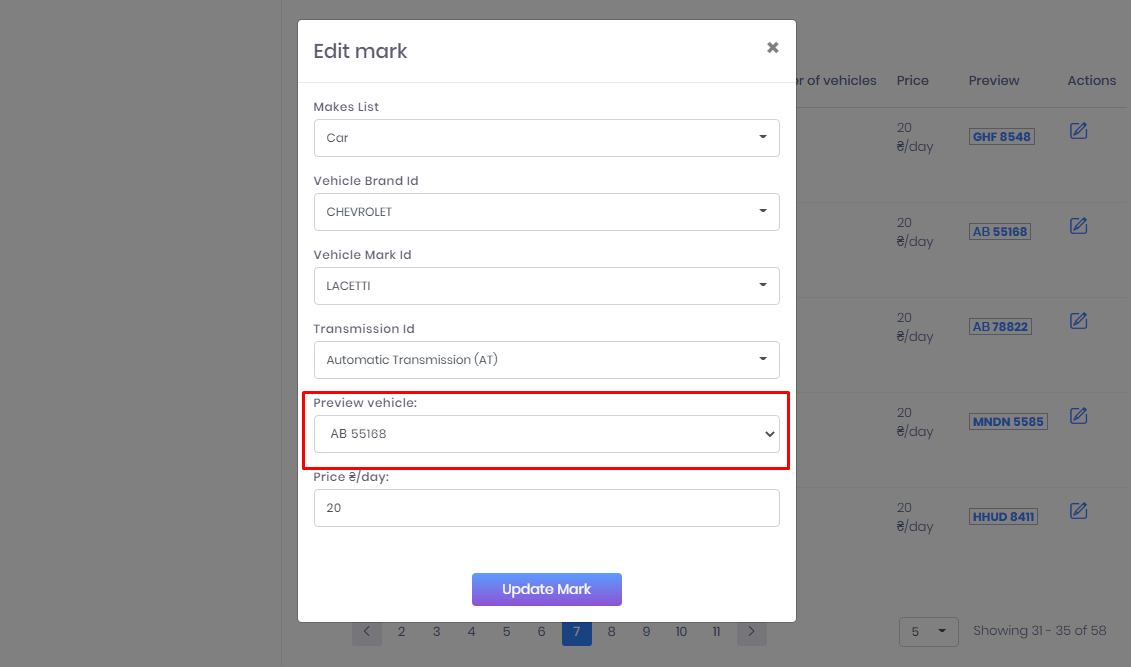
Important information for those who use booking by groups or brands and at the same time use our catalog on the site. You need to sync the machines after the last update. It is necessary!
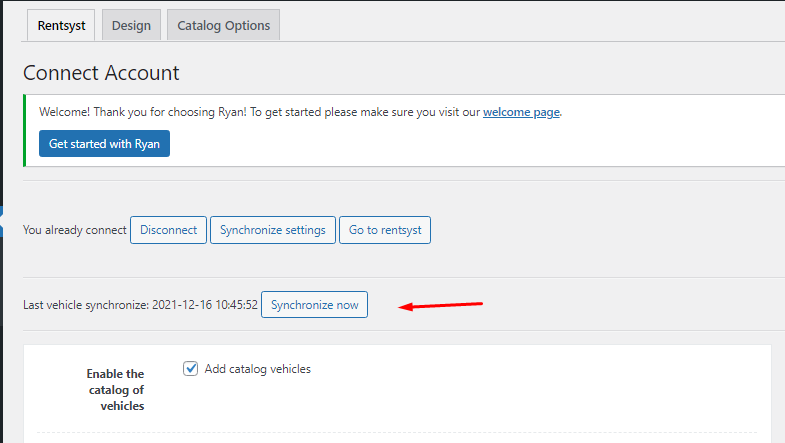
If your site is multilingual and supports several languages, then we have great news for you too. Our programmers have found a solution to use one plugin for one site. For this, we are interconnected with several plugins for changing the language on the site. Here they are:
Install these plugins for better performance of our plugin and your company.
Our programmers have fixed minor bugs and bugs. Now you can translate and edit absolutely all phrases in the plugin. We have optimized and slightly accelerated the work of our plugin.
NECESSARILY! For the new functionality to take effect, be sure to UPDATE our plugin to the current version 1.3.1
Thank you!
Your email has been added to our database. Now you will be the first to receive interesting news about your business.