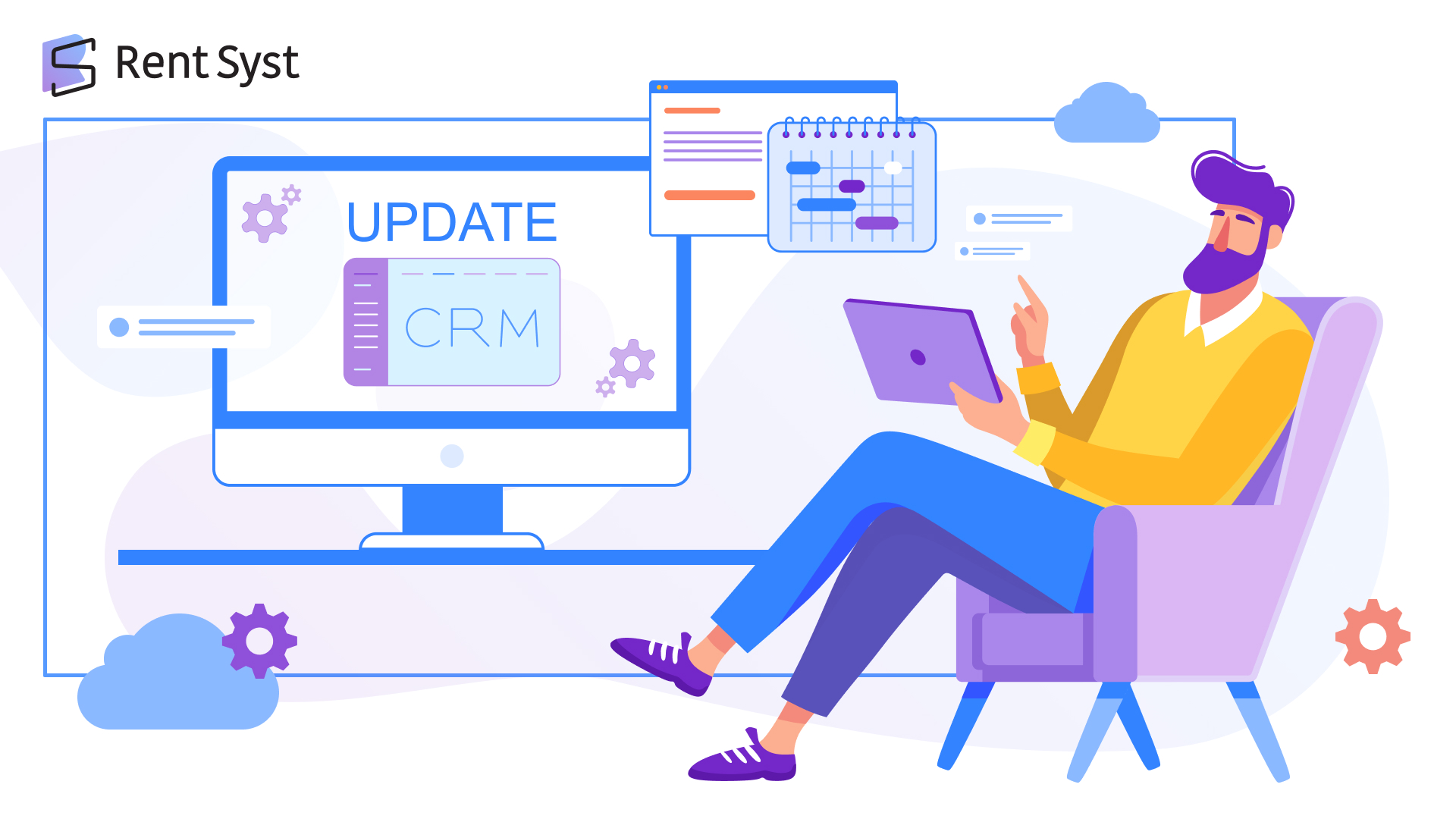
Dear Customers & Users,
As you may have noticed, over the past years, our Team has been implementing small changes and improvements inside RentSyst, thereby increasing the functionality and capabilities of our car rental software. Also for the last few months we have collected your ideas and preferences according to new possibilities of our software. We also listened to newcomers with one simple idea – try to figure out how RentSyst can be more adaptive for current customers and new users.
Considering all that together, today our Team is glad to share with you a big release which will make RentSyst more easy and comfortable to use. Please welcome the release of settings 2.0 update.
Settings 2.0 – main idea is to rework the structure and balance of all settings, to make them more understandable and easy to use, especially for new users. We value the time of our customers – so now to start using our car rental software, it only takes 3 minutes to make a quick setup and start.
Update is not only about settings, but much more. Let’s take a quick review.
Update list:
How it looks:
1. Updated some tab settings names.
We update some names to make their meaning more simple.
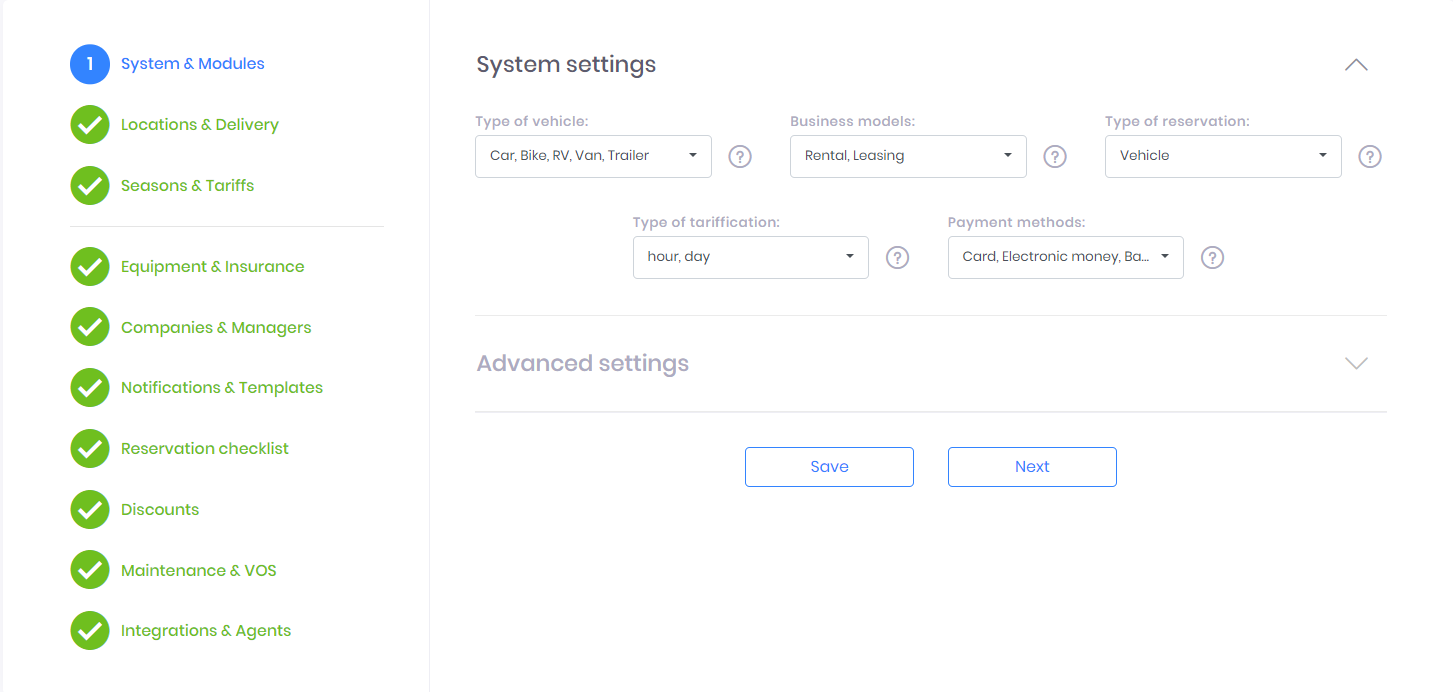
2. Quick setup for a quick start: 3 modules – 3 minutes.
Now you don’t need to spend much time setting up your account. We update for more simple way in 3 tabs – System & Modules, Location & Delivery, Seasons & Tariffs. After a quick setup you may already start working with RentSyst.
3. New settings general view – base & advanced settings.
Now almost each module has base and advanced settings. This feature will make more convenient and easy work with settings inside of tabs. Also new placement for settings buttons splitted to base and additional settings blocks.
4. Updated rental period setup – new more convenient commutator to choose rental period.
More convenient switcher for rental periods, now you can select your rental period much faster and easier. The maximum rental (leasing) term has also increased up to 5 years. Before current update, it was 1 year maximum.
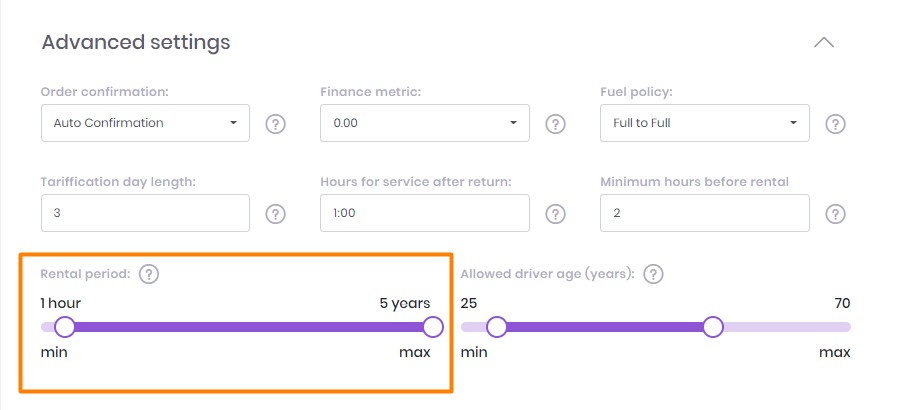
5. Updated switcher (off / on).
Now all switchers have the natural placement of the off/on buttons as we are all used to it on our smartphones. Off button – on the left side; On button – on the right side.

6. Ability to enable/disable additional modules (tabs on settings bar).
From now on you can disable some additional modules that you don’t use inside RentSyst. It means that the system will hide options that you don’t need and it would be more convenient to use.
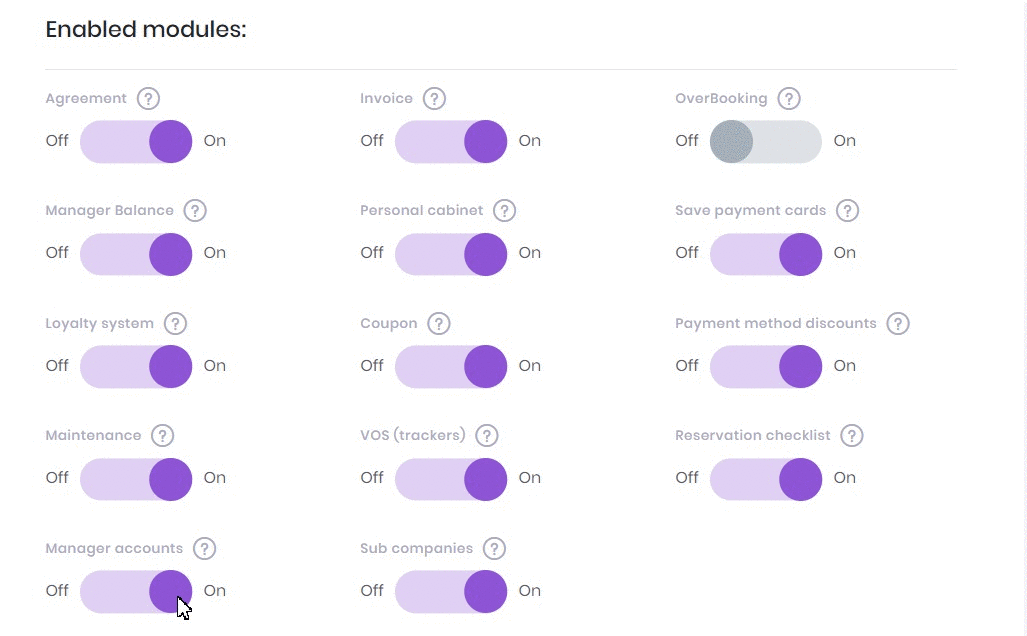
7. Updated working hours switcher (range-slider selector) – added possibility to group and setup all week in one click.
Selector for choosing a working schedule now working in a more convenient way. In case your working schedule is the same for each day, you don’t need anymore to click each day schedule separately – group all your working days and mark schedule for them in one click.
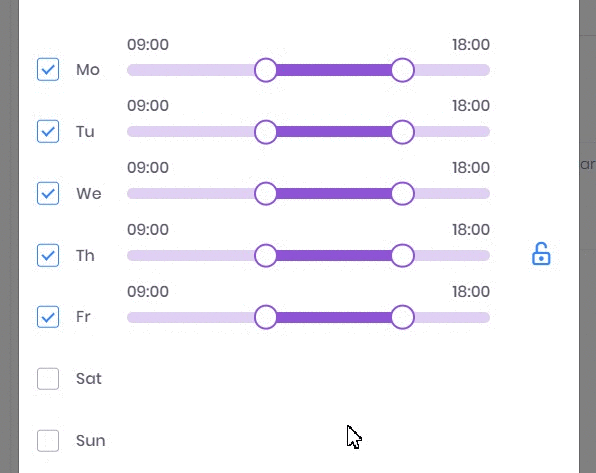
8. New feature – disable reservation on pickup date in outworking hours.
The ability to disable the possibility for your customers to make orders outside of working hours for the first 24 hours. For example: customers will not be able to place an order at 04:00 today (only) if your business hours start at 8:00. However, he will be able to make such an order tomorrow, so you will have the opportunity to improve an order for that time.
9. Updated insurances – added feature to sort priority of all insurances.
It means that now you can sort all your insurances and mark them a priority on the list of all insurances. Click on the button with up/down arrow to mark a priority.
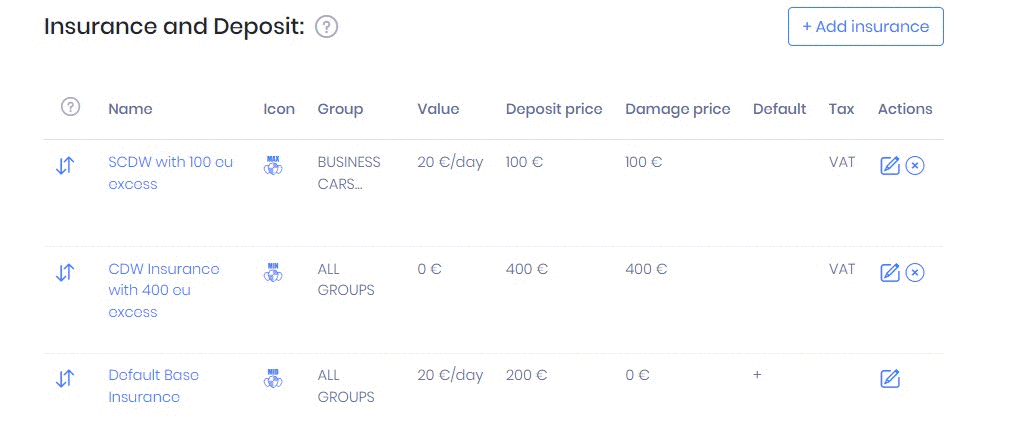
10. Company information – new interface, more simplified design.
New possibilities with updated structure and design of this tab. Added the possibility to edit the Agreement and digital signature directly on this tab. Managers tab – added the possibility to add and edit managers signatures directly from this tab.
Awesome look, isn’t?
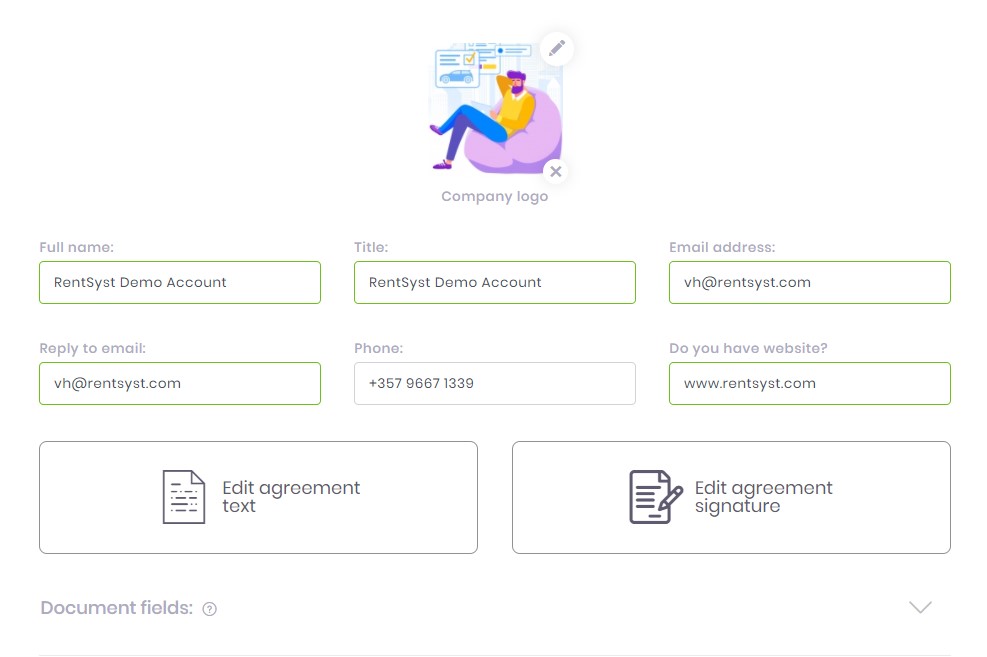
11. Agreements update.
Significantly improved quality of the PDF file; optimized file weight.
12. Notifications.
Added icons and updated description of each notification type.
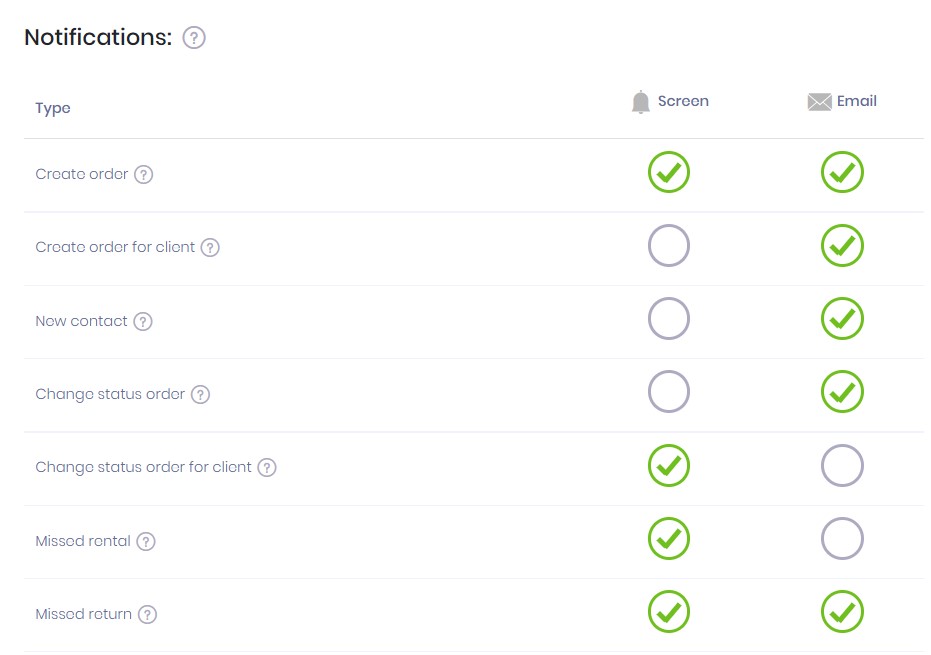
13. Updated VOS Checks – new more convenient view and sliders.
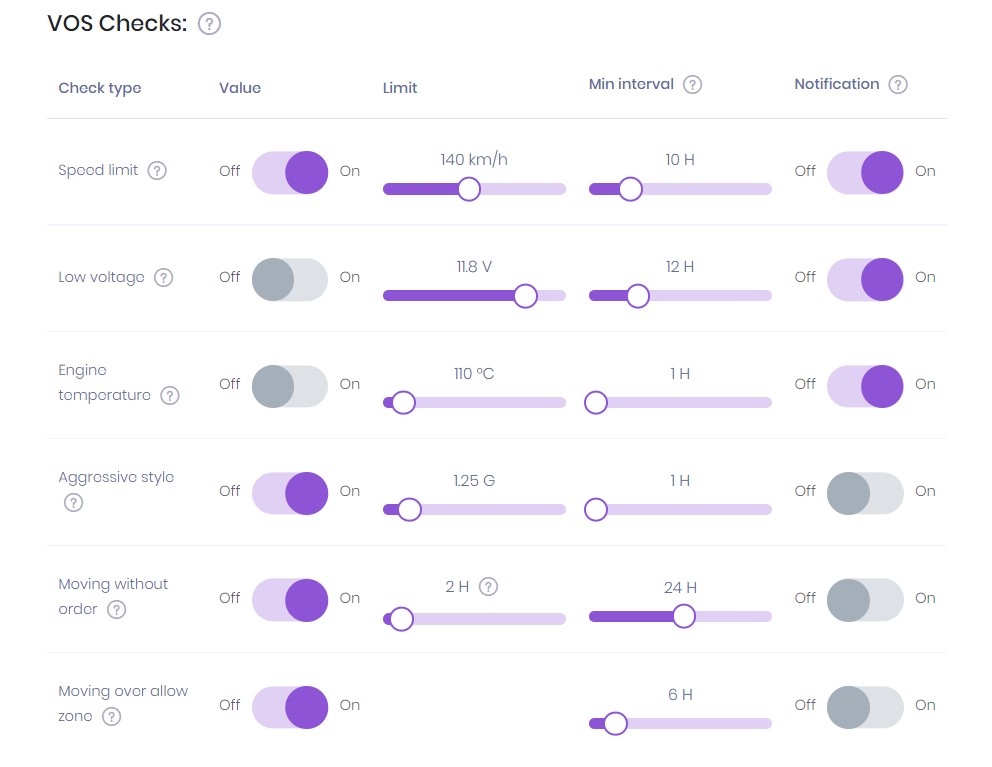
14. Integrations & Agents – updated and combined as one complete tab.
Now all integrations with websites, additional software and platforms are located in one place – tab Integrations & Agents.
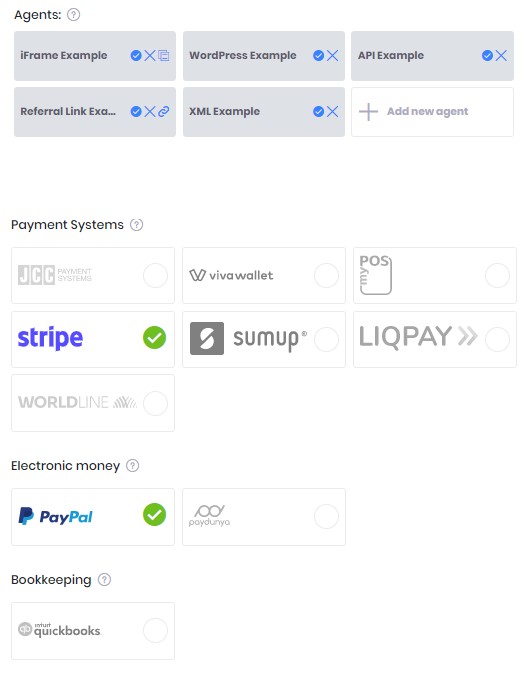
15. New integration added – Worldline.
Please welcome the new Norwegian payment system orldline (Bambora).
16. Updated tips with tools descriptions (tooltips).
In general, we updated 106 tips, which will help you to understand the role and possibility for any check mark or tool activation.
17. Duration of mileage for close orders.
Now you can easily check and see mileage, how many km/miles the customer drove during the order.
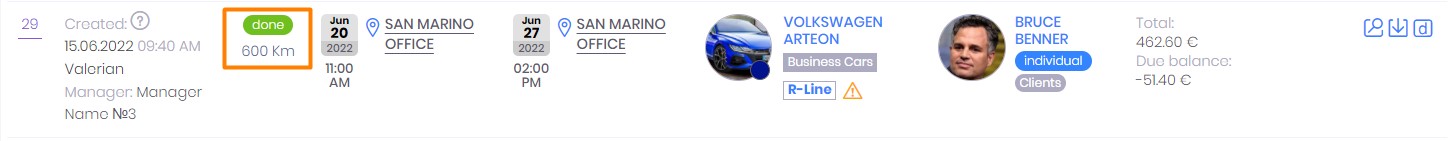
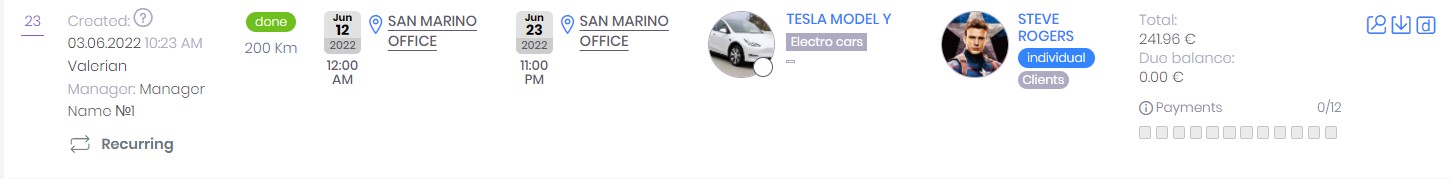
18. New feature – price checkbox.
Possibility to change price inside order in 1 click with buttons “Set custom price” and “Update price”
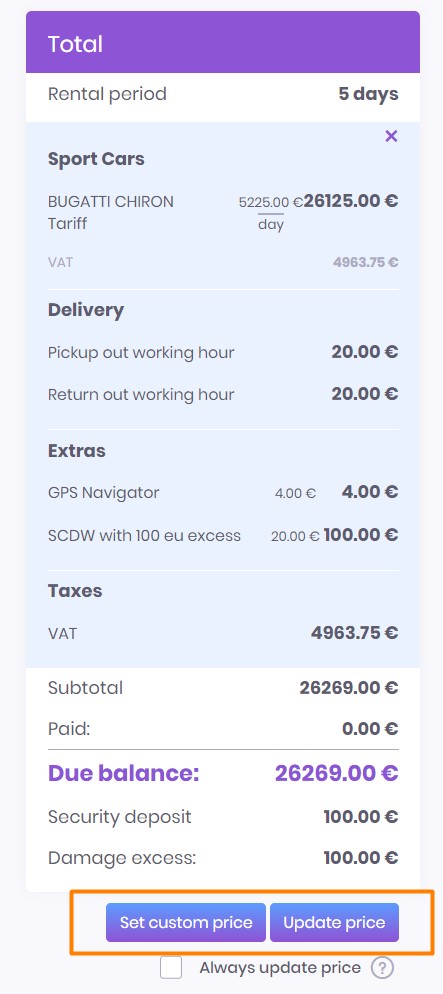
19. Improved stability of trackers (VOS).
Improved stability of trackers by hardware updating to the latest version of software. More smooth VOS workflow.
Our Team continues to optimize the system workflow. Everyday we solve your tasks and requests and do our best for your success. Stay tuned.
Thank you!
Your email has been added to our database. Now you will be the first to receive interesting news about your business.