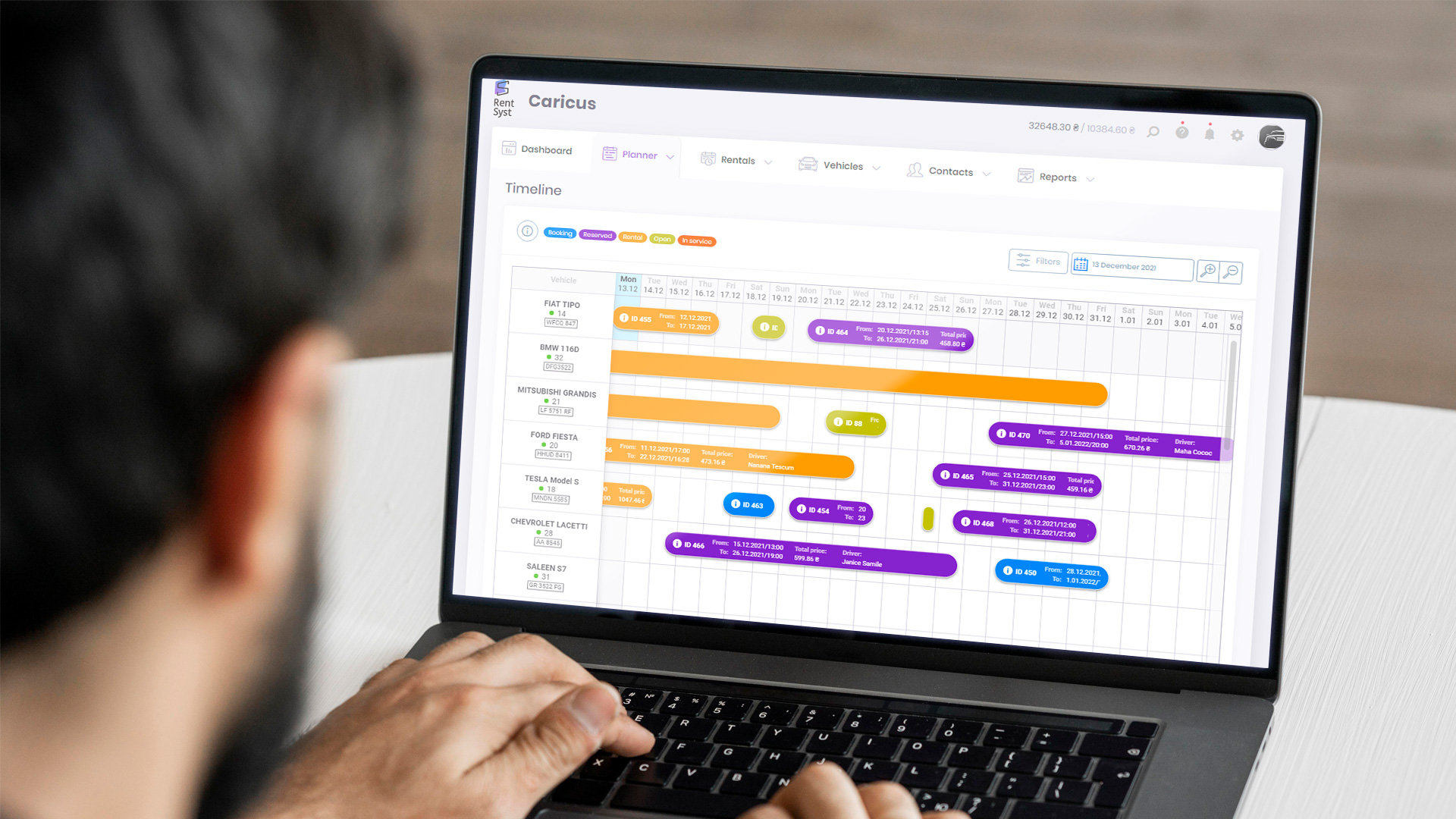
Dear users, the RentSyst team has made a TimeLine update for you. Now TimeLine has become more convenient and more functional.
Read on to find out about the updates to TimeLine.
Now, using a simple combination ctrl + scroll the mouse wheel, you can zoom in and out of the TimeLine. This will allow you to see the details of smaller orders.
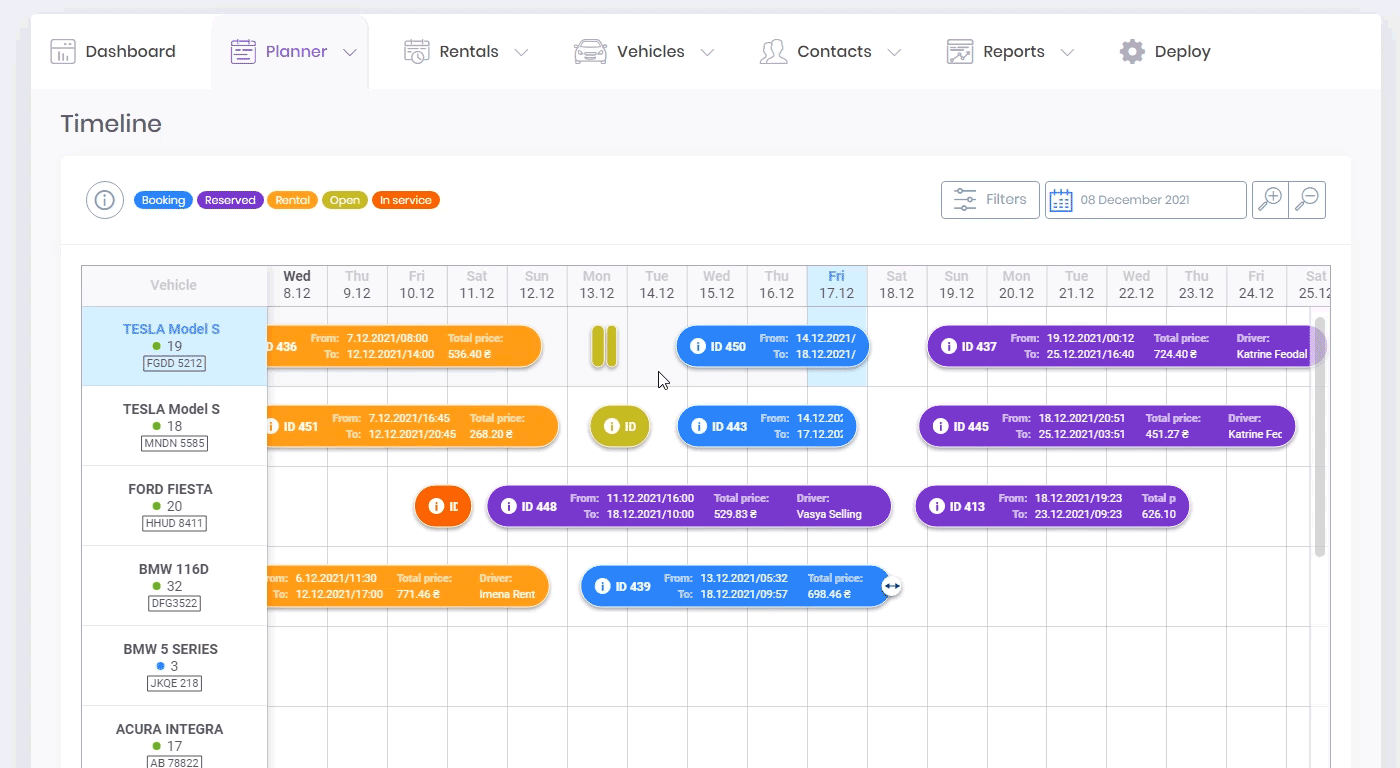
When you decide to change the size of the cloud, you will be able to clearly see the date and time by which you change the order. This will allow you to precisely change the order for the dates and times you need.
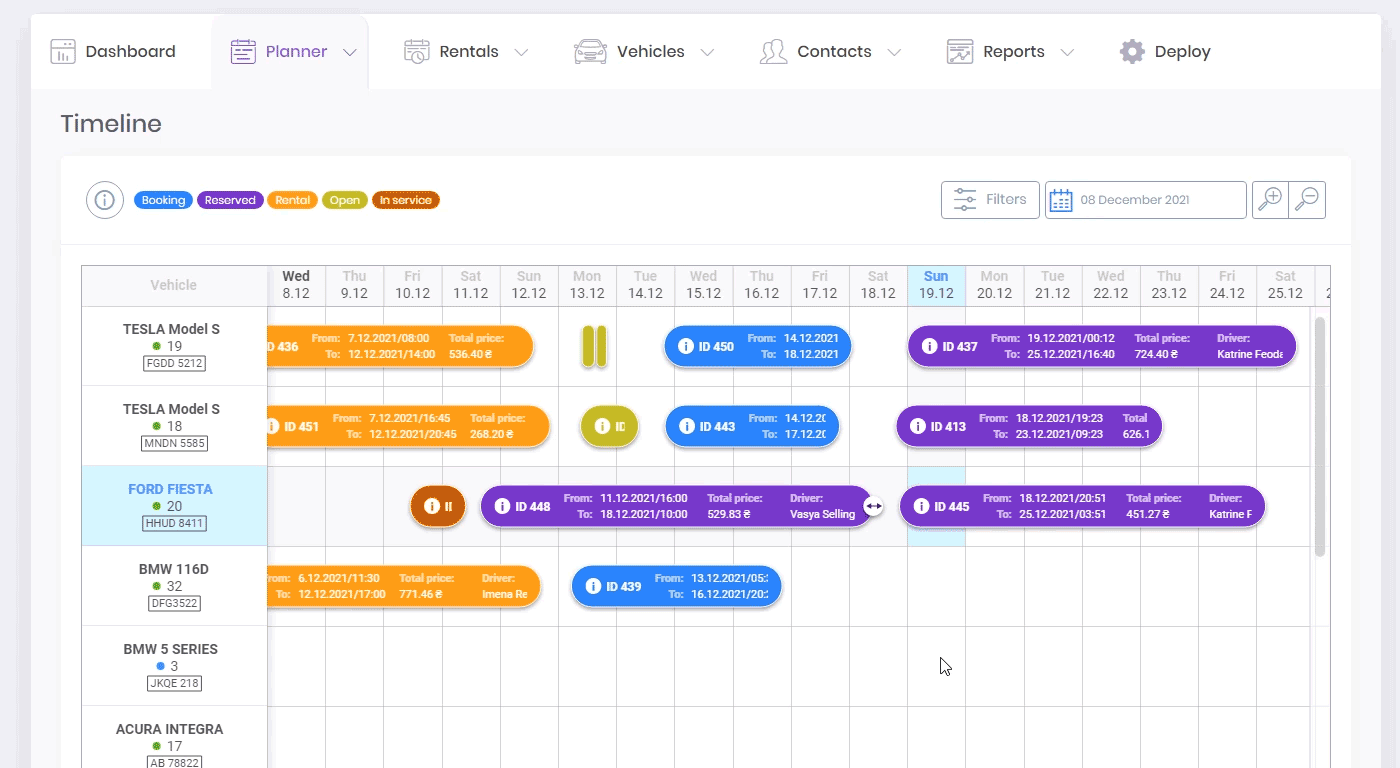
If you right-click on any of the orders in TimeLine, you will see a drop-down list in which you will be able to View. By clicking on it, you will see a little information about this order and there will also be a link to the order itself.
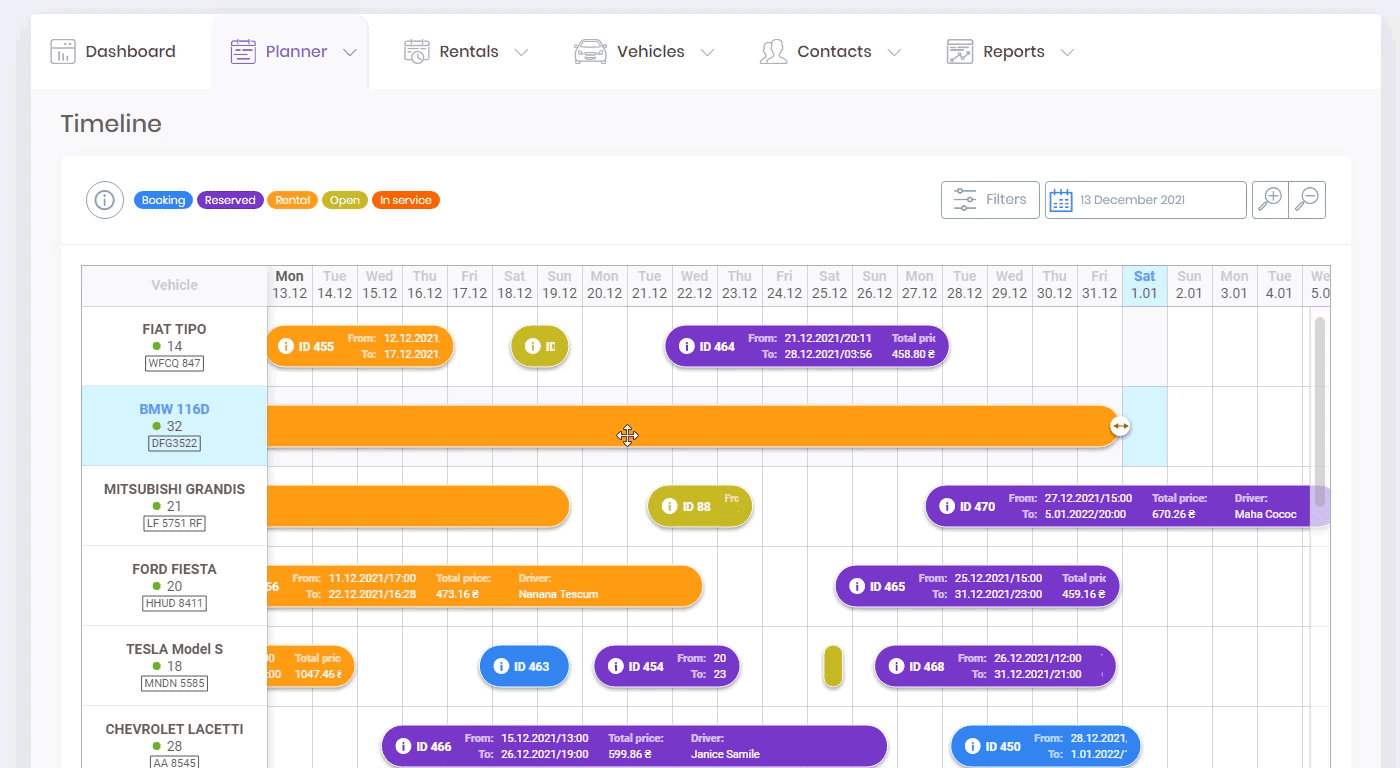
If you need to change ONLY the car, there are 2 ways to do it. The first way is to right-click on the order and select Edit from the drop-down list.
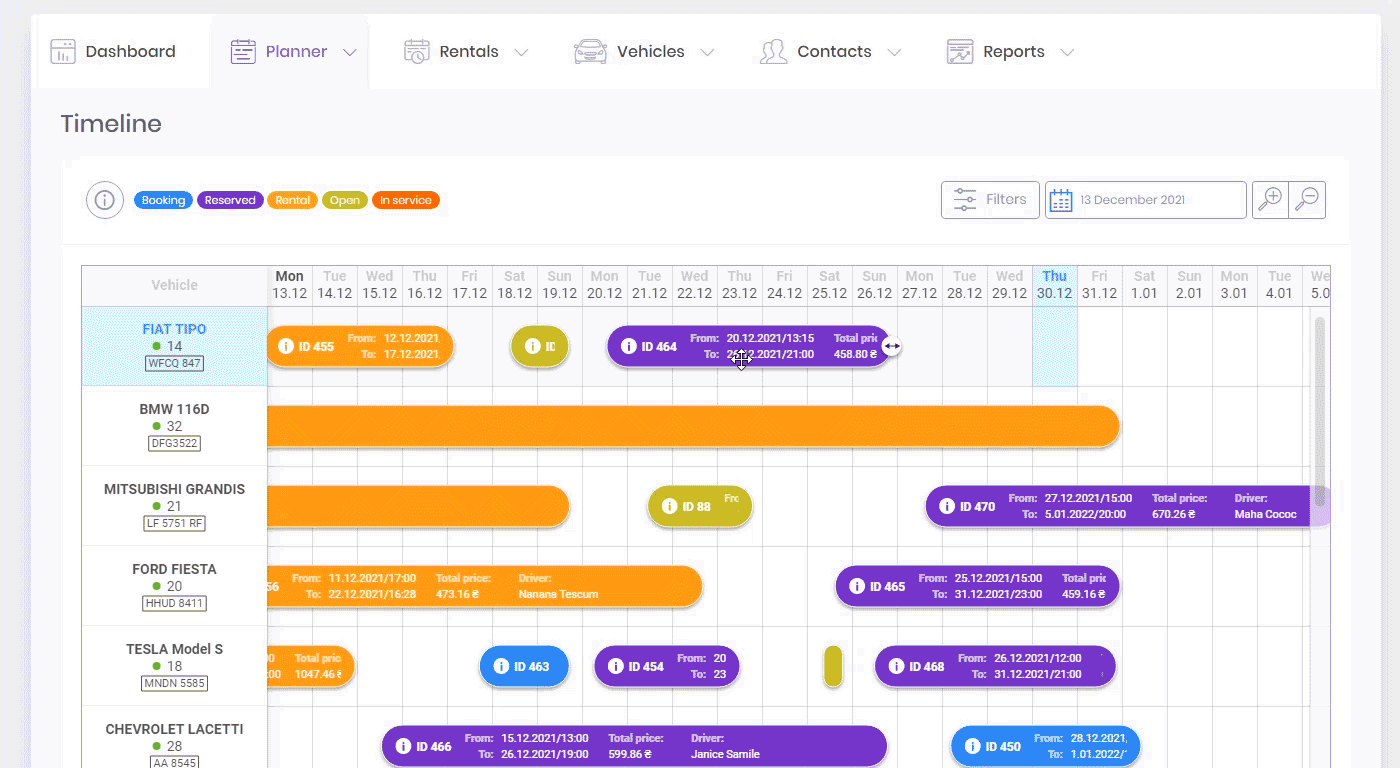
The second way is to drag the cloud to the desired car. In this case, a visual clue in the form of a shadow will help you.
In two ways, only the car will change, all information in the order will not change.
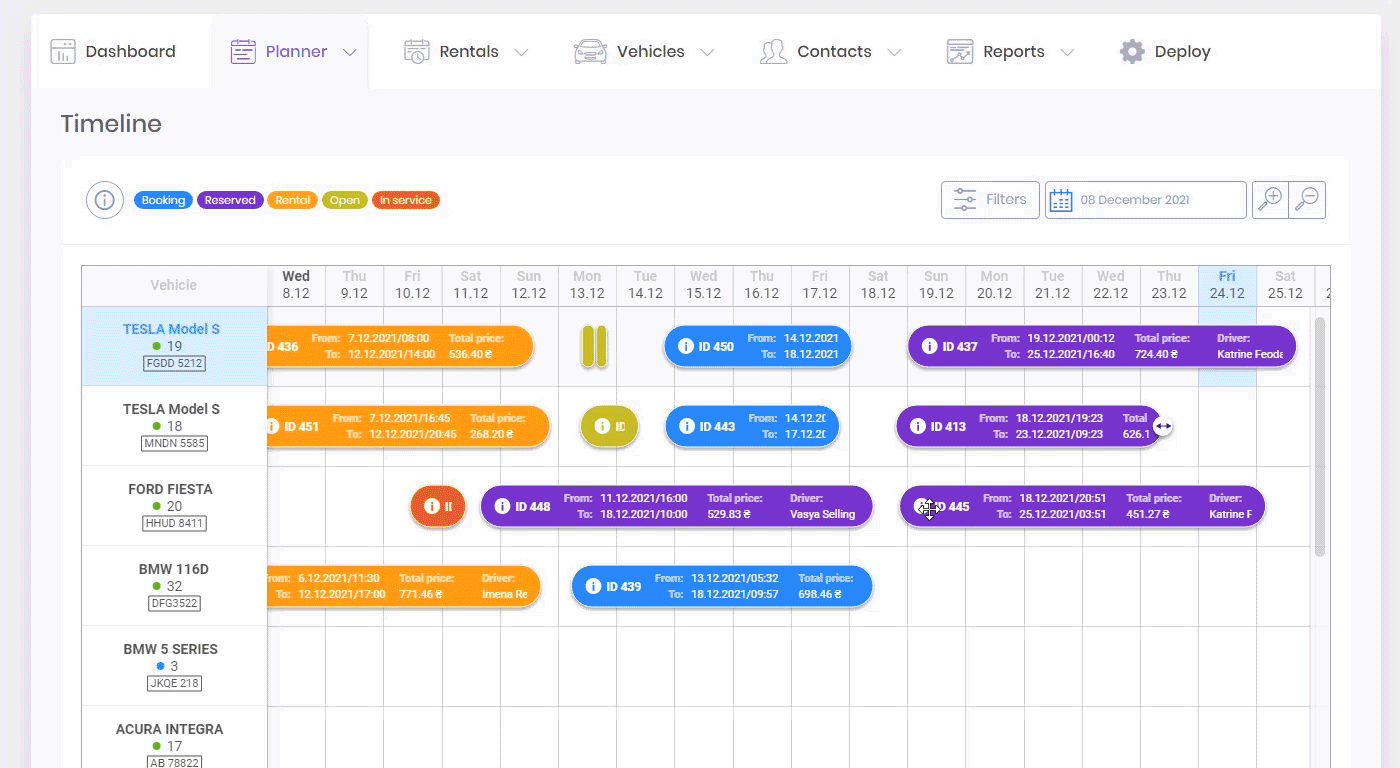
There is one situation where the order cannot be changed. This is when an order will interfere with or overlap with other orders. Be careful
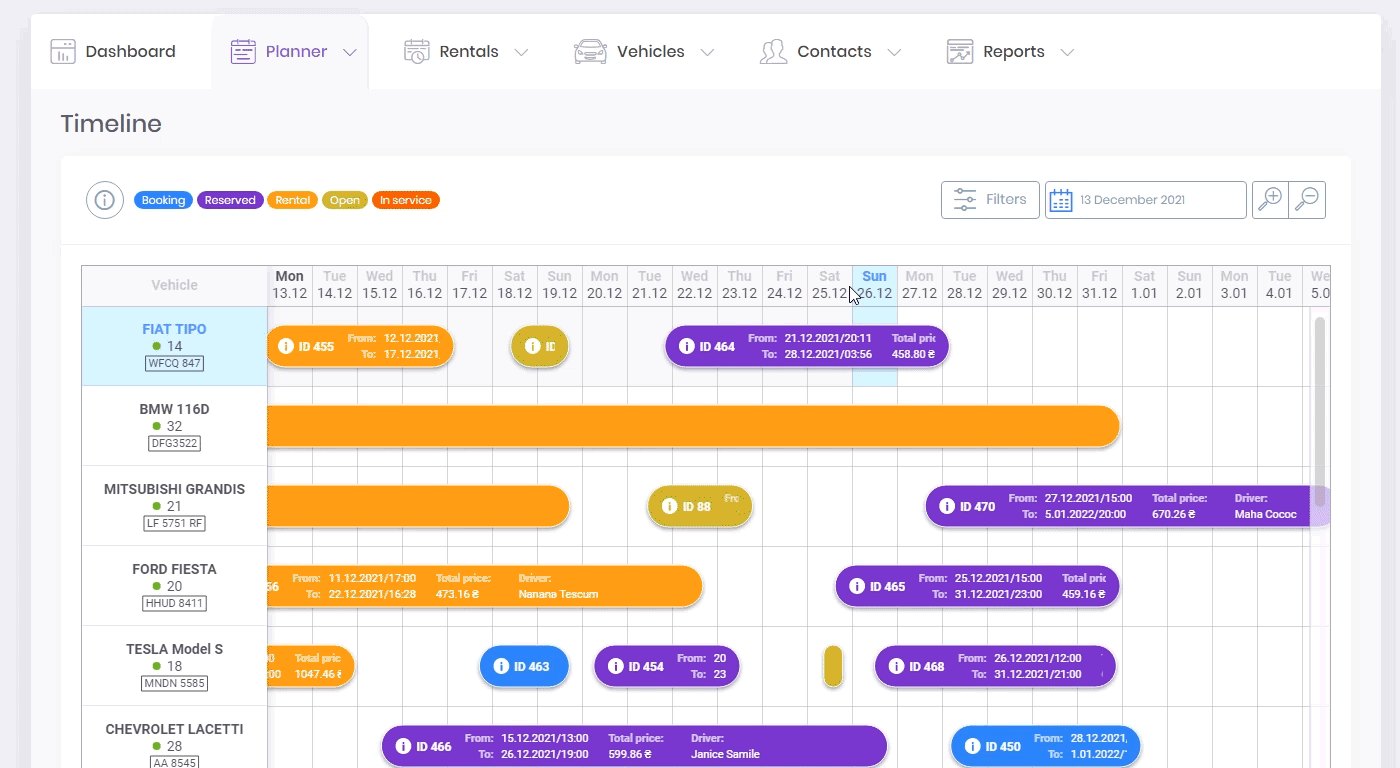
We’ve updated our statuses palette to make them more logical. Now, throughout the system, one status will be of the same color. You won’t get confused anymore.
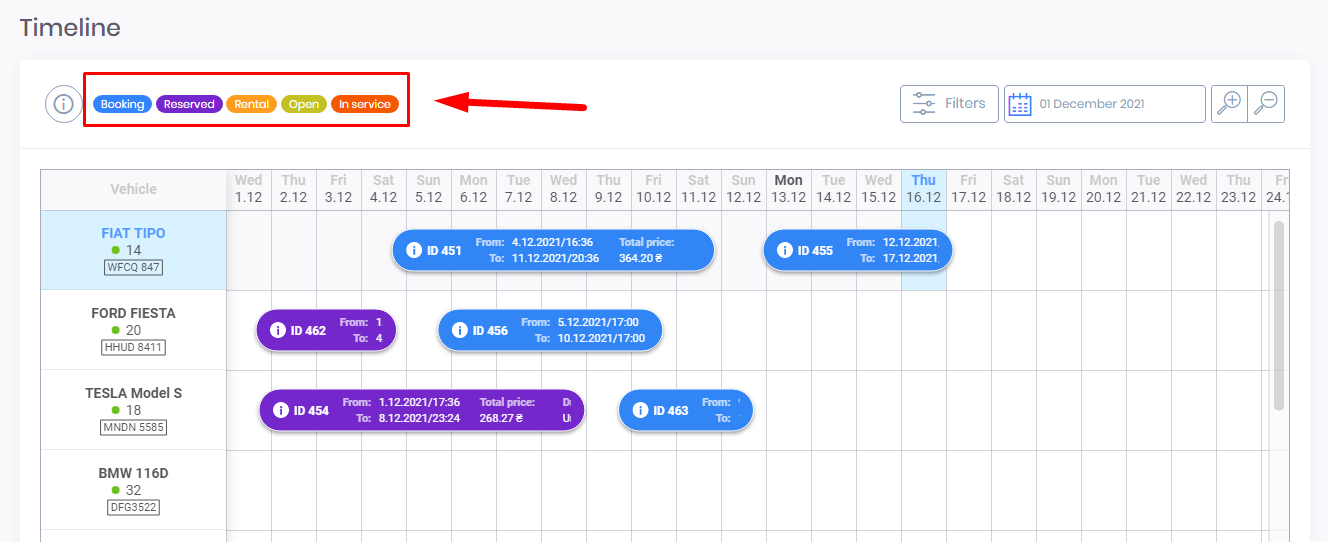
Thank you!
Your email has been added to our database. Now you will be the first to receive interesting news about your business.