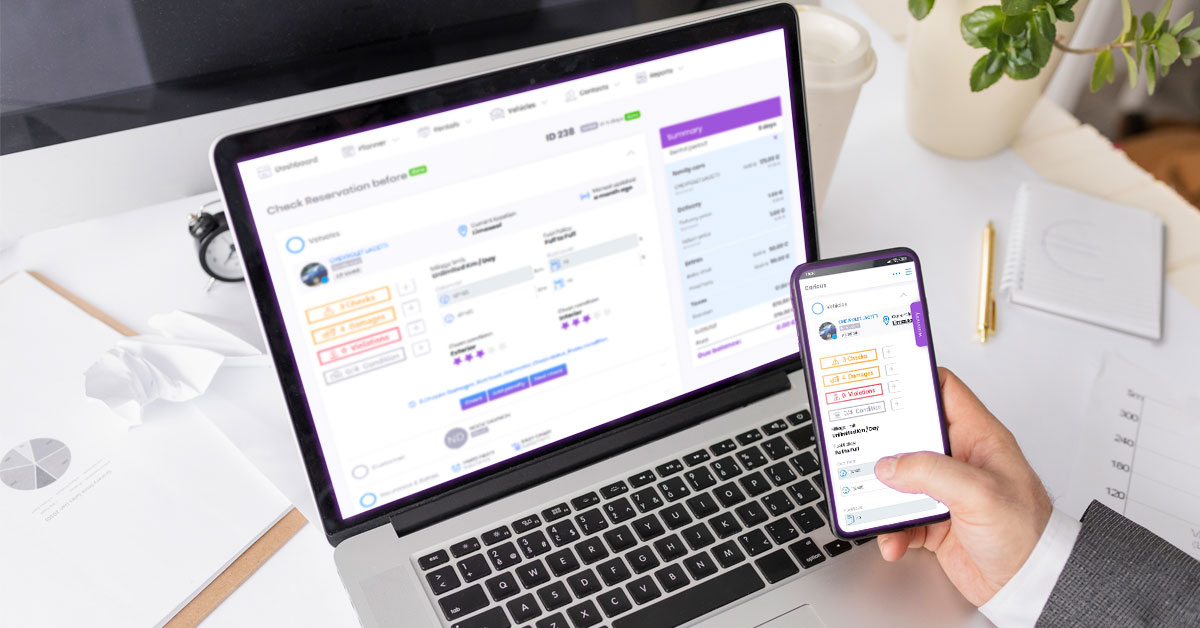
Our clients help us to develop by sharing interesting and useful recommendations for improving our software.
We have 2 updates to help you better control your car rental business:
Update №1 - Improved Verification
We have visually updated the Vehicle Check when creating a new Reservation.
We have moved part of the interface from the Vehicle Card, namely, now in the order itself, you can add Vehicle Damage, and check the technical services for this vehicle.
New! It is possible to add Violations. If there was a violation when renting a car, then you can record this immediately in the order.
Vehicle condition. A very useful function, now you can upload photos of the condition of the car before the delivery of the car and after receiving it from the client.
All added photos will be stored in the personal car card, in the History section, the Condition tab.
Clean condition. Now you can estimate how clean the car is after your client.
Clean condition will be visible in the personal Vehicle Card in the Setting tab.
To activate CLEAN STATUS and PHOTO CONDITION, you need to go to the Settings of your company, the Checks & Control tab, the Reservation checklist section and at the very bottom you will see 2 additional Checks. These are CLEAN STATUS and PHOTO CONDITION.
If in your settings, Full to Full and Unlimited Km / Day are activated, the new Check will help you impose a fine if the client has violated one of the rules.
As an example: You have activated Full to Full and the car must be returned with 60% of the fuel in the tank, but the client returns to you with 50%. A new check will inform you about this.
If there is a violation, you can add a penalty by clicking on the Add penalty button.
A window will appear and in it you need to fill in the amount of the penalty.
If you have added a penalty, it is automatically added to the Total Amount.
Update №2 - Working with companies
We haven't forgotten about the Contacts tab. We've slightly renamed those who can be added to make it clear. It also became possible to add Groups to which you then add your customers.
But the biggest update here is the ability to add to the order of the Company. Now, if you rent a car to some company, ex can be found from the existing list.
Or add a new one right in the order.
All the data that you indicated in the personal card of the Company will be displayed in the Agreement and Invoice.
And in the Reservations tab, you can clearly see the difference between Clients and Companies.
This update is already available in your personal account. Go to your account and start using the new features from RentSyst.
Спасибо!
Ваш емейл добавлен в нашу базу, и теперь вы сможете первым получать
интересные новости
о своем бизнесе.