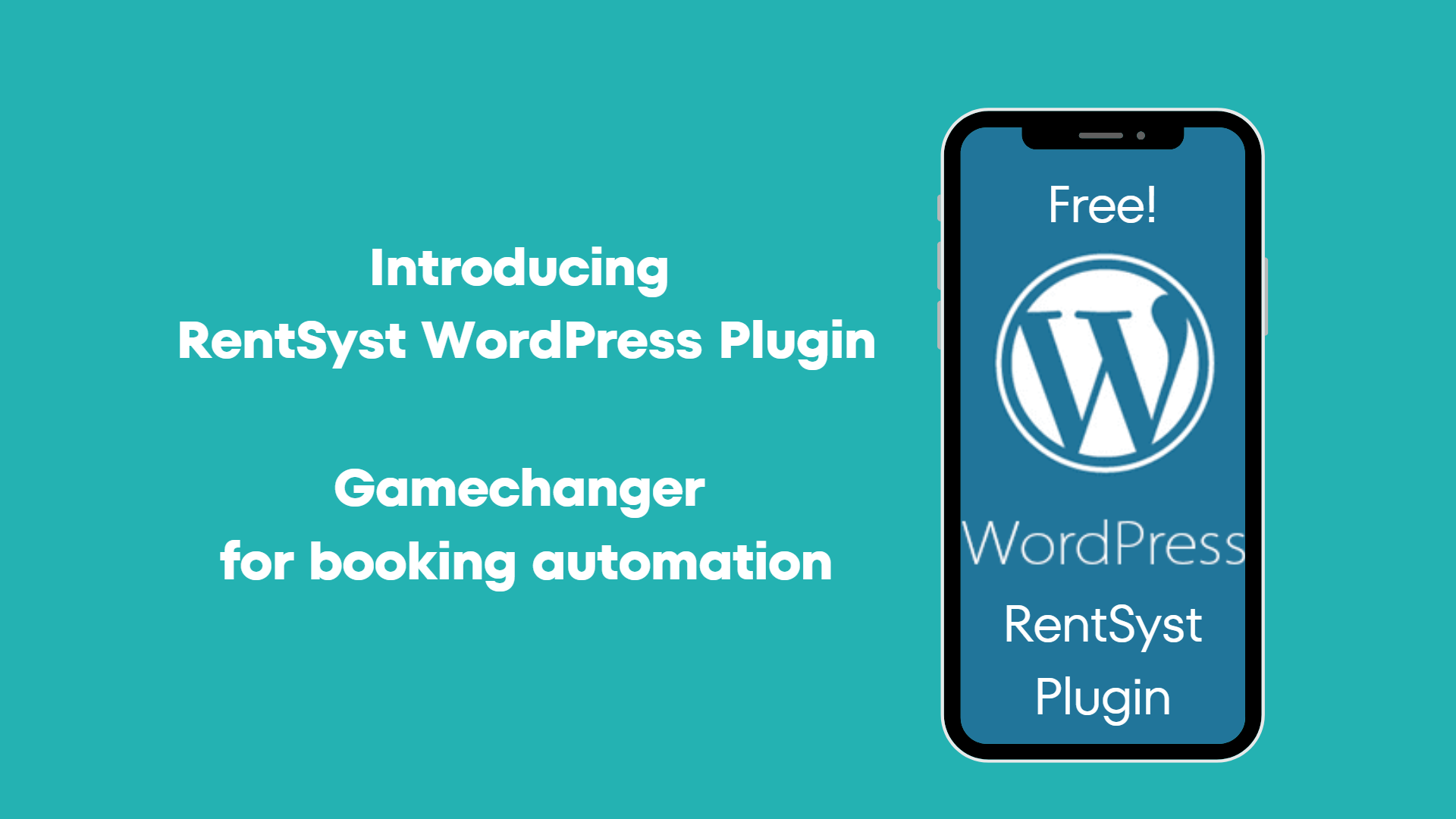
A lot of our customers have been waiting for this plugin, and our team of programmers has already completed the development of Car Rental Plugin from RentSyst.
The website is one of the most important sources of orders and potential customers.
The integration of our software and the website was a matter of time.
Car Rental Plugin from RentSyst is easily integrated with the website. It automatically displays all the orders in the system that came from the website. By activating the plugin, you synchronize the entire fleet and groups of vehicles that you have added to your personal RentSyst account.
After installing our plugin, you get a fully responsive design of reservation forms for all platforms.
Information entered into the form on the website is automatically placed in the RentSyst system with zero delay. Now you will miss neither your orders nor your customers.
1. Download the RentSyst plugin from the official WordPress website or find our plugin in the WordPress admin panel.
2. Go to the “Plugins” section in WordPress and click “Activate”.
3. Open the RentSyst tab and click “Connect”.
4. There will appear a “Window” in which you will need to enter the login and the password of the RentSyst account.
In our FAQ, you can find out how to use the plugin! Follow the link and learn!
Our plugin is absolutely free. No hidden fees or extra purchases. All you need is the WordPress website and a car rental software RentSyst account.
Thank you!
Your email has been added to our database. Now you will be the first to receive interesting news about your business.