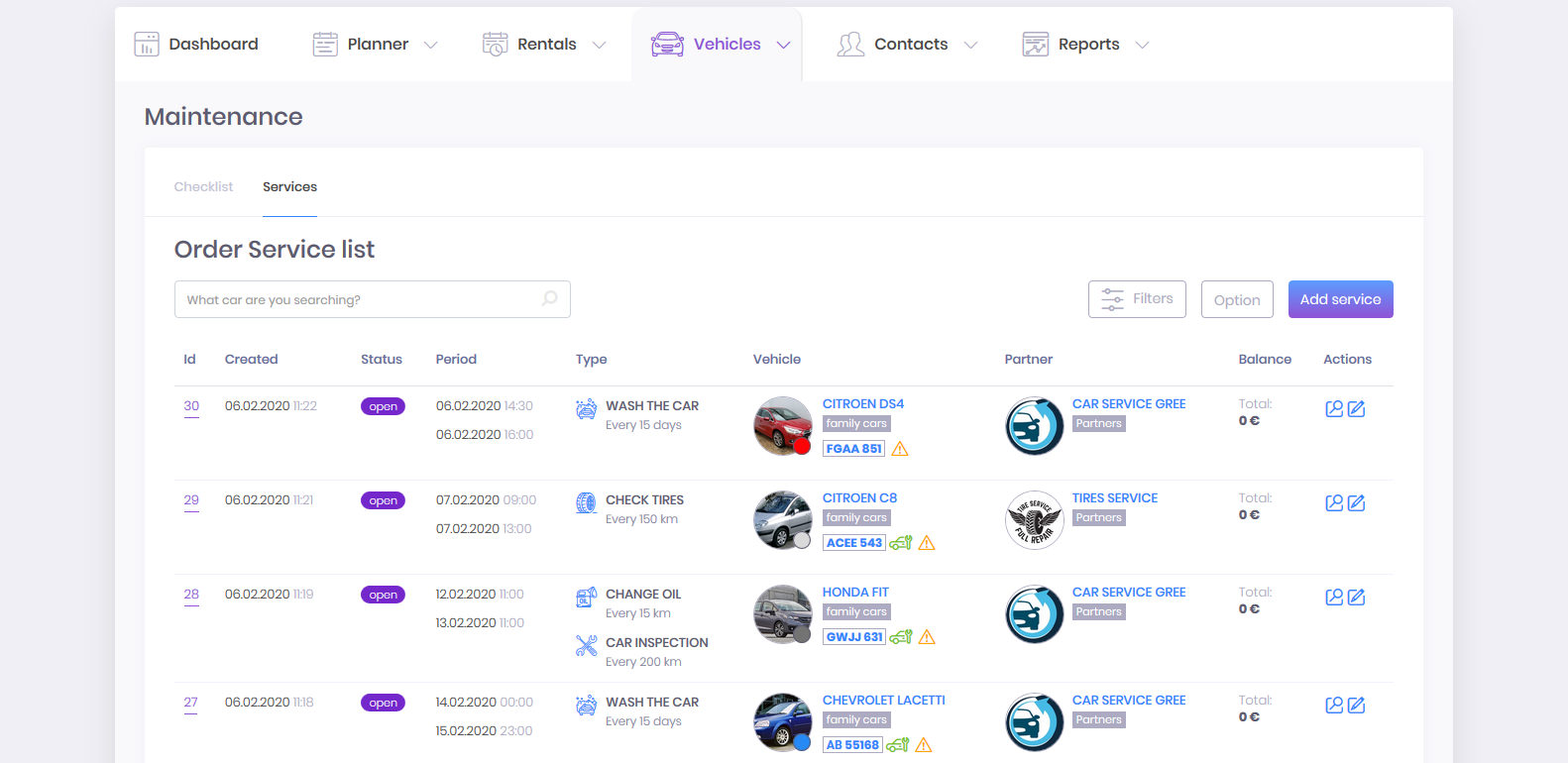
Maintenance — the tab responsible for the services of the fleet. With its help, the owner of a car rental company can easily view and adjust the list of cars that are on service, cars that should go to service or those that have already returned from it. Intuitive interface and informative tabs make the process of work with the tab as simple and convenient as possible.
The Maintenance tab is located inside the Vehicles tab of the main menu of the car rental software RentSyst admin panel. It’s divided into two functional minor tabs “Checklist” and “Services”:
The “Checklist” tab is responsible for reminders. In order for the reminders to be displayed, you need to add them in the Settings in the Maintenance tab. Next, when adding a new car to the system, you need to activate the Maintenance tab. If these steps aren’t done, there will be no service reminder for this vehicle. The tab contains the following information:
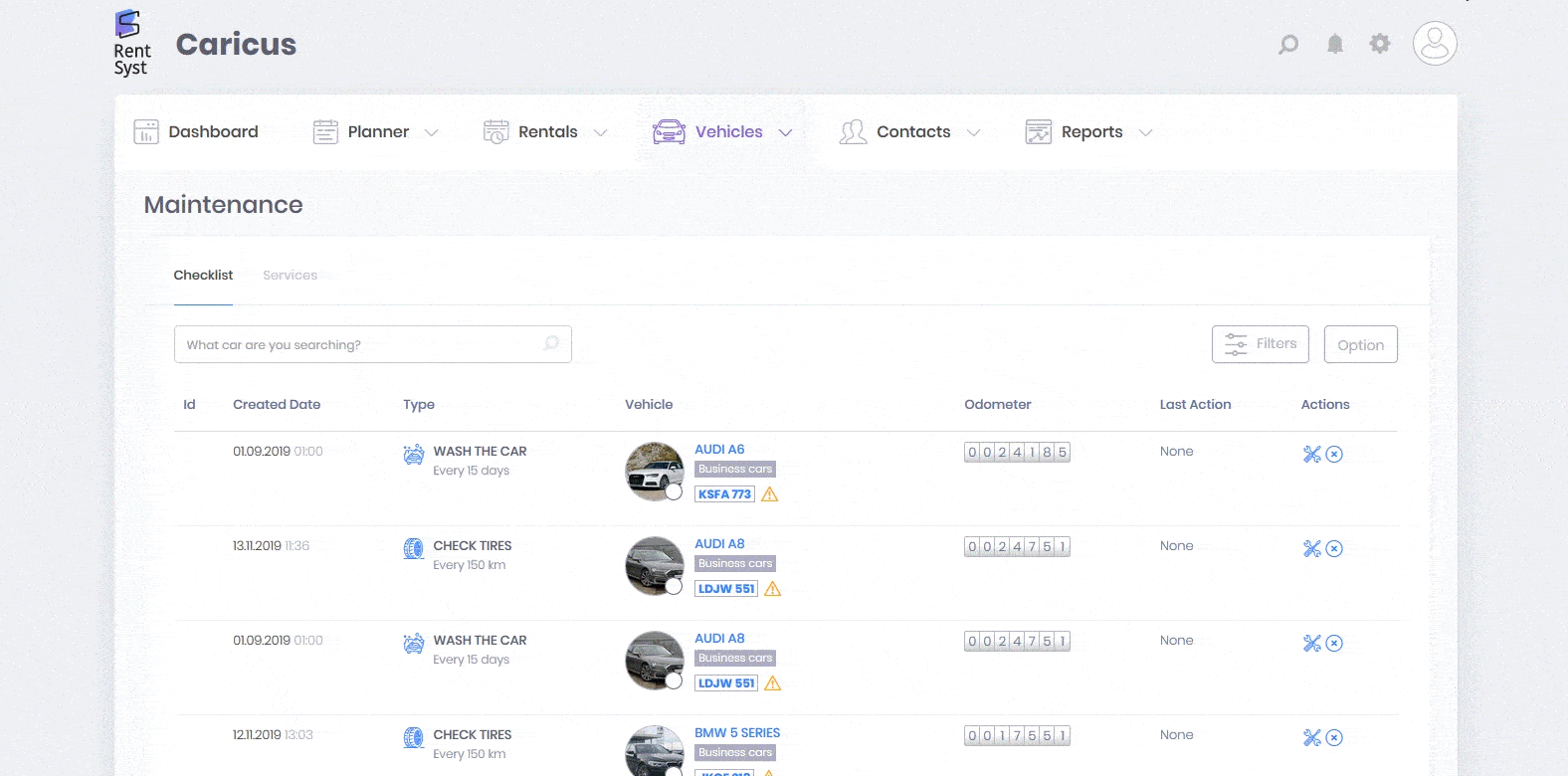
The Services tab allows you to add new cars to the service by clicking on the Add Services button. Also contains the following information:
Timely service is one of the main points in the organization of the proper work of the fleet. The ability to monitor the maintenance of each car without going through the tabs and without asking employees is very easy and allows you to automate the work as much as possible. The Maintenance tab gives you the opportunity to see all the information about the maintenance of the fleet “at a glance”, as well as easily make the necessary adjustments.
Maintenance tab — in car rental software RentSyst functional and very useful admin panel tab, which allows you to monitor and manage the service of each car in the fleet and make the necessary changes. All the actions and changes are carried out in real-time, and the adjustments made are automatically displayed in other tabs. Using this page, the fleet owner can see the overall picture of undergoing services and, if necessary, adjust them.
Thank you!
Your email has been added to our database. Now you will be the first to receive interesting news about your business.