
Dear RentSyst users,
In this article we prepared a quarterly updates list of features that we added during January - March 2025.
1. Insurance minimum-maximum - price cost tariff model
2. New QuickBooks integration Guide
3. User management - a new role permission to show/hide cost for managers
4. New body type “Adventure” added for damage map
5. New penalty type “Road Toll” added to the Penalties pre-selected list
6. Updated “Accessories” list inside vehicle characteristics profile
7. Extras: added description icon for equipments & insurances list for website booking page
8. Extras: added possibility to mark Extras as required option
9. Booking Engine: Upload Passport as a Separate Document Type in Booking Engine
1. Insurance minimum-maximum - price cost tariff model
Added new logic for Insurances, same as it works currently for Extras.
With this option, you can setup your minimum and maximum rates for insurance cost, which will depend on order duration.
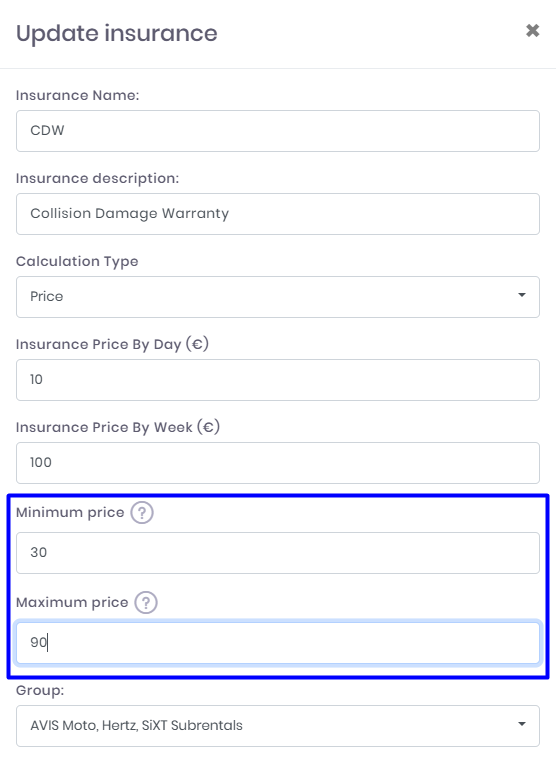
Guide about min-max Insurance cost:
2. New QuickBooks integration Guide
Updated guide provides step-by-step instructions to integrate Rentsyst with QuickBooks - a leading accounting software, using worldwide.
This integration will help automate financial reporting, synchronize data, and streamline your accounting processes.
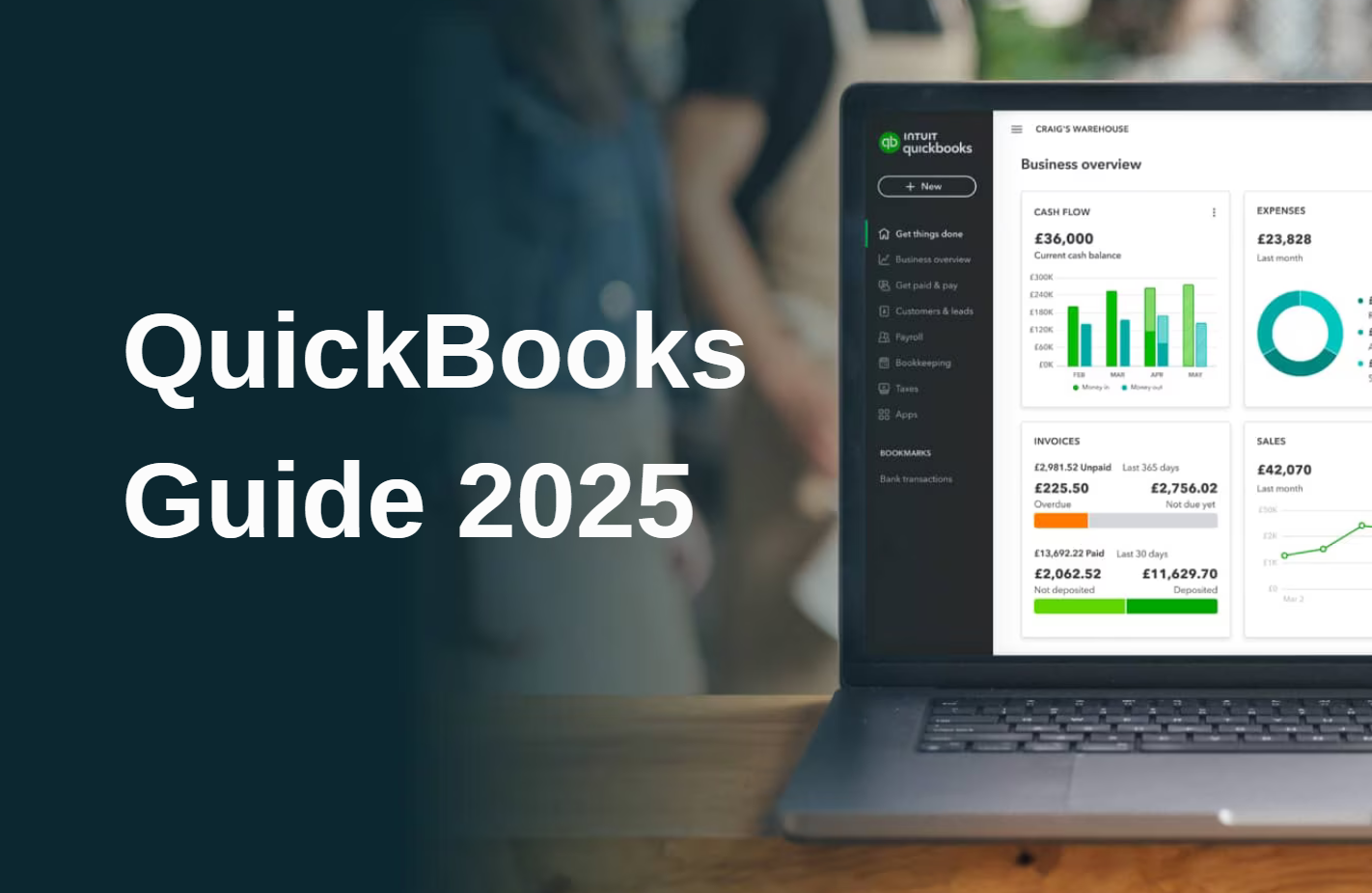
3. User management - a new role permission to show/hide cost for managers
Now you are able to hide the cost for your reservations for your managers or partners.
Go in “User Management” tab, permission name – “You can see order cost in system”.
By default, the checkbox is always deactivated, so your manager/partner will not see prices for orders on system, when they login with own username and password.
Check this Guide to see how it works:
4. New body type “Adventure” added for damage map
Great news for all our customers who are working in the motorcycle rental markets.
We added a new body construction called “Adventure with box” for your convenience, mostly used for bikes that have additional trunk space behind the seats.
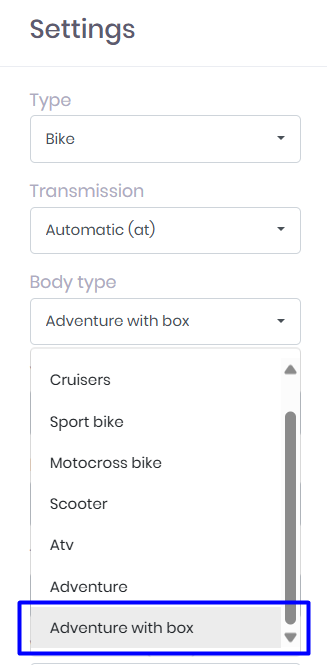
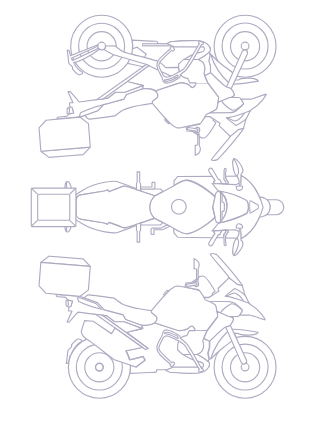
5. New penalty type “Road Toll” added to the Penalties.
A new penalty type added into pre-selected list for Penalties, called “Road toll”.
Road toll is a fee charged to vehicles for using certain roads, bridges, tunnels, or highways. It may also be used based on factors like distance traveled, vehicle type, or time of day (e.g., congestion pricing).
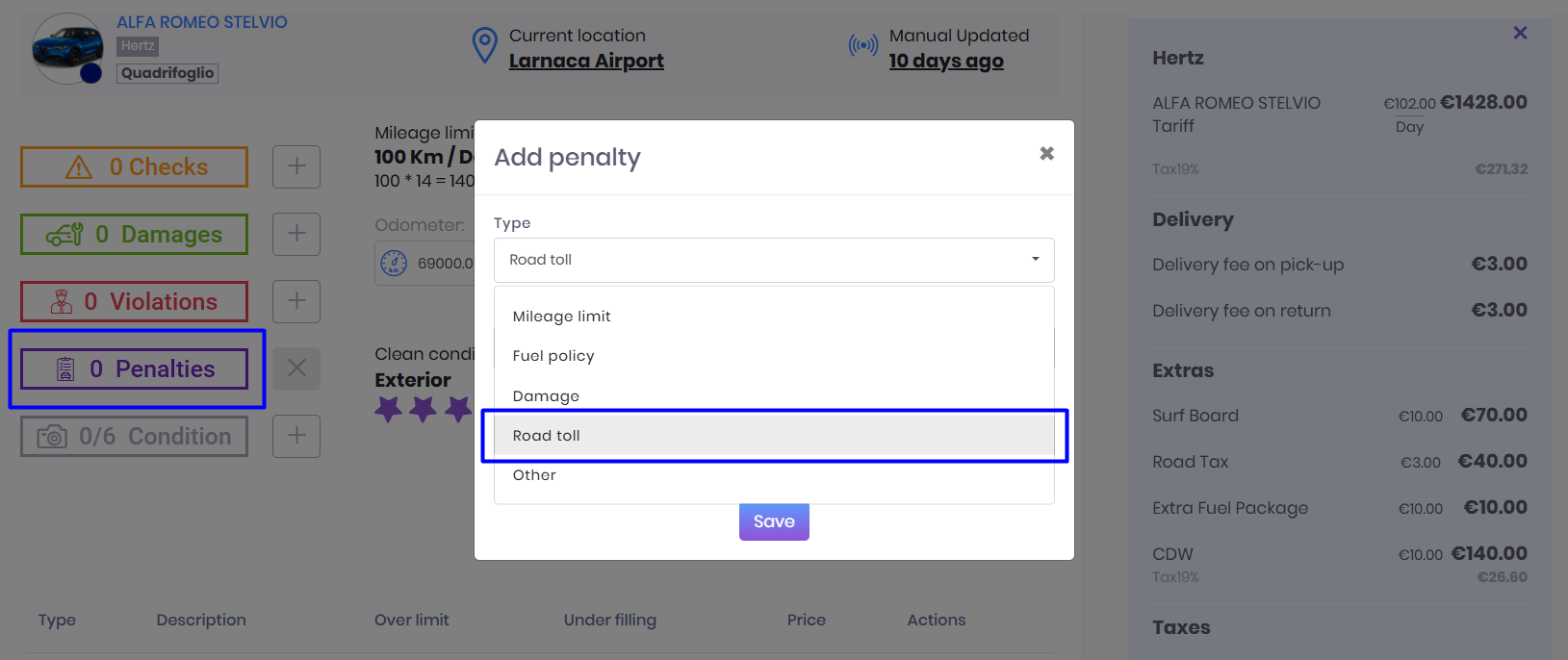
Additionally some countries have their own local name for Road tolls.
For instance, UAE using Salik – so basically in Rentsyst you may easily add these types of penalties inside the order and mark it as Salik for your Invoice and order details.
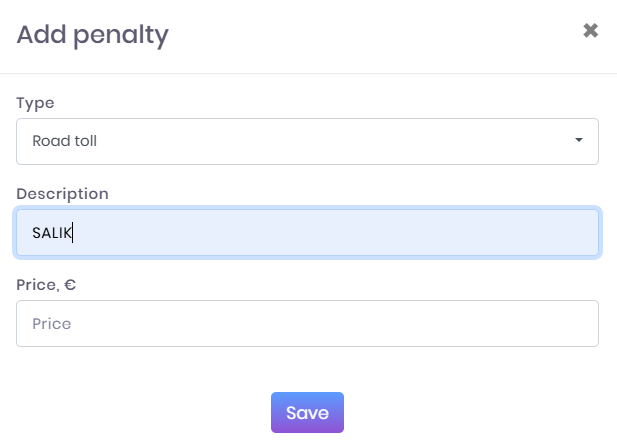
6. Updated “Accessories” list inside vehicle characteristics profile
Our Team reviewed the accessories list, and some of the old options which was not using long time or options which had the same meaning (like sunroof & moonroof) – were deleted from the accessories list. This deleted accessories are:
Here is current list of available accessories, which automatically goes to your booking page as a filters for fleet:
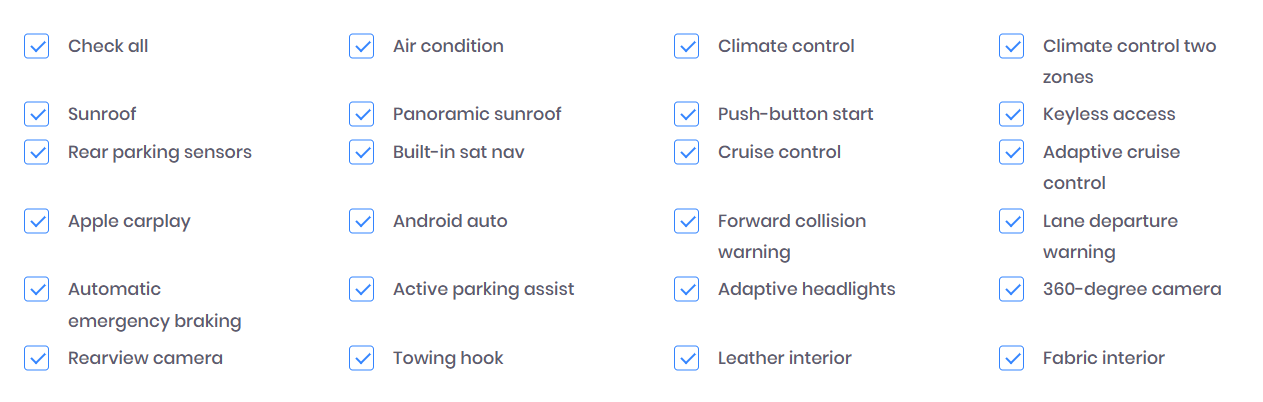
How it looks on website reservation filters:
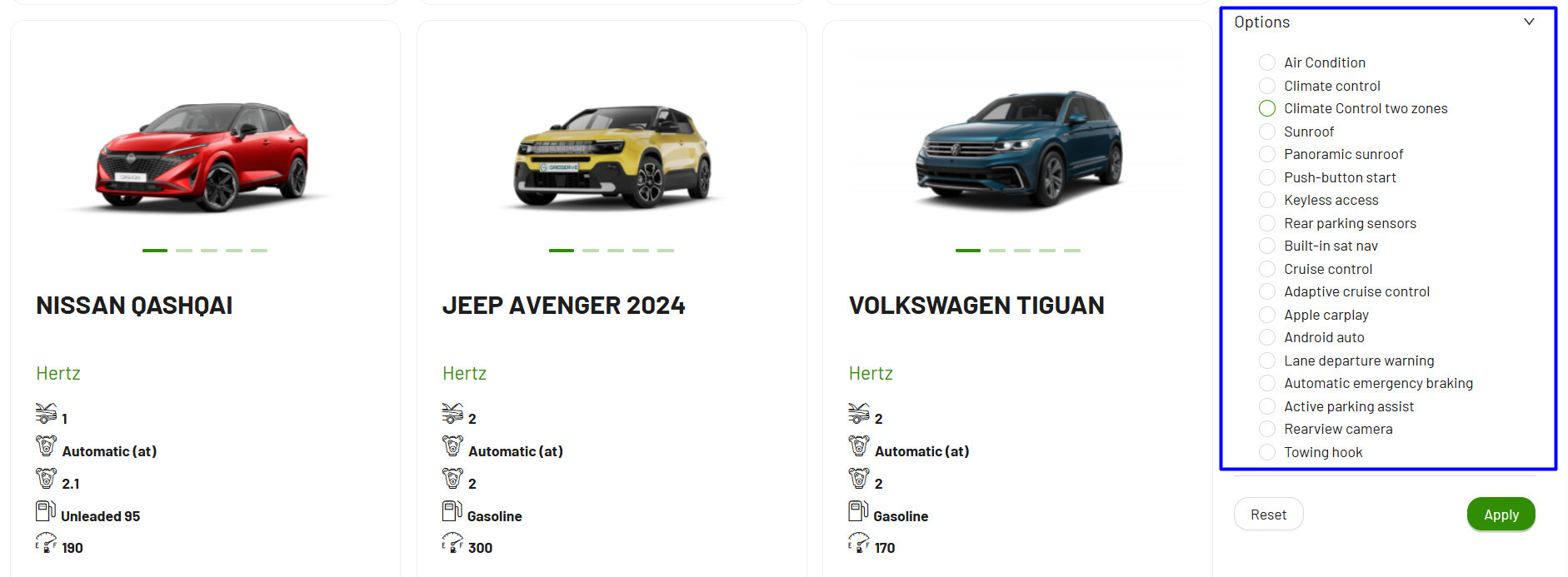
If you are missing some item, our support will always be glad to add new options for you. To add a new accessory – please send a request here.
7. Extras: added description icon for equipments & insurances list for website booking page
We’re excited to introduce a new update to our website booking page! To improve clarity and user experience, we’ve added description icons for equipment and insurance options. Now, customers can easily understand what’s included with their rental, ensuring they make informed decisions before booking.
This enhancement simplifies the selection process and boosts confidence when choosing add-ons. Stay tuned for more improvements designed to make your rental experience seamless and hassle-free!
You can add up to 250 symbols for extras description. Here how to add it on system side:
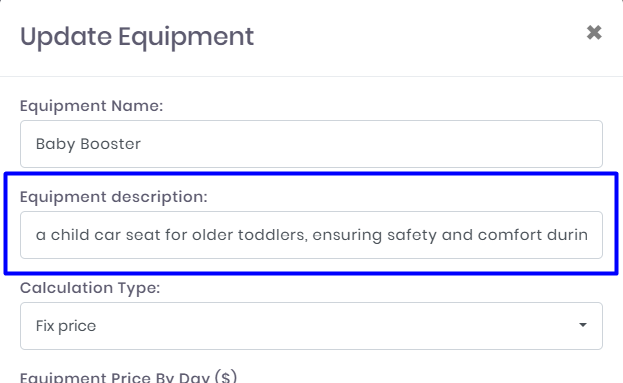
And here how it will be displayed on website during reservation process:
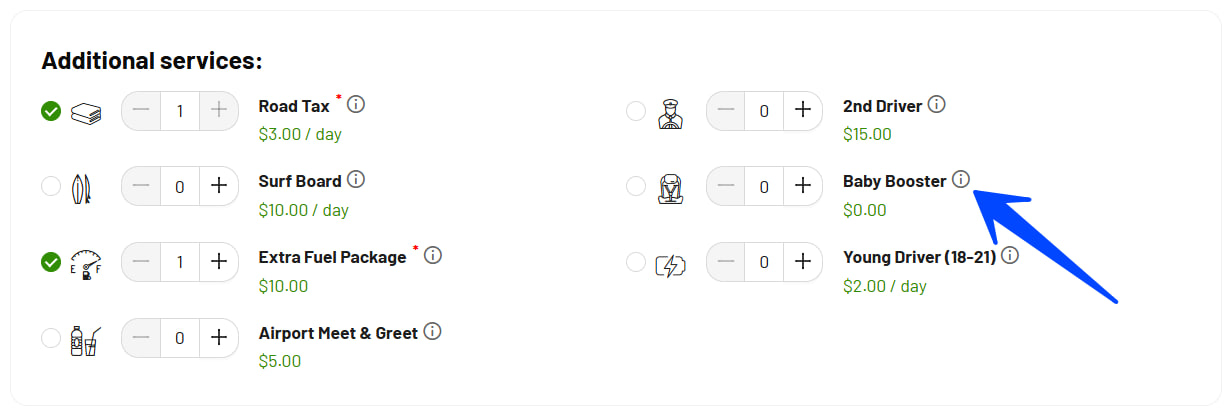
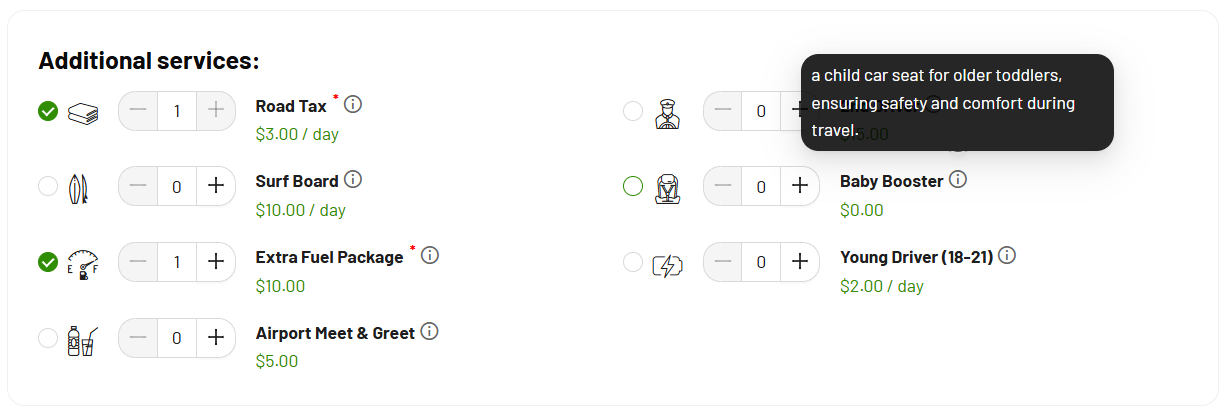
8. Extras: added possibility to mark Extras as required option
New Feature: Mark Extras as Required for a Seamless Booking Experience
We’ve introduced a new enhancement to our booking system! Now, rental providers can mark specific Extras as required, ensuring that essential add-ons are automatically included in the booking process. This update helps streamline operations, ensures compliance with company policies, and provides customers with a clearer understanding of necessary additions to their rental.
Those options customers can't skip or deactivate, so use it very carefully. Required option is marked with a red star near the option name. Here is a great sample in case customer book a motorcycle:
Step 1. Setup equipment.
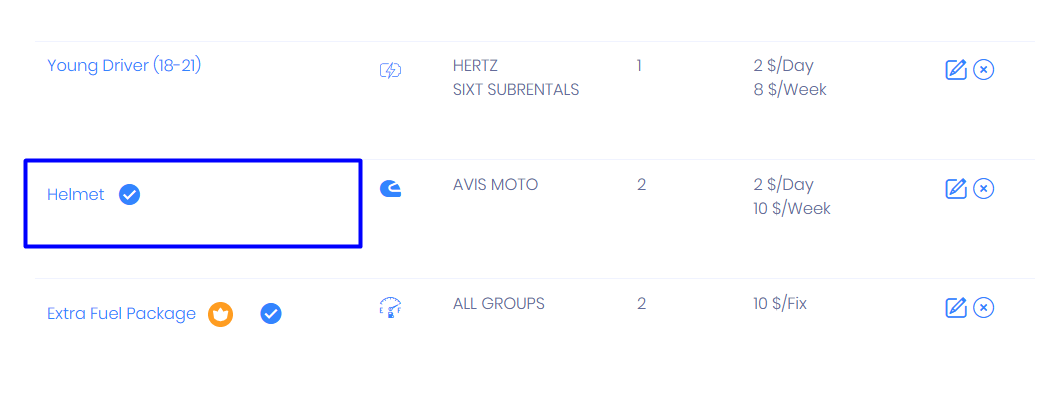
Step 2. Mark required.
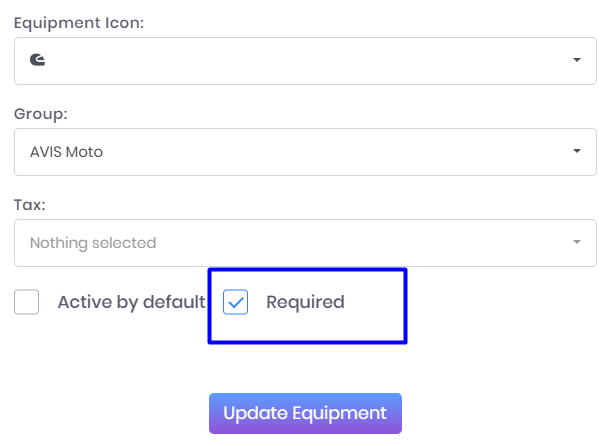
Step 3. In case you are using WordPress integration with a website – make settings synchronization on WP Admin console. For iFrame and other integrations – its sync automatically. See result:
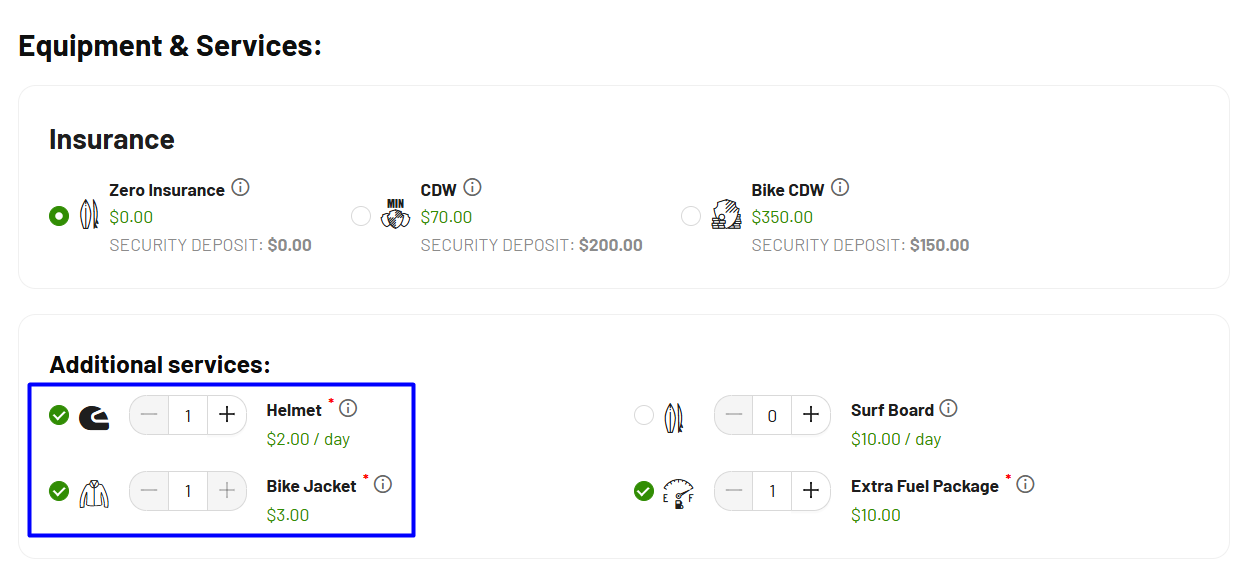
9. Booking Engine: Upload Passport as a Separate Document Type in Booking Engine
We’ve enhanced our Booking Engine by adding the ability to upload a CARD ID (or Passport id) as a separate document type. This update improves document organization, ensuring a smoother and more structured verification process for car rental businesses and your customers.
It means that customers can upload Driver license id and Card id simultaneously. This feature is already available for all booking engine users, and can be used optional (activate or deactivate up to your needs). Now, handling multiple documents during the booking process is more convenient than ever!
How to setup:
Stage 1. Go in Booking Editor
Stage 2. Open 4th step with Driver checkout and click on it to activate Active Components setting for driver fields.
Stage 3. Here on Active Components settings scroll down to find the checkbox with “Passport” and activate it.
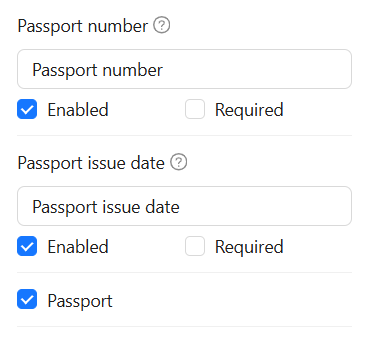
Stage 4. After this – a new frame with Passport / Card id will appear.
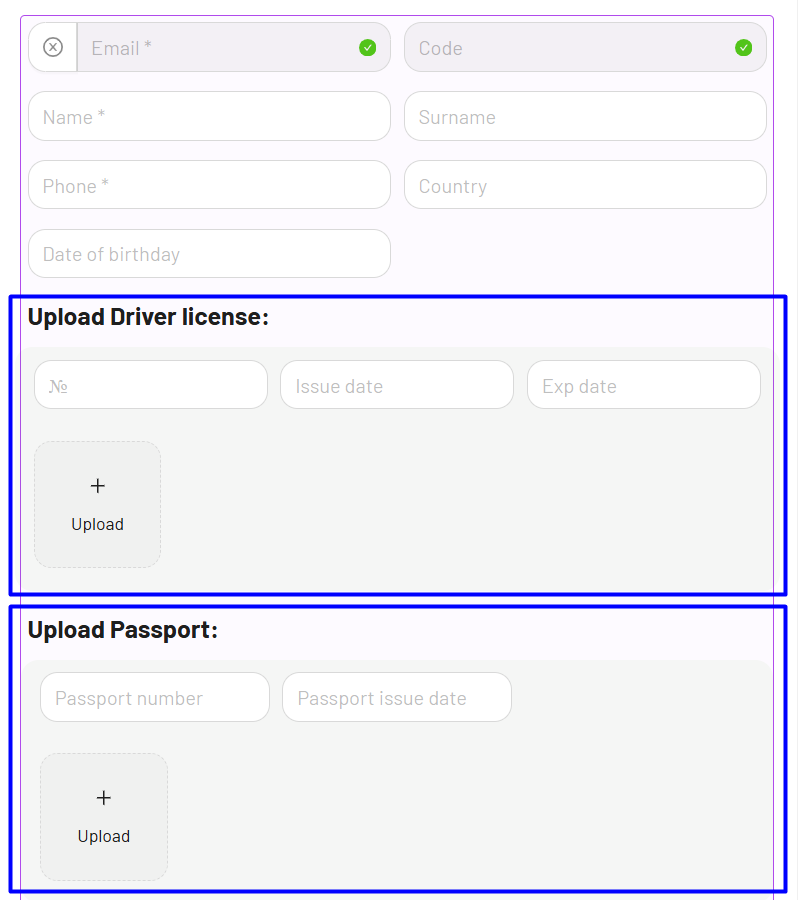
Dont forget to save all changes and see result on your booking page.
When customer will book a vehicle on your website, Rentsyst booking engine will propose to upload Driver license and Passport id / Card id with two fields for each document types
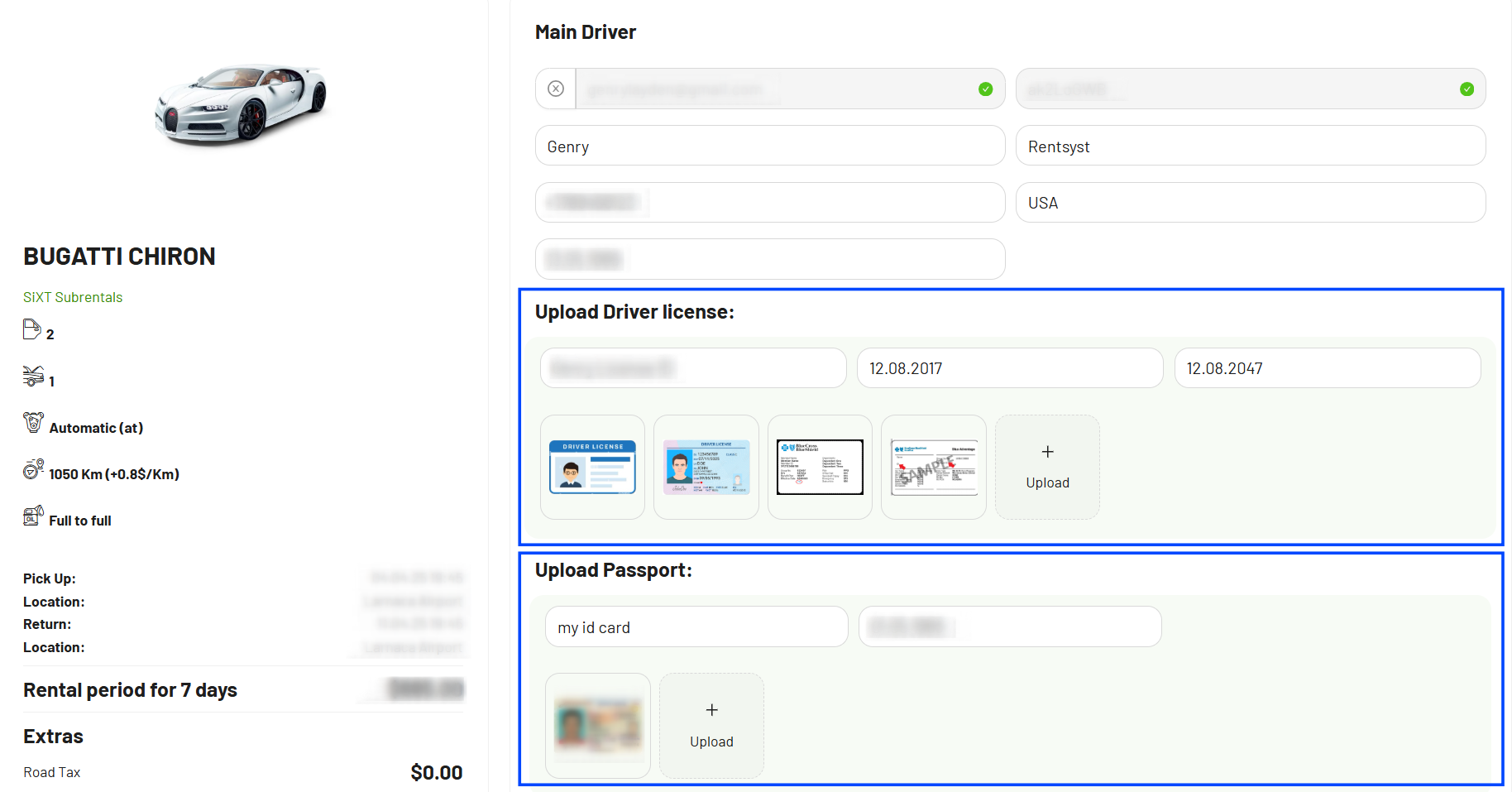
When booking is done, you will find same documents on reservation page inside Rentsyst console:
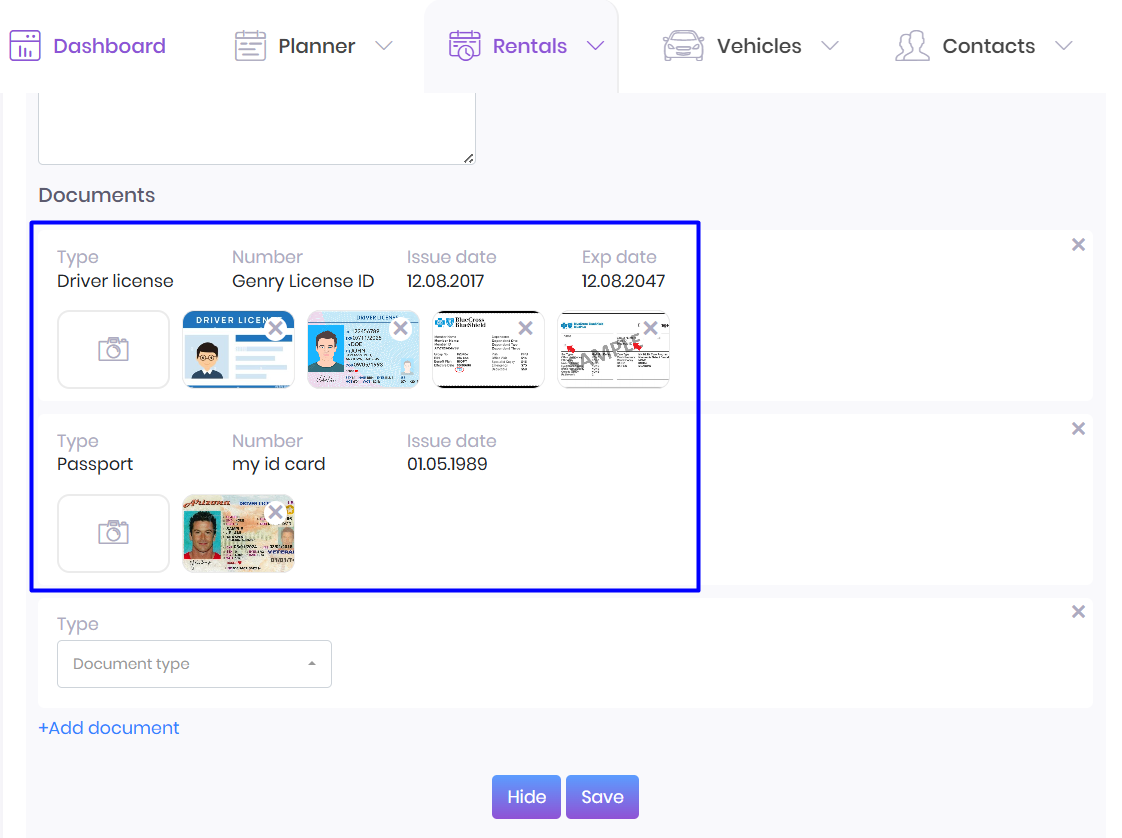
We are always working to improve our system and provide the best possible experience for our users. This new update ensures smoother document management and a more efficient booking process.
Thank you for choosing our platform! Stay tuned for more enhancements, and as always, feel free to reach out with any feedback or questions
Спасибо!
Ваш емейл добавлен в нашу базу, и теперь вы сможете первым получать
интересные новости
о своем бизнесе.