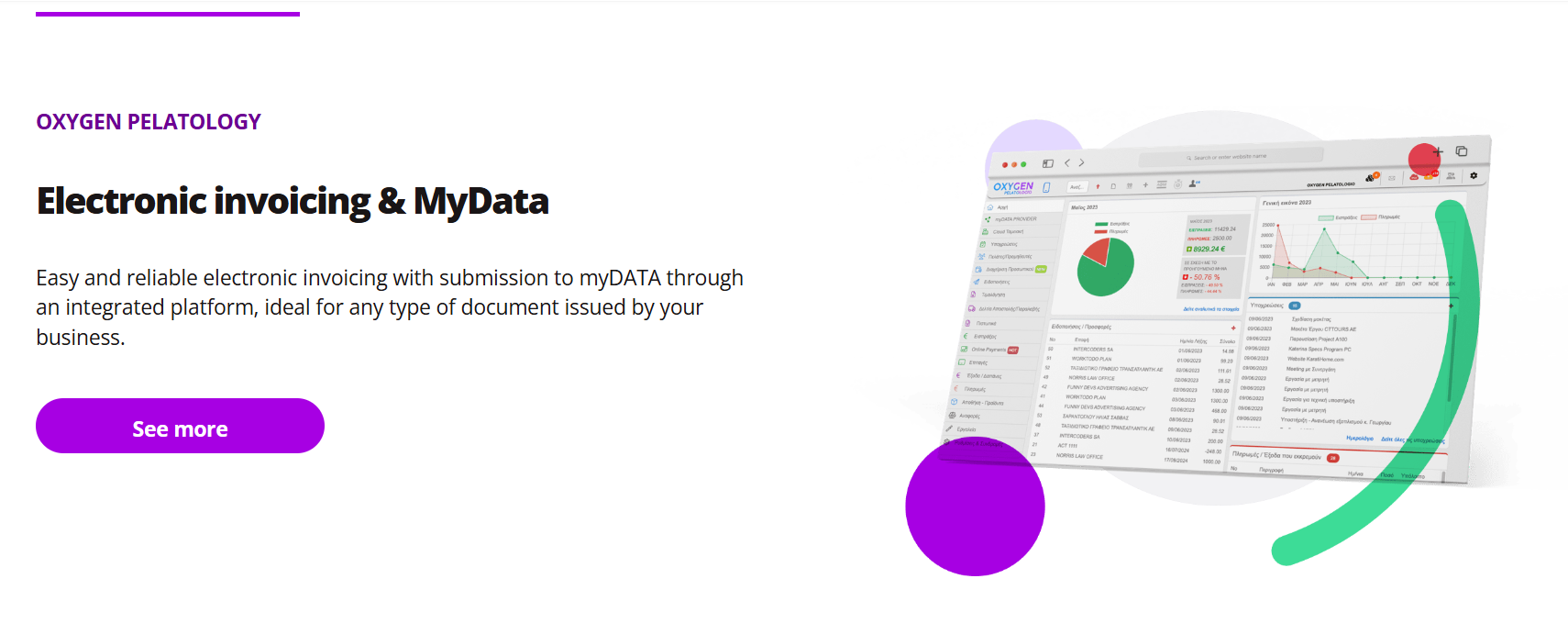
For car rental businesses in Greece, staying compliant with the country’s electronic invoicing and reporting regulations — especially the myDATA government system — is critical. With RentSyst’s new integration with Oxygen Accounting, managing financial reporting becomes easier, faster, and fully automated.
The documents you issue through the Oxygen application are certified. Application is a Licensed Electronic Invoicing application by the A.A.D.E., and supports the issuance of certified documents, in accordance with applicable laws and regulations.
In this article, we’ll guide you step by step through integrating RentSyst with Oxygen, and explain how this integration supports Greek businesses with seamless reporting directly to the Independent Authority for Public Revenue (AADE).
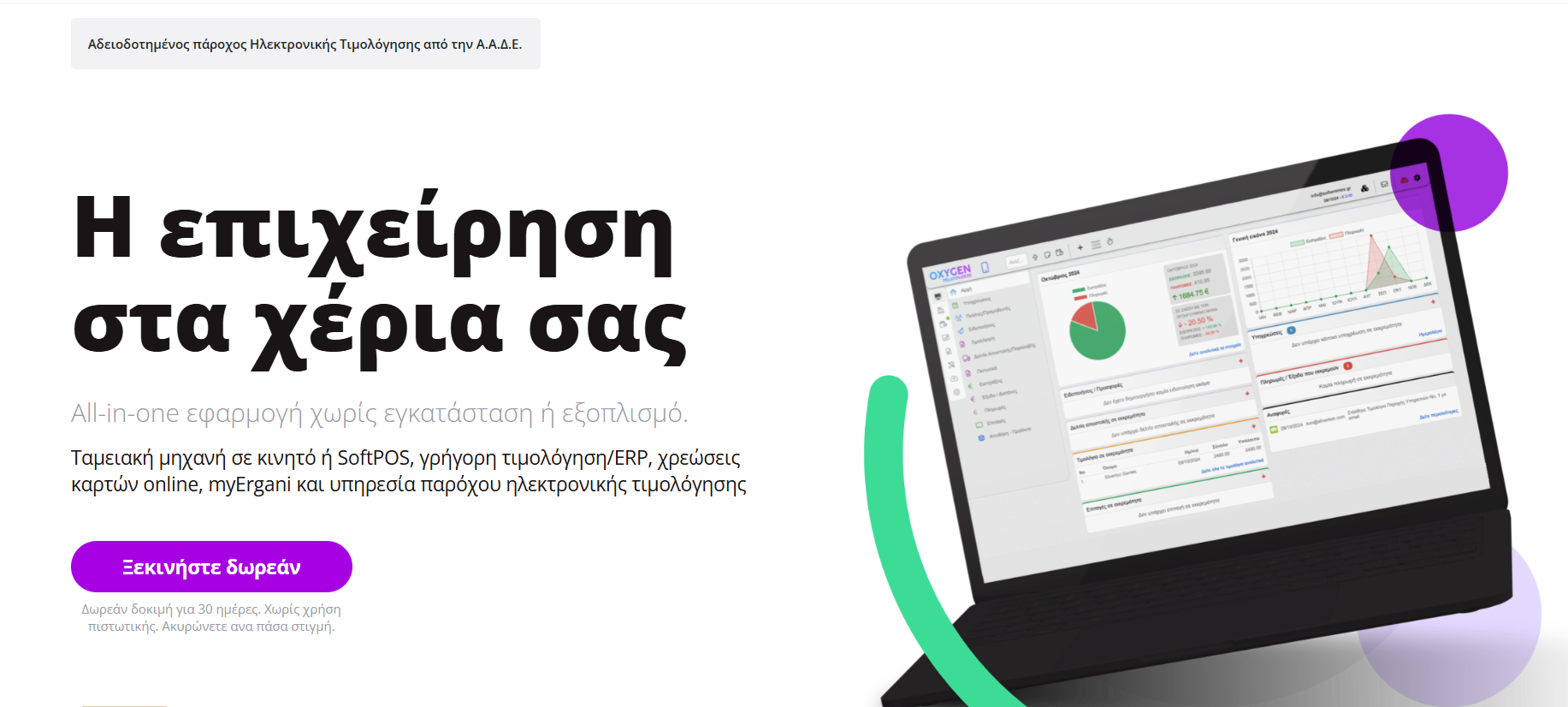
Oxygen is a powerful online accounting platform widely used by businesses across Greece. It provides:
By integrating RentSyst with Oxygen, car rental companies can:
If you haven’t already, create an Oxygen (Pelatologio) account. Choose the appropriate plan based on your business needs.

Go to your RentSyst admin panel and navigate to the Integrations section.
Find "Oxygen Accounting" in the integrations list and click Activate.
You’ll be prompted to enter your Oxygen API key. You can request it in your Oxygen support manager:
you will need to send a message through the application's internal messaging system so that Oxygen Team can generate it and send it to you directly.
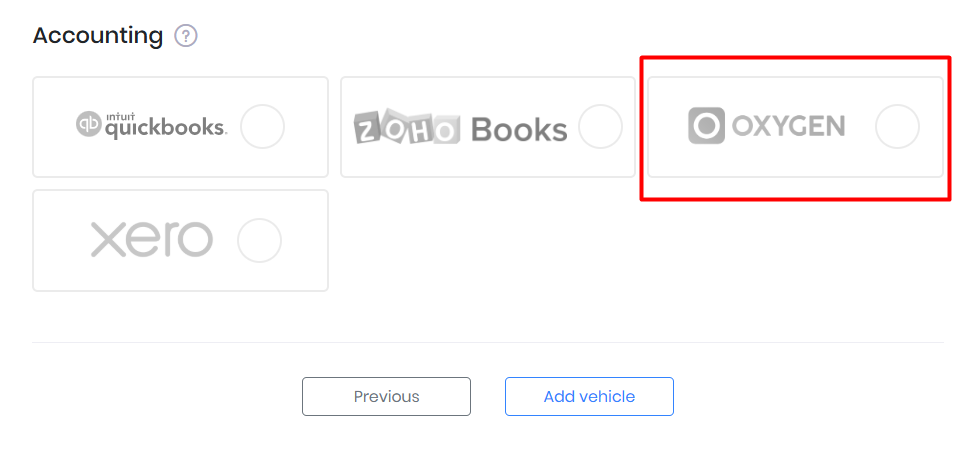
Press “Connect”.
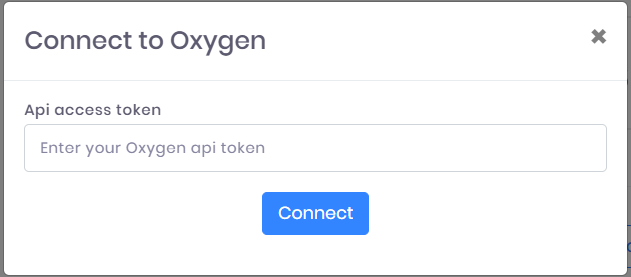
Choose data categories for synchronization:
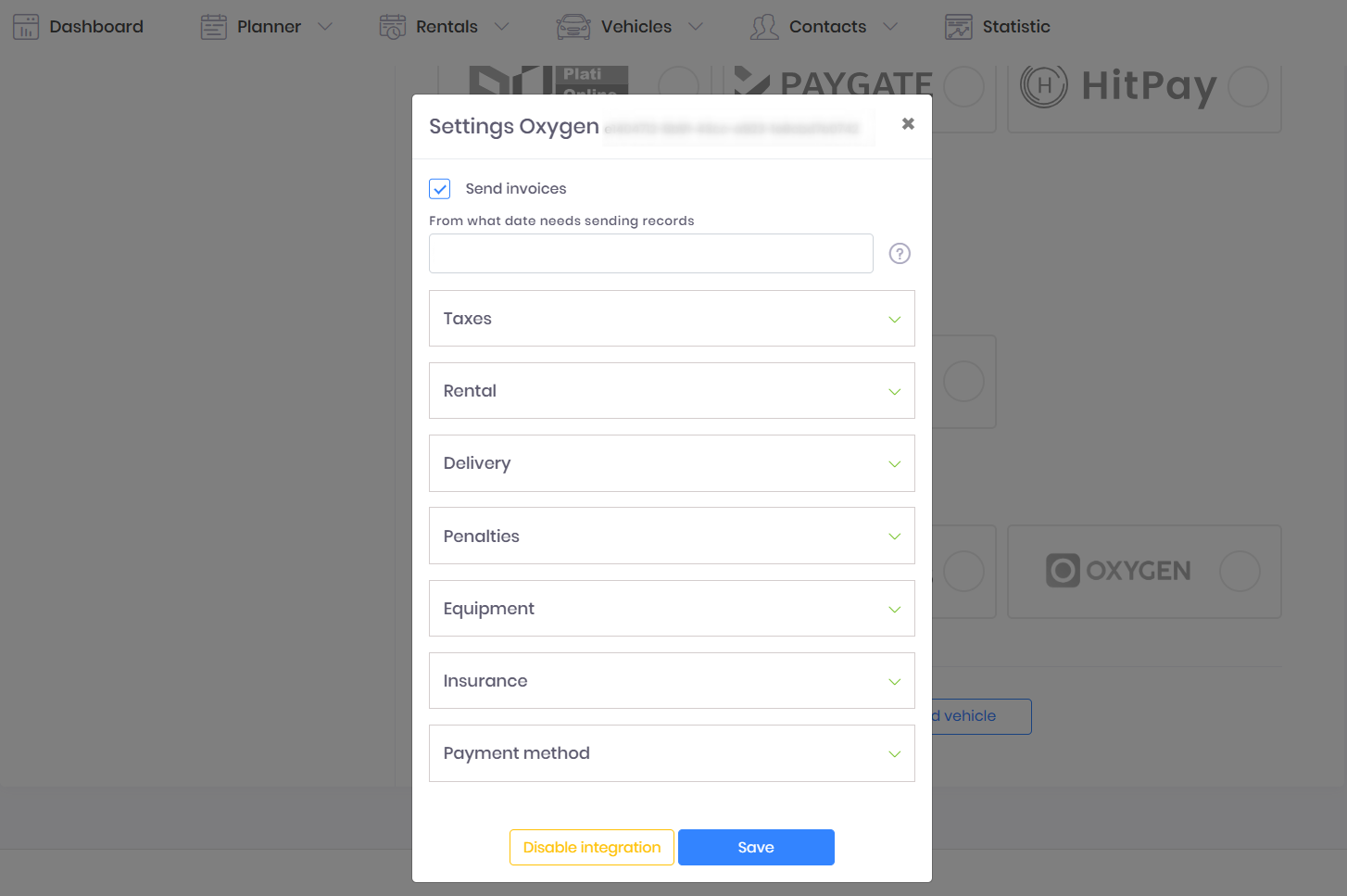
Activate checkbox “Send Invoice” and select start delivery date for Invoices (records).
Make sure your tax profiles in RentSyst match the required format for myDATA reporting. It should be a 24% tax rate.
Now it's time to connect RentSyst units with Oxygen units entities.
On the left side = Rentsyst units.
On the right side = Oxygen units.
You need to connect the same products here.
If you do it first time – the best & fastest way is using RentSyst automation called “Create new service”. It will automatically create a product list with the same Rentsyst entities in your Oxygen account.
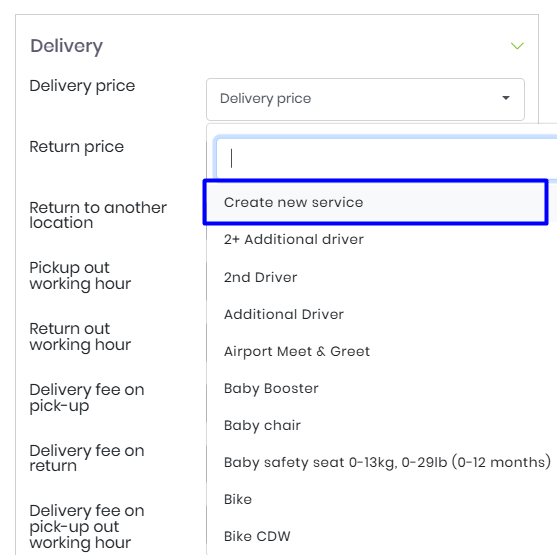
If you want to make it manually, you may create your product list on the Oxygen side, follow the Warehouse - Products > Categories & Variations tab.
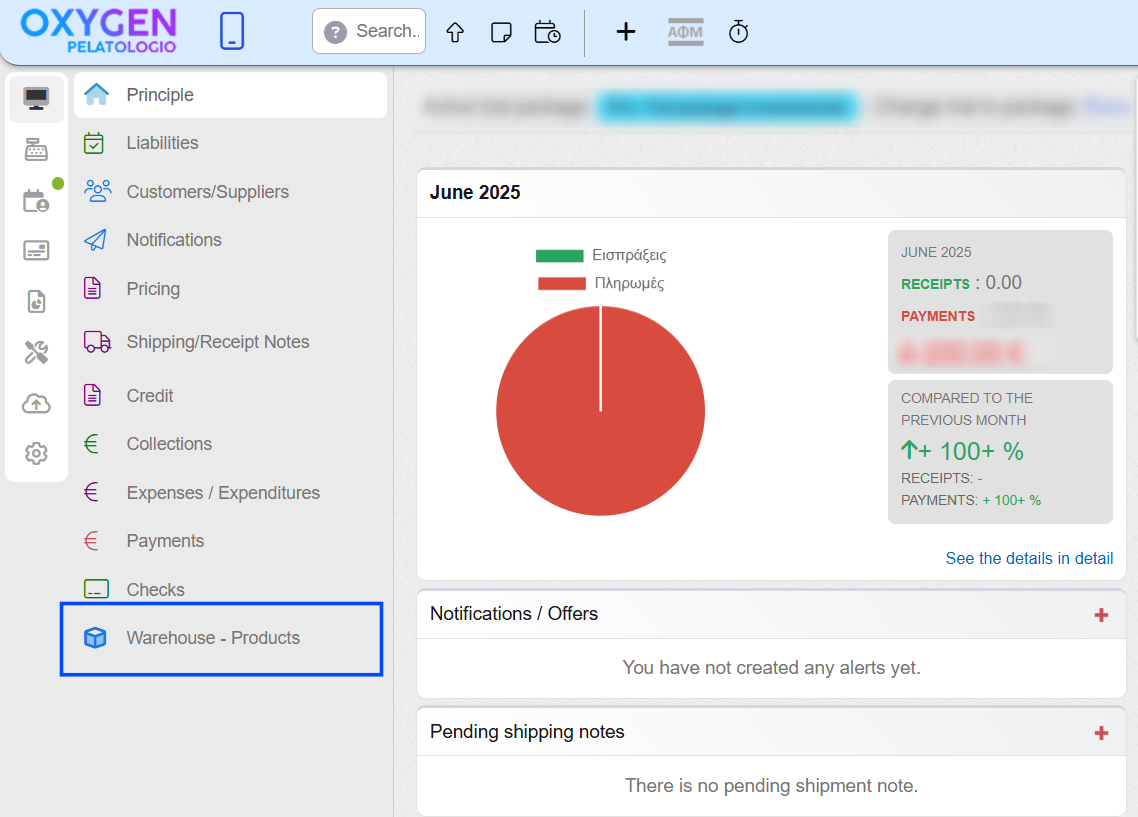
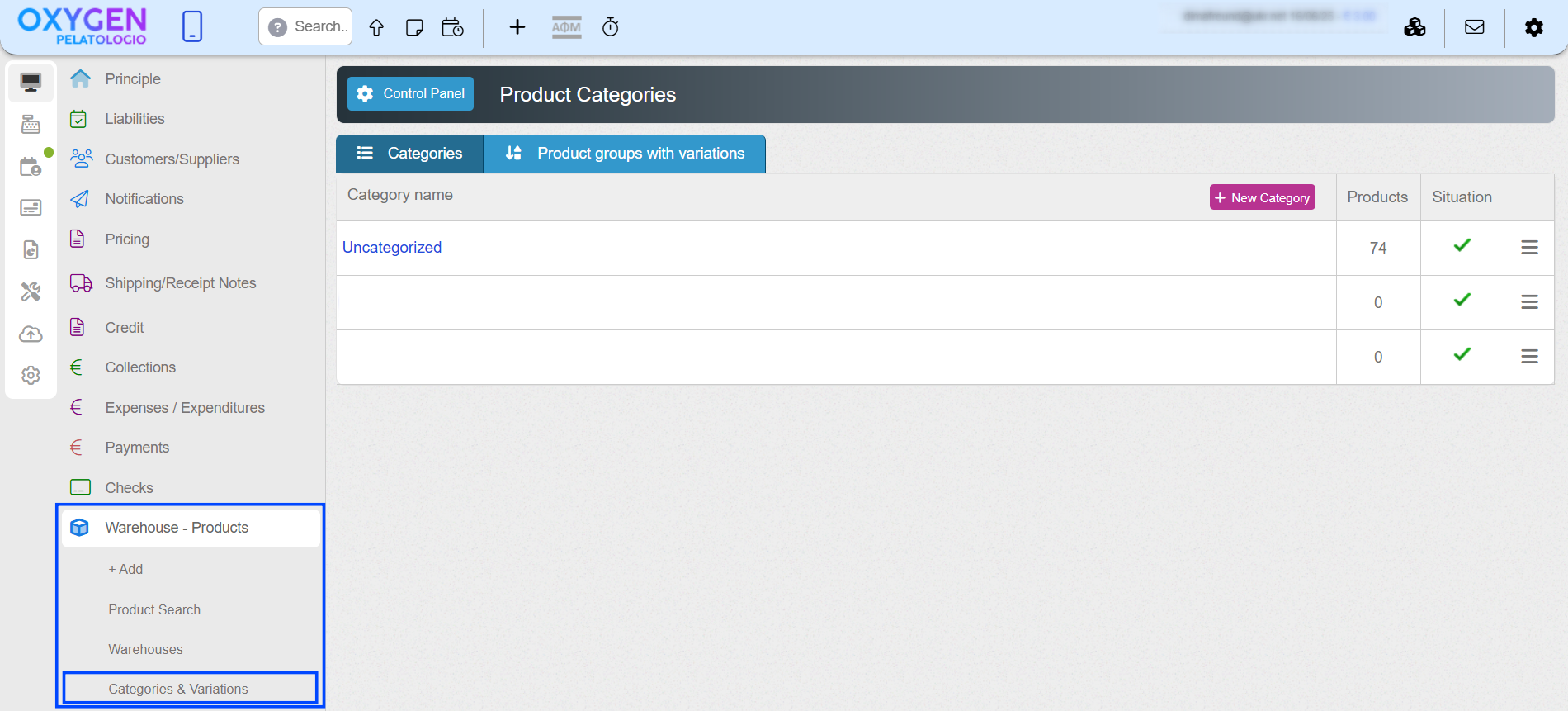
Here is a sample how complete mapping should looks like – all product should be linked:
Delivery category
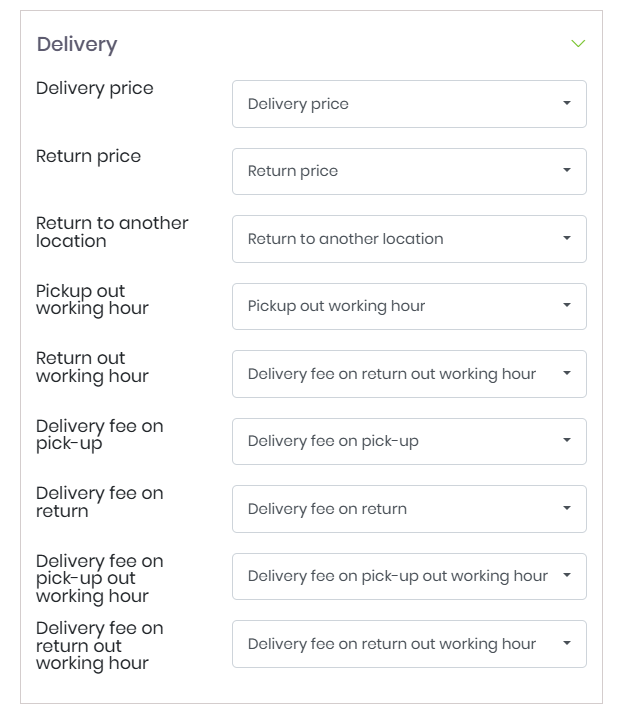
Penalties category
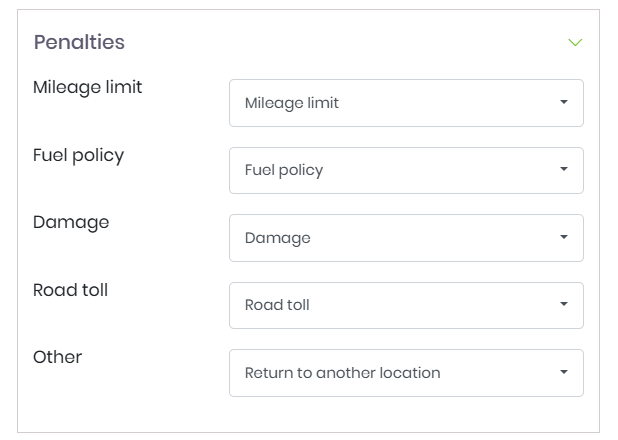
Equipment category
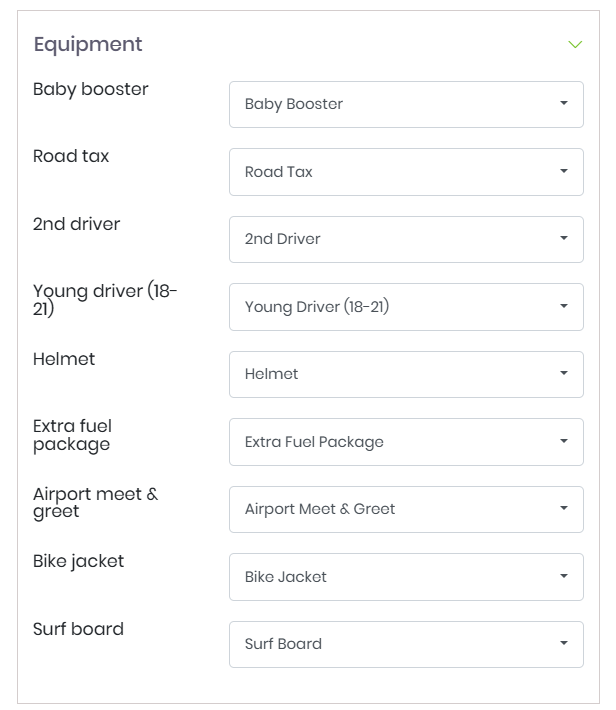
Insurance сategory
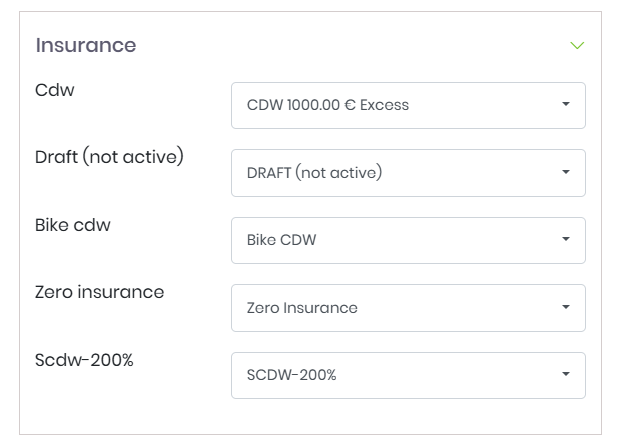
Payment method category
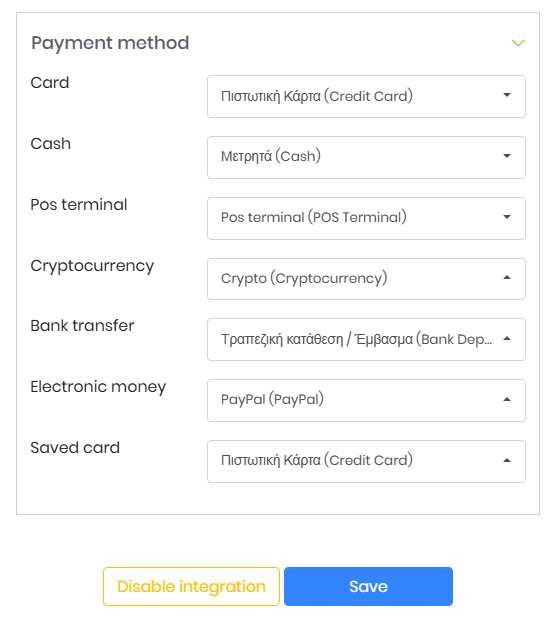
By clicking the SAVE button, Oxygen integration is completed!
6.1. All set. Oxygen Accounting has been successfully integrated into RentSyst!
Now your Invoices will be sended to Oxygen automatically after the status of the order is changed to "Done".
You will see Oxygen icon nearby the reservation:
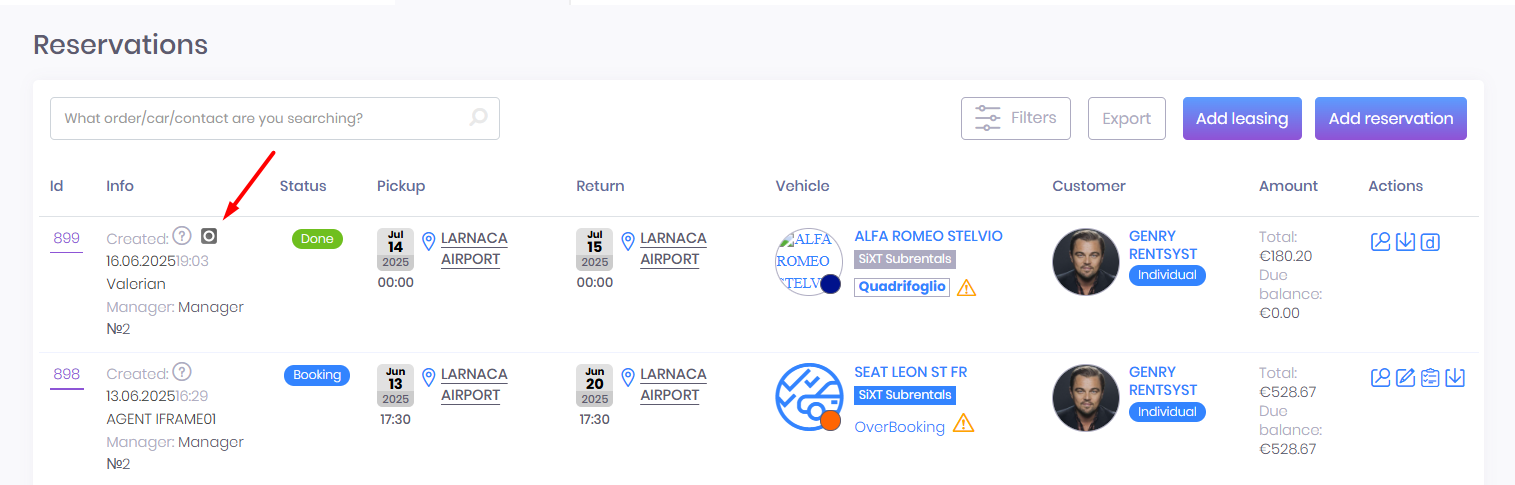
6.2. You may also send request to integrate Invoice manually directly from Rentsyst now.
Simply press on grey icon, the system will double check if you wanna upload Invoice to your Oxygen Accounting.
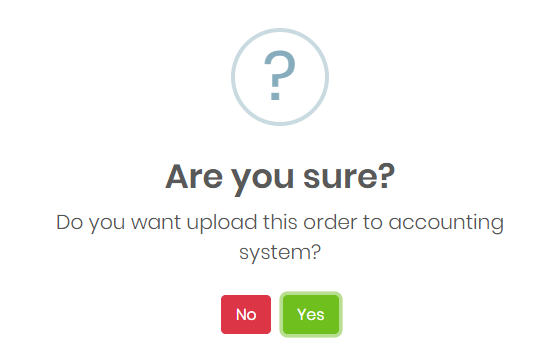
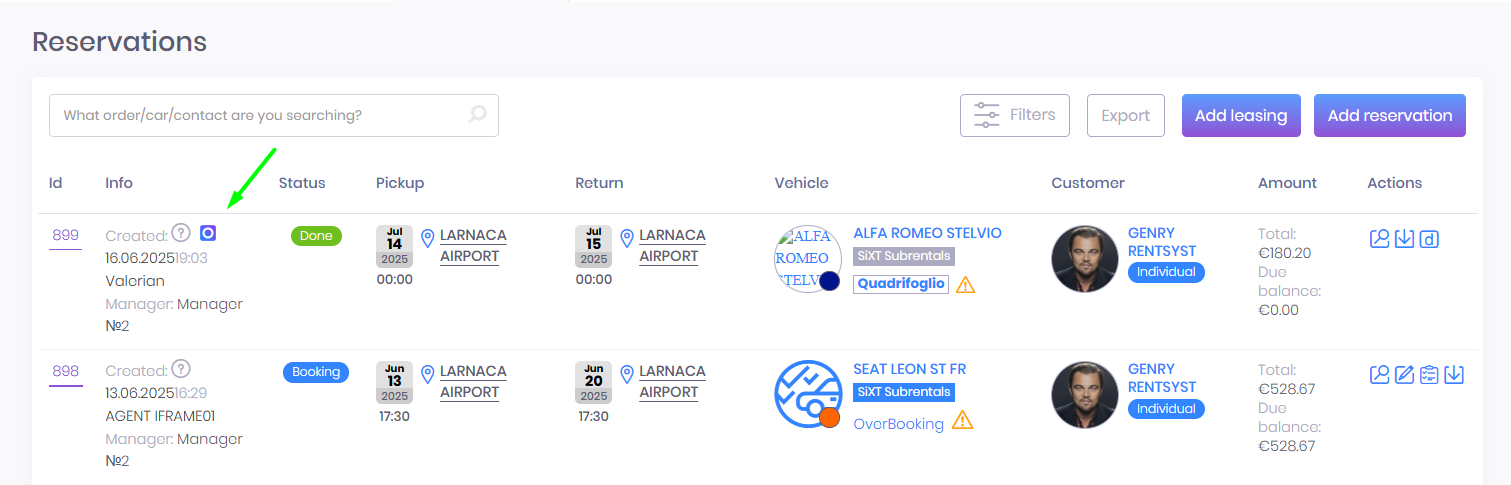
6.3. And finally,
you can also open Invoice on your Oxygen side directly from Rentsyst as well.
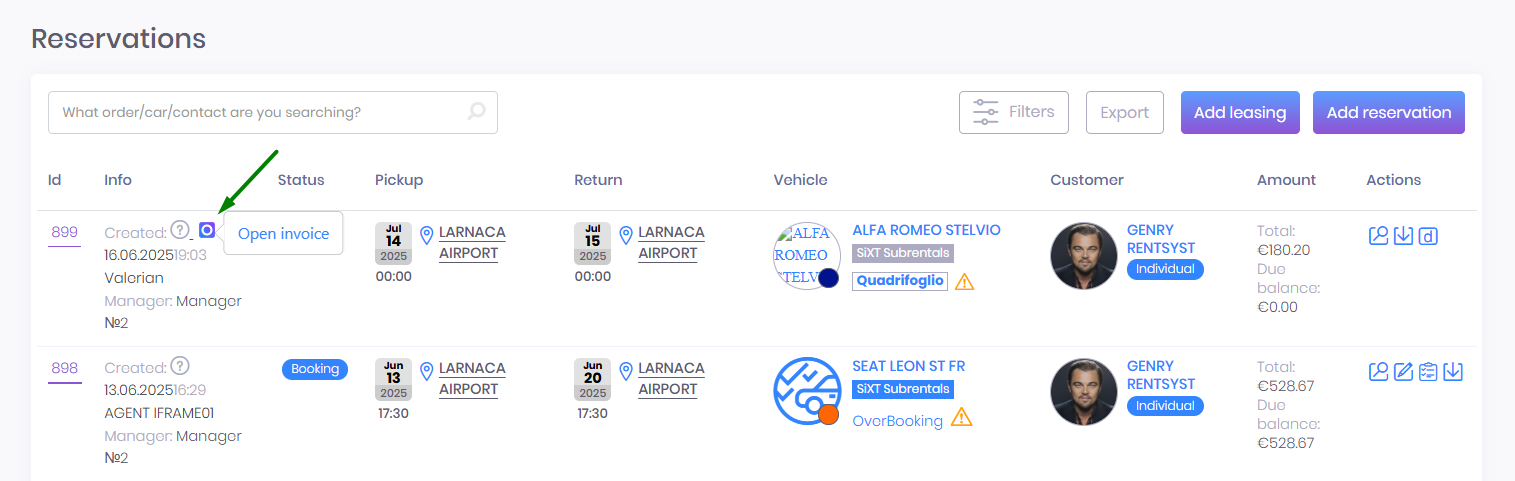
The integration is designed with the Greek market in mind, offering:
Whether you're managing a small car rental agency or a multi-location fleet, this integration simplifies your accounting process and keeps your business in line with local legal requirements.
RentSyst continues to support car rental businesses with tools that save time, reduce errors, and ensure full compliance. The integration with Oxygen Accounting is a game changer for Greek rental operators looking to modernize their workflows and meet tax requirements without hassle.
Ready to integrate? Reach out to the Support team or follow the steps above to get started today!
Спасибо!
Ваш емейл добавлен в нашу базу, и теперь вы сможете первым получать
интересные новости
о своем бизнесе.