
New integration option is now available in RentSyst.
Now all customers who have a PesaPal account can easily integrate with RentSyst. This integration will allow you the following:
Payment gateway will perfect suits for following countries in Africa region:
To connect a PesaPal account to RentSyst you will need “Consumer key” and “Consumer secret” credentials.
GUIDE – HOW TO CONENCT WITH PESAPAL:
Step 1. Create a PesaPal account
You may create a PesaPal account here. If you already have an account, skip this part and continue with step 2.
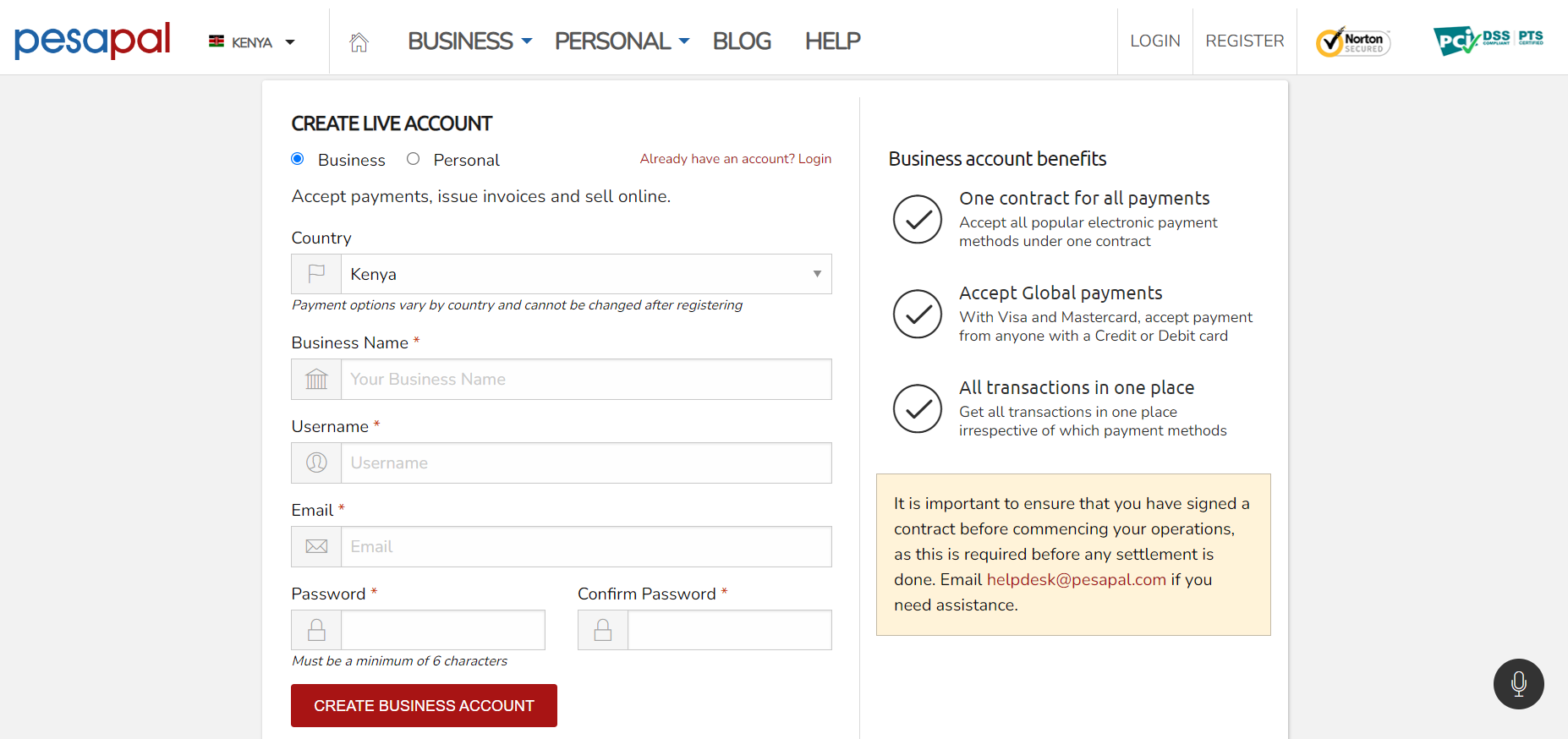
Step 2. Login to get credentials
Login to your PesaPal account.
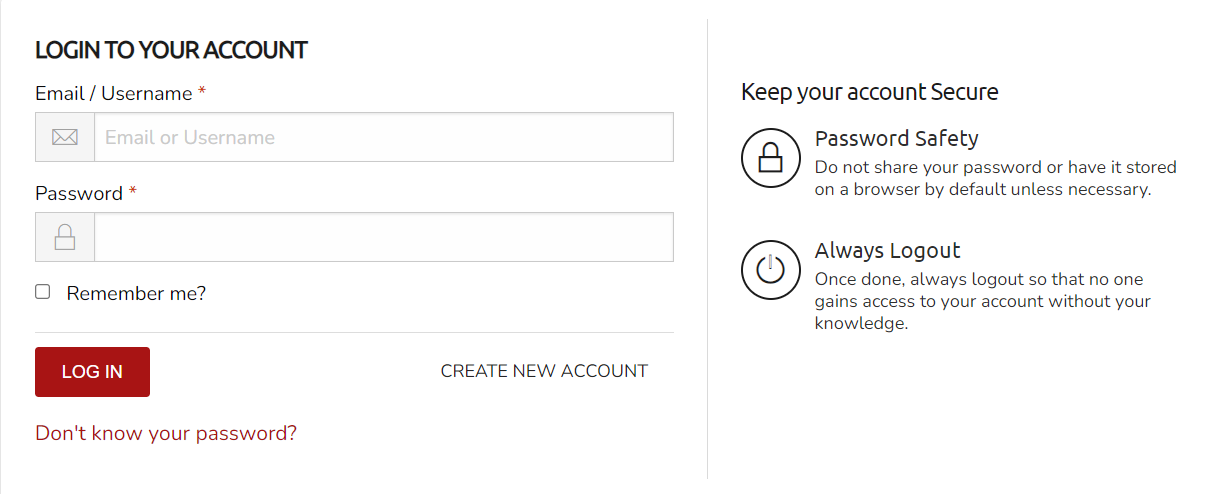
Here on your account you need to find following credentials:
Step 3. Integrate with RentSyst
In your RentSyst account go to Settings > Integrations and Agents > Payment Systems > PesaPal:
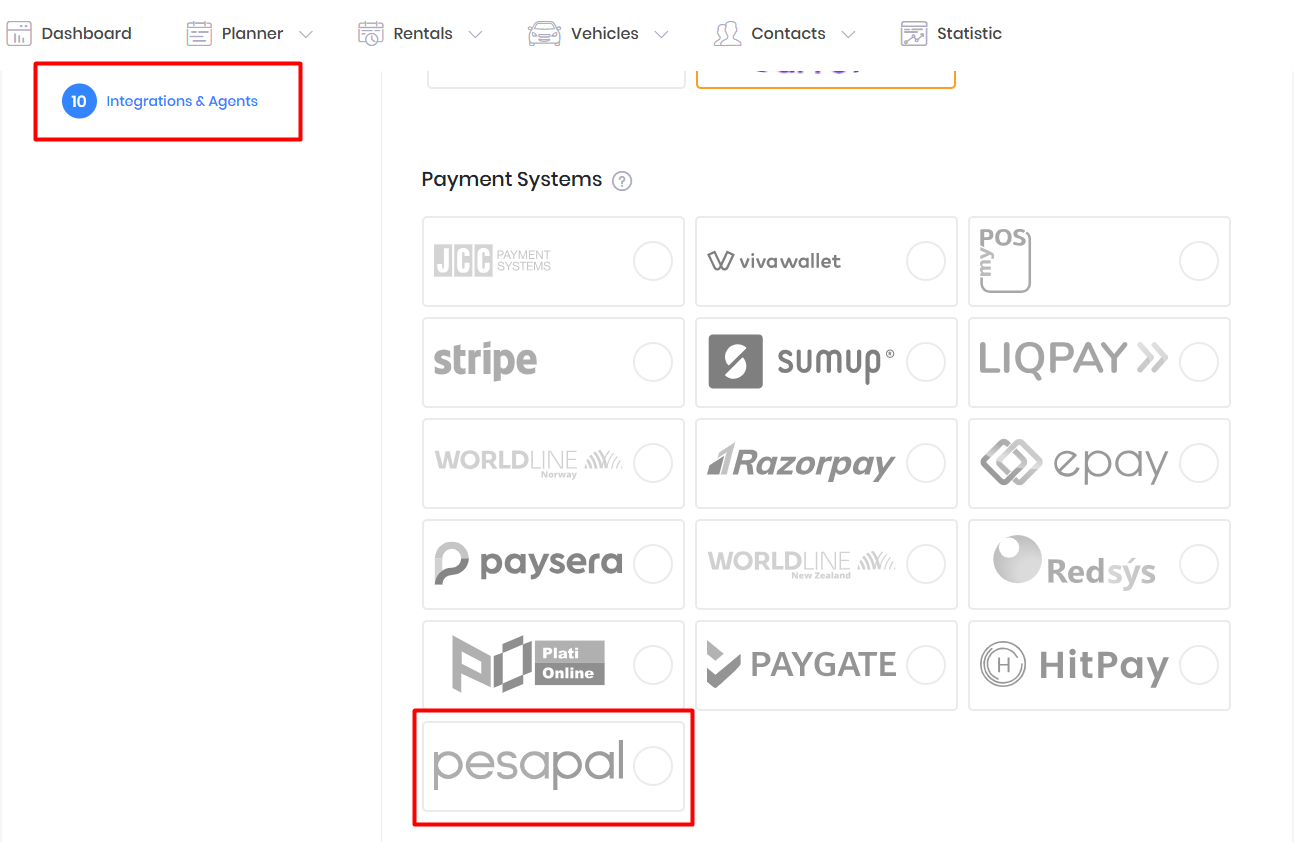
In a pop-up window – enter Consumer key and Consumer secret credentials:
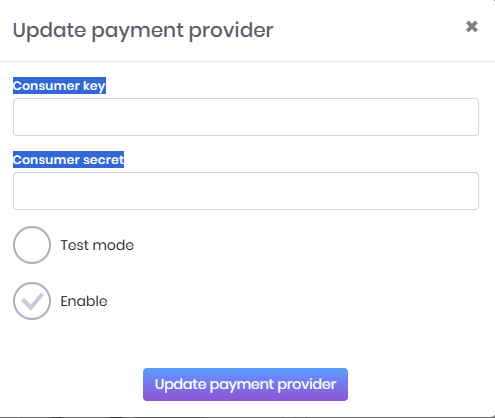
Press Enable and Update payment provider.
Now integration with PesaPal is connected and you will be able to automate payments by card through Rentsyst directly.
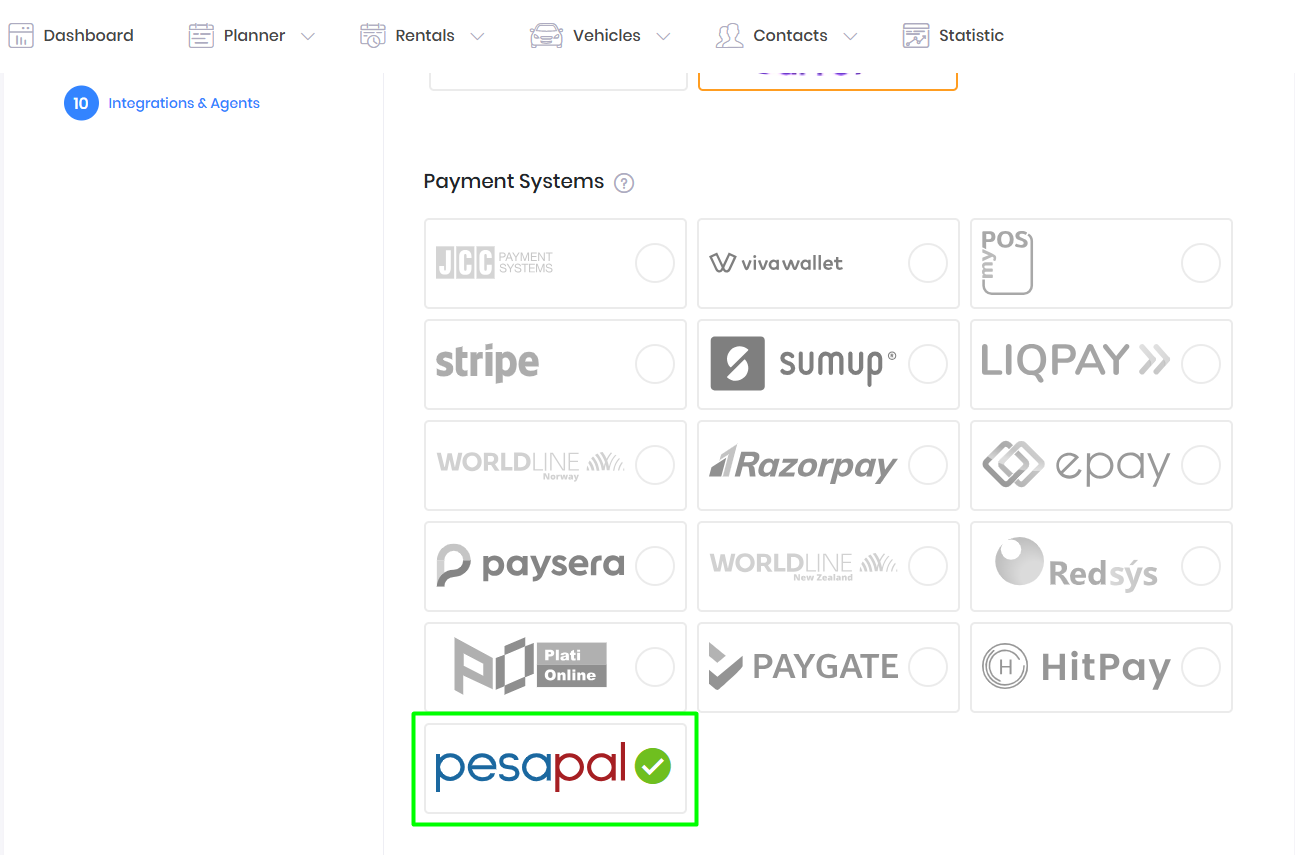
If you have any questions about PesaPal integration, please contact our support.
Thank you!
Your email has been added to our database. Now you will be the first to receive interesting news about your business.