
Hello everyone,
In this article we prepared a quarterly update list of features that we added during October – December 2023.
LIST OF UPDATES:
1. Global Update for Booking Engine (Reservation page)
2. RentSyst API Origin Update
3. Global Update for iFrame
4. New icons for Extras
5. Improved usability for view page (pagination)
6. Due Balance clips for Agreement
7. Vehicle status SOLD renamed to DELETE
8. Signature for Damage Report
9. Extra loading of documents into an existing document field
10. Added attachments for Maintenance tasks.
11. Added Groups for Discounts Module.
12. Added Quotes feature for quick order calculation
13. Discounts were reworked and updated.
REVIEW HOW IT WORKS:
1. Global Update for Booking Engine (Reservation page)
Reservation module was upgraded and released with a lot of new cool options inside.
Feel free to check our Guide with full overview
2. RentSyst API Origin Update
API Documentation was also fully updated and re-written according to the new Booking Engine and Plugin. Updated API Origin.
3. Global Update for iFrame
Booking page for the iFrame integration type was updated as well.
Now you have 2 versions for booking design (old and new), so you can easily choose which one you wanna apply and use.
Guide how it works.
4. New icons for Extras
For your best experience we added few new icons for Extras:
5. Improved usability for view page (pagination)
For your better convenience we extend pagination for general page preview. Means that now you can see on the same page more units at once.
For instance, before updating you would always see the Fleet page with the default 10 units preview list. Now it’s expanded for 50 units per page, so you don’t need to click the next pages to find more data.
Settings menu – 10 units preview per page
Reservations – 20 units preview per page
Fleet – 50 units preview per page
Contacts (Clients tab) – 50 units preview per page
Sample for reservations:
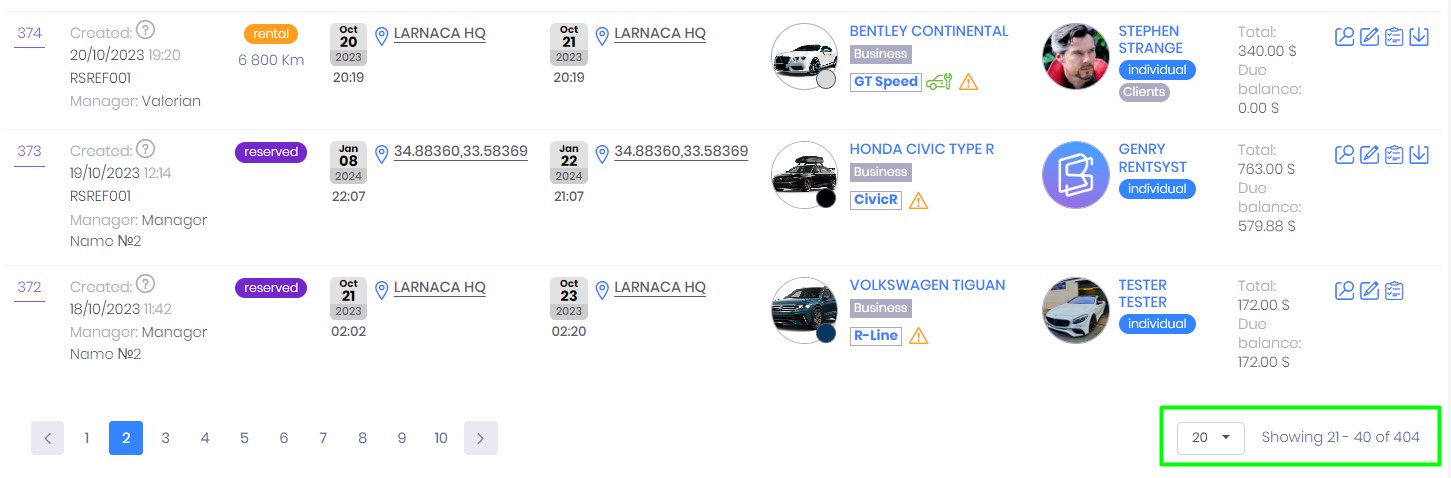
6. Due Balance clips for Agreement
We add more new clips that may display same value of Due Balance as inside order Summary menu.
Here is highlighted Due Balance for Summary:
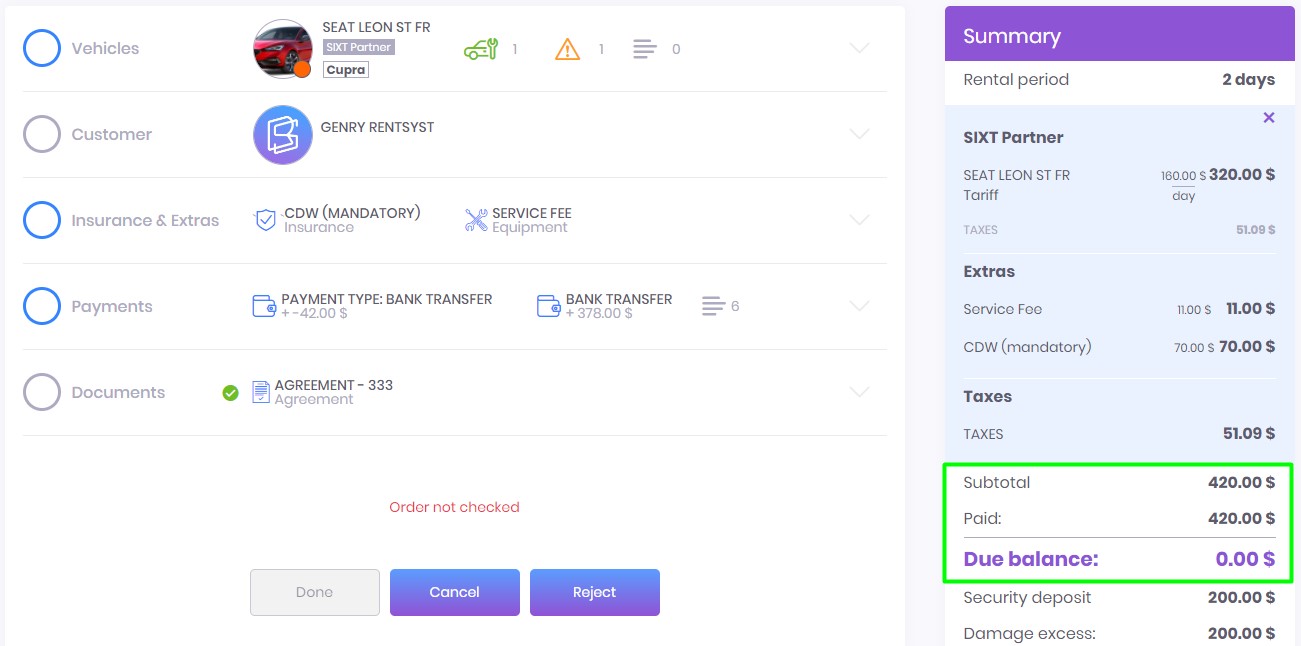
And here are clips that may display same data inside your Agreement:
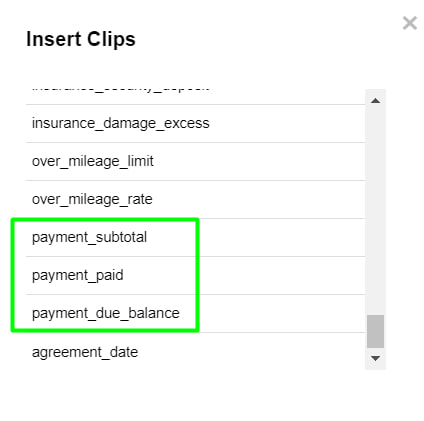
7. Vehicle status SOLD renamed to DELETE
According to your requests we renamed vehicle status SOLD into DELETE.
The meaning of Sold/Delete status is still the same – in case you update vehicle status on this one, this vehicle is deleted from your Fleet and you cannot use it anymore. But you still have history for this vehicle, which is available by Customers who were renting this car in the past.
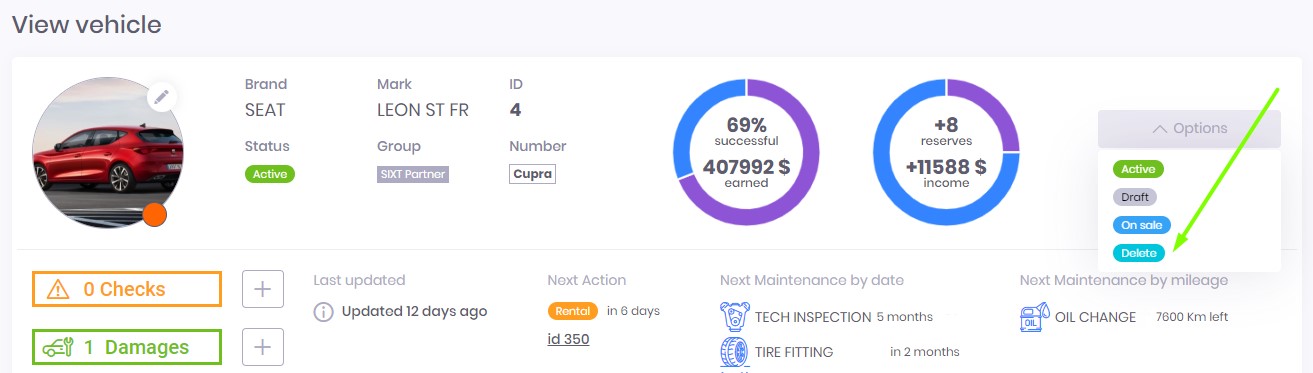
⚠️ We recommend carefully using Delete status and mark it only in case you don’t own this vehicle or don’t plan to rental it anymore.
8. Signature for Damage Report
We add Signature fields for Damage Report. Print it and sign it on paper.
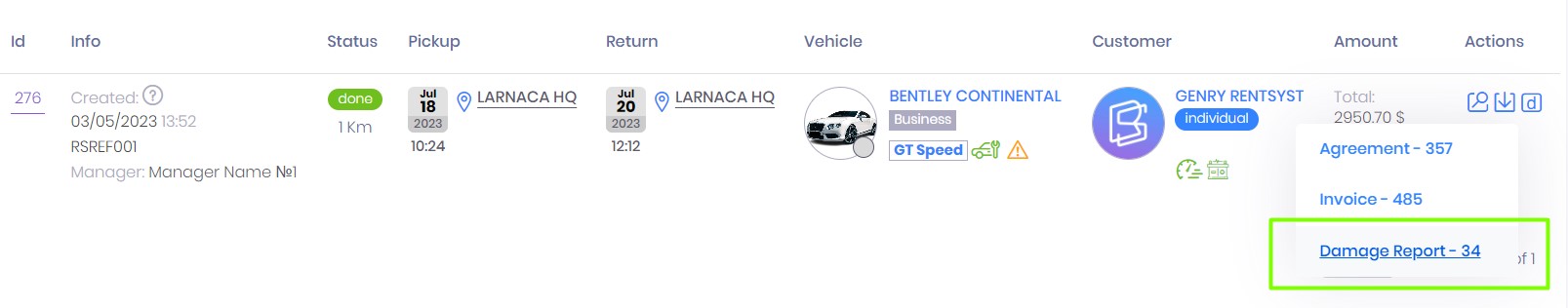
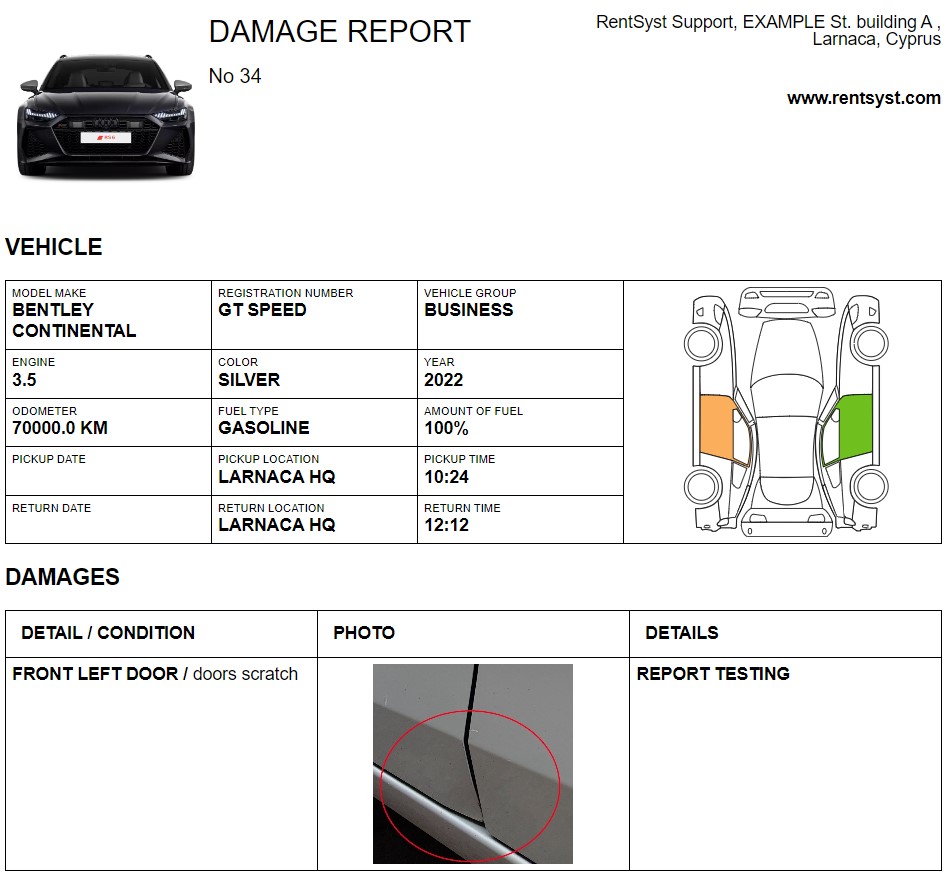
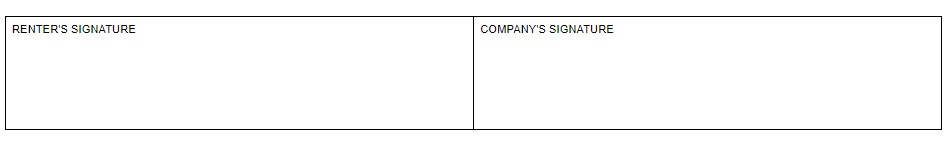
9. Extra loading of documents into an existing document field
Now you can download additional files for already existing document types. Simply open Customer profile inside Order check-in or separately Customer profile and get documents section. In case you have 1 photo for a Driver License and need to download a few more photos for the same document – you can add it here.
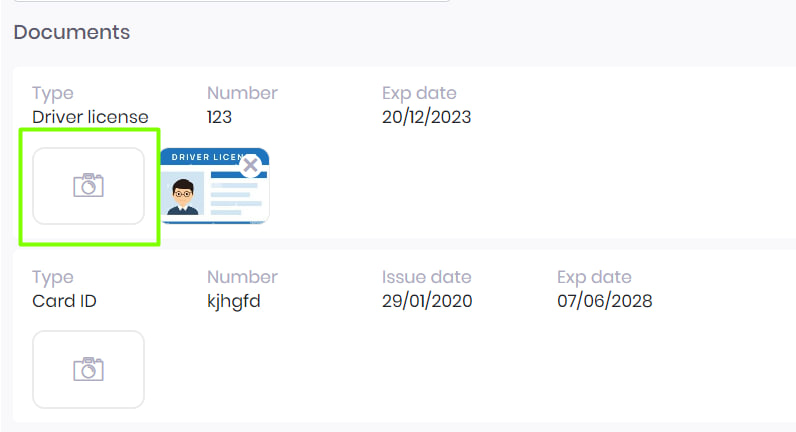
10. Added attachments for Maintenance tasks
Now you can download photos for vehicle conditions after repair or receipt from your Service company and attach it to Maintenance / Service tasks.
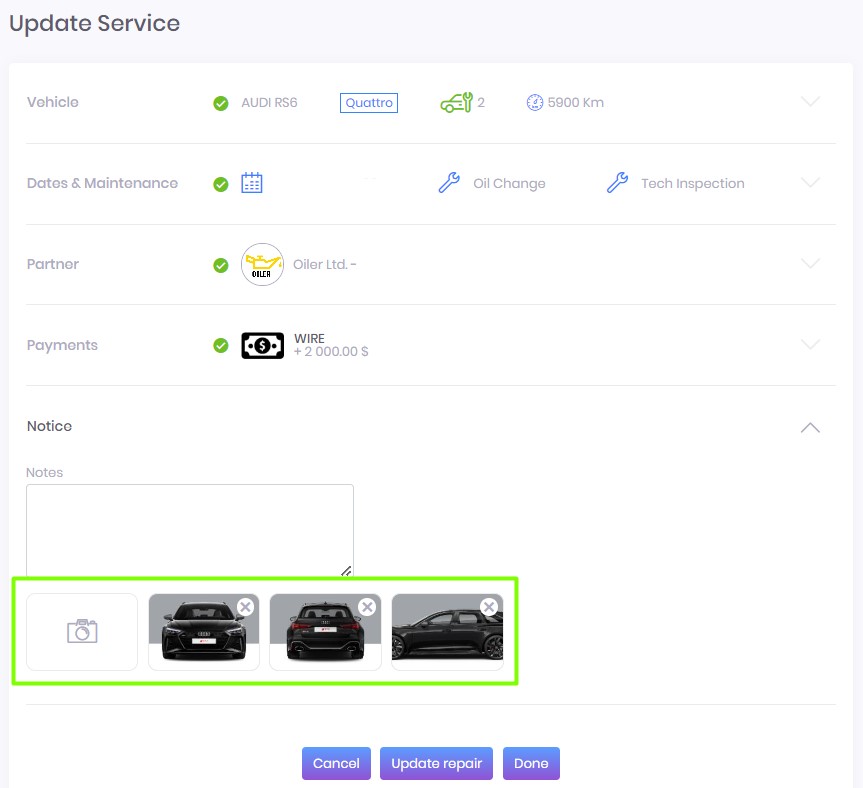
11. Added Groups for Discounts Module
We add this feature to give you more flexibility to build your tariffs and discounts.
This option will allow you to create promo codes for Discount for specific vehicle categories. So you can build your coupons and apply for specific vehicle Groups or for all Fleet.
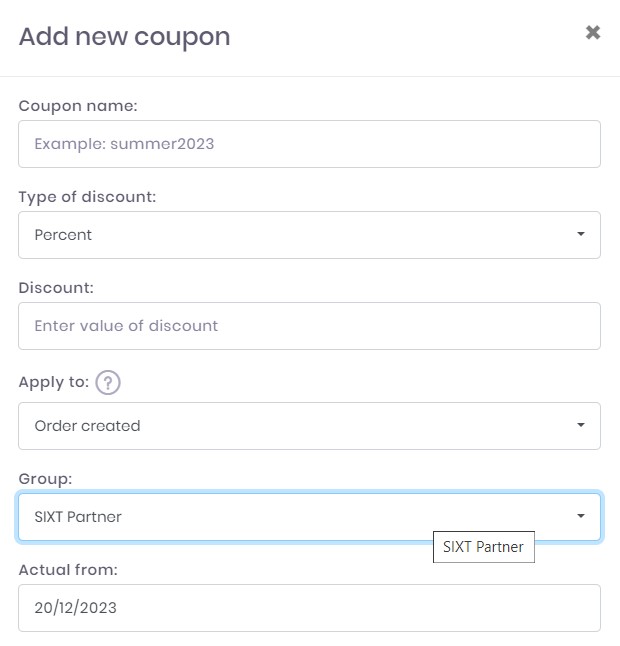
12. Added Quotes feature for quick order calculation
If you wanna check quick order calculation and dont wanna save this order – we add a magic button called Remove.
Now you can delete orders which you don’t wanna be saved automatically and it will be removed from Reservations immediately.
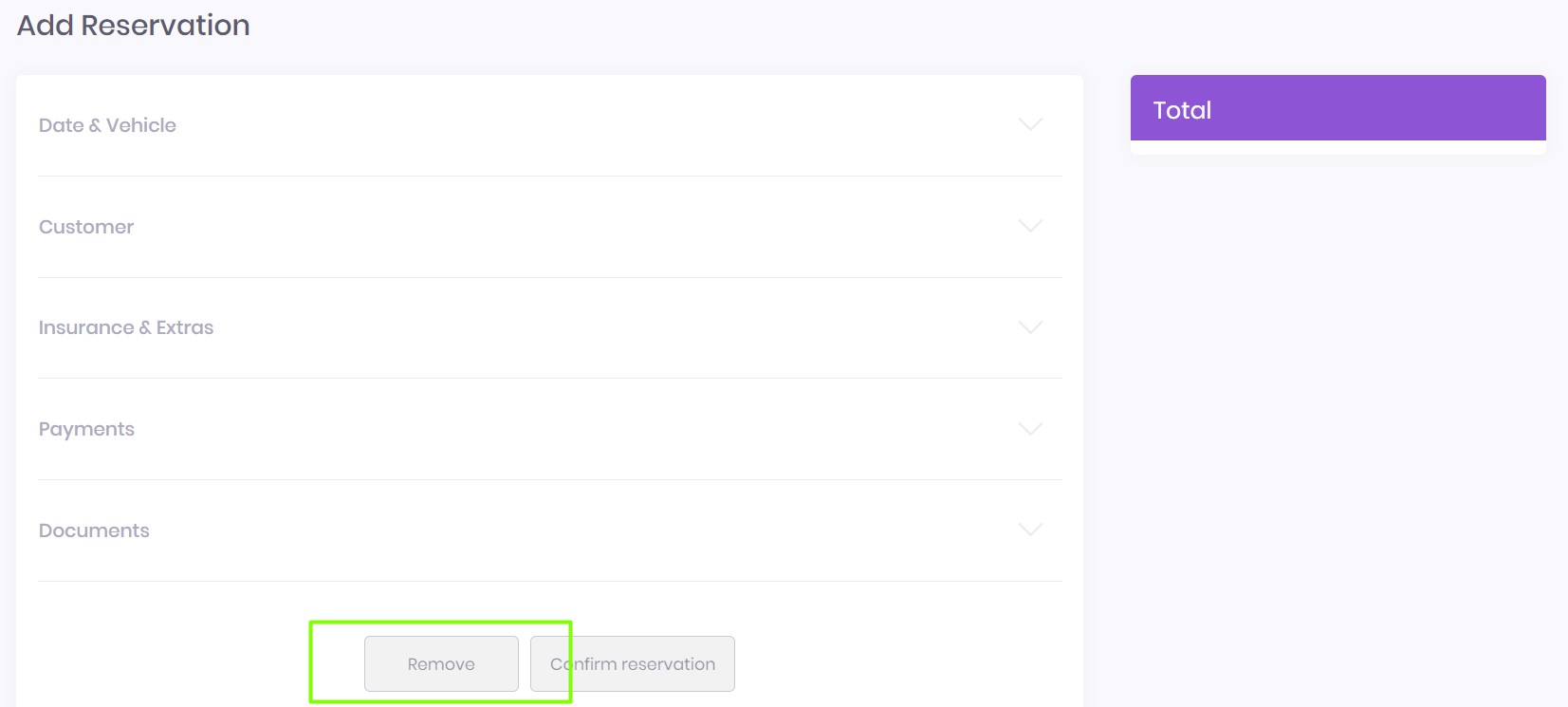
⚠️ Pay attention that orders are still saving automatically in case you don’t press Confirm or Remove.
13. Discounts were reworked and updated
Big update for Discounts.
We reworked some logic on how discounts work together with promo codes (coupons) and payment method discounts.
Now the system automatically marks payment method discount type (+commission or -discount), can calculate/recalculate plus and minus meanings and display it directly inside Order Summary with its own Discount Field.
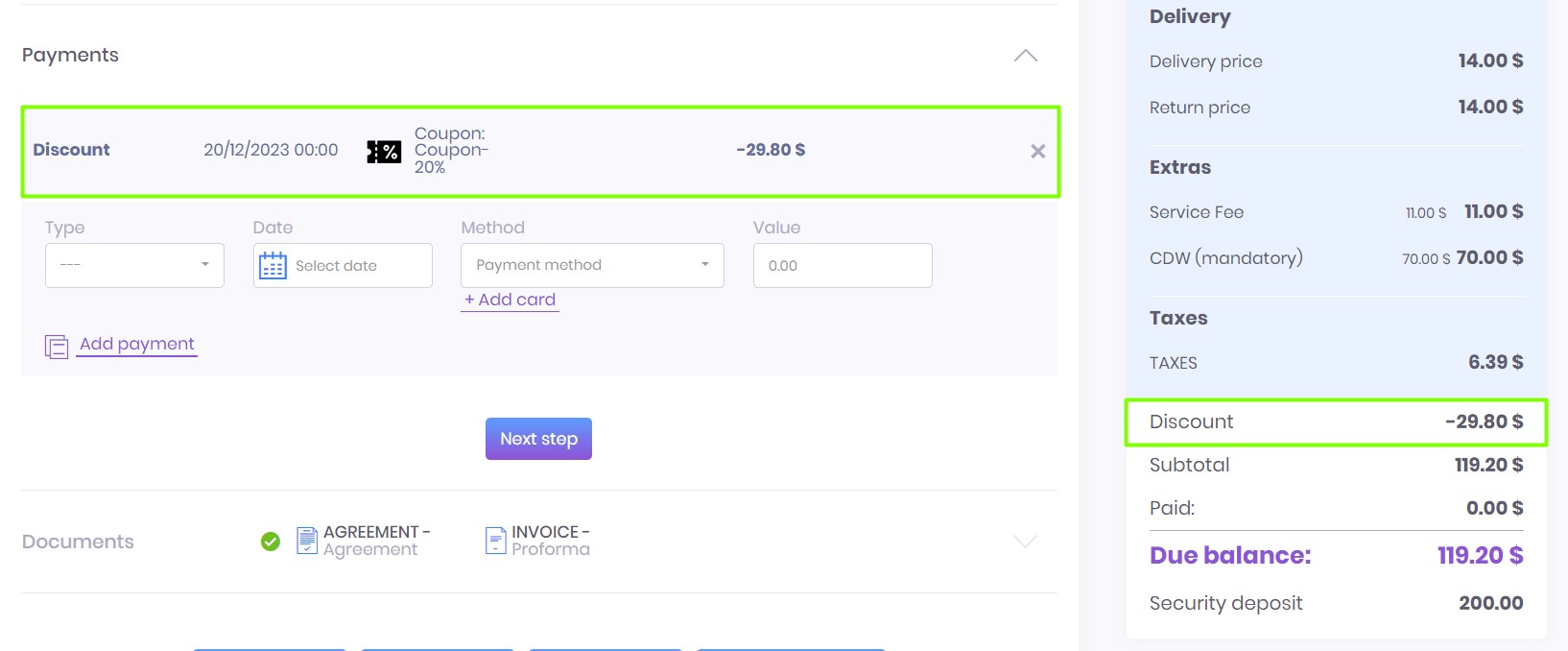
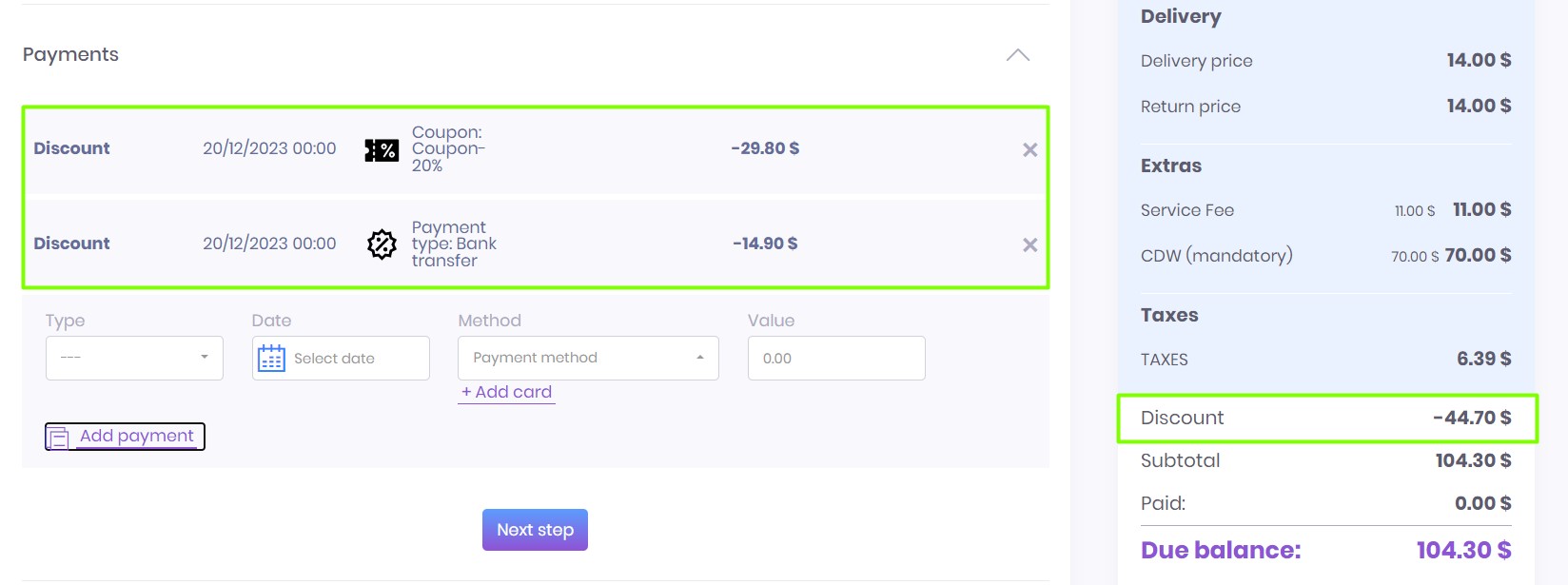
Discounts can be also visible on the Payments tab.
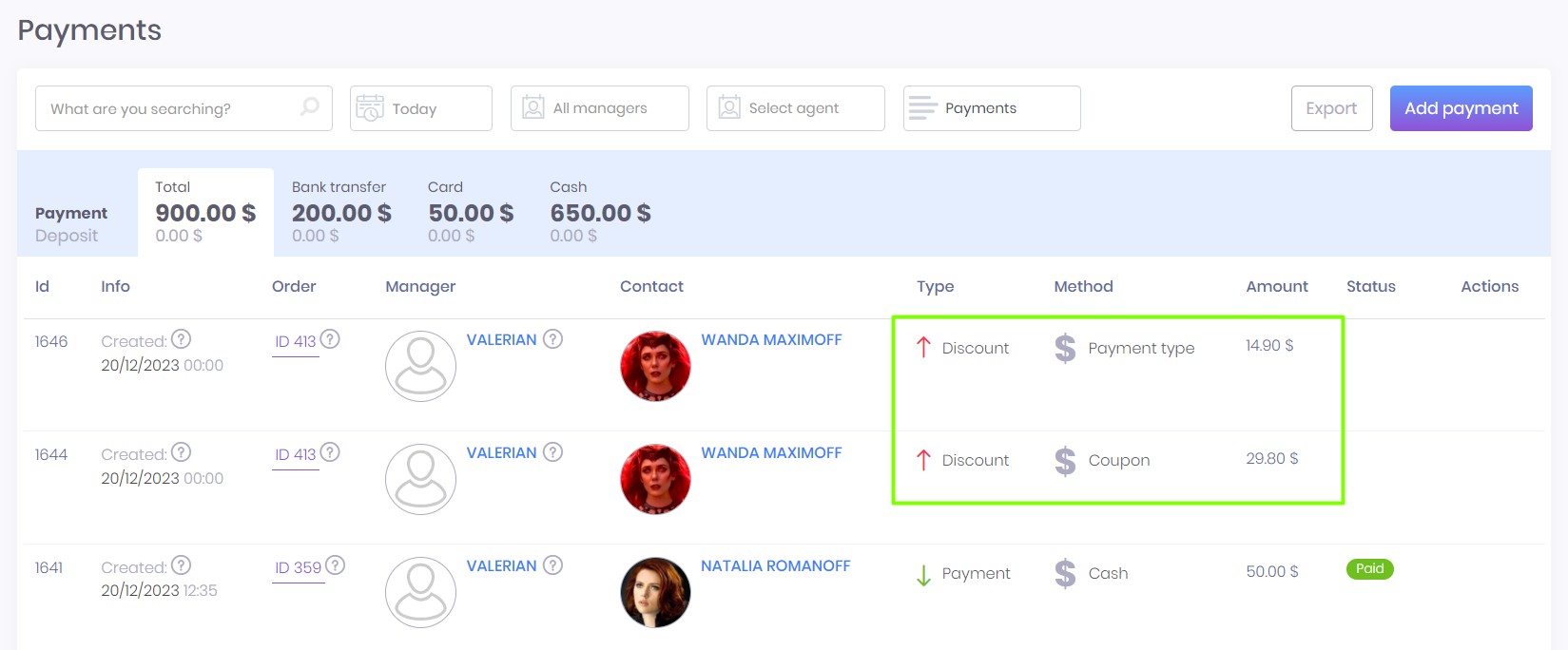
That’s all for 2023.
We also have a lot of new ideas for next Year and will continue to evolve Rentsyst!
Stay tuned
Thank you!
Your email has been added to our database. Now you will be the first to receive interesting news about your business.