
Rentsyst Update Highlights | Q3 2025
We’re excited to share the latest updates and improvements we rolled out during July - September 2025.
As always, our goal is to make RentSyst more powerful, more flexible, and easier to use for your daily operations. Here’s what’s new:
1. Working hours auto-conversion
Automatic conversion for working hours schedule in case the timezone was changed manually in the admin console. Schedules now automatically adjust when your timezone changes.
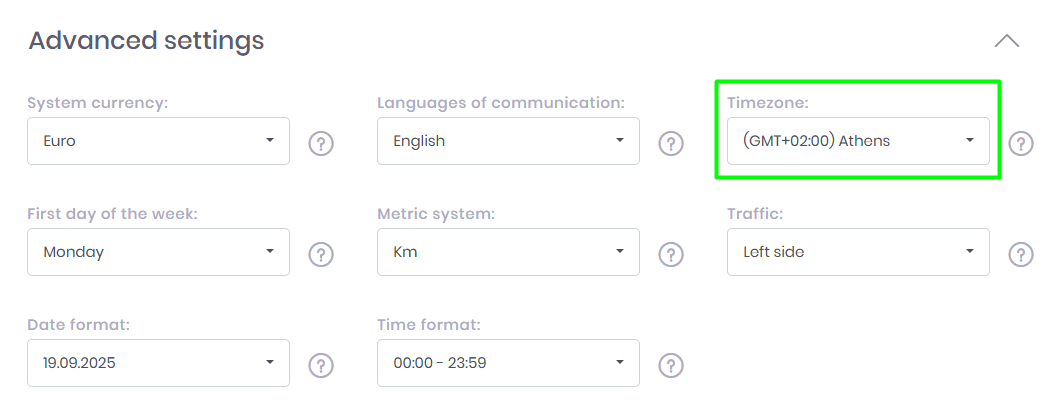
2. Export files update
Statistics, Payments, and Orders exports now come in numeric format (not general as it was before). Currency symbols were removed. We also added a new column with a discount sum on it. Now you may see the specific amount of the discount for each order.
3. Booking Engine – or similar added for Groups reservation type
Added “or similar” text nearby to vehicle names for group reservations.
Within the group, in most cases, there can be different brands of vehicles, if the client sees a specific name of the car in the booking, he thinks that this particular car will be booked, which is not always correct.
A group reservation has specific booking mechanics, which are predefined by rent-a-car companies that customers book a vehicle from a category, rather than a specific vehicle.
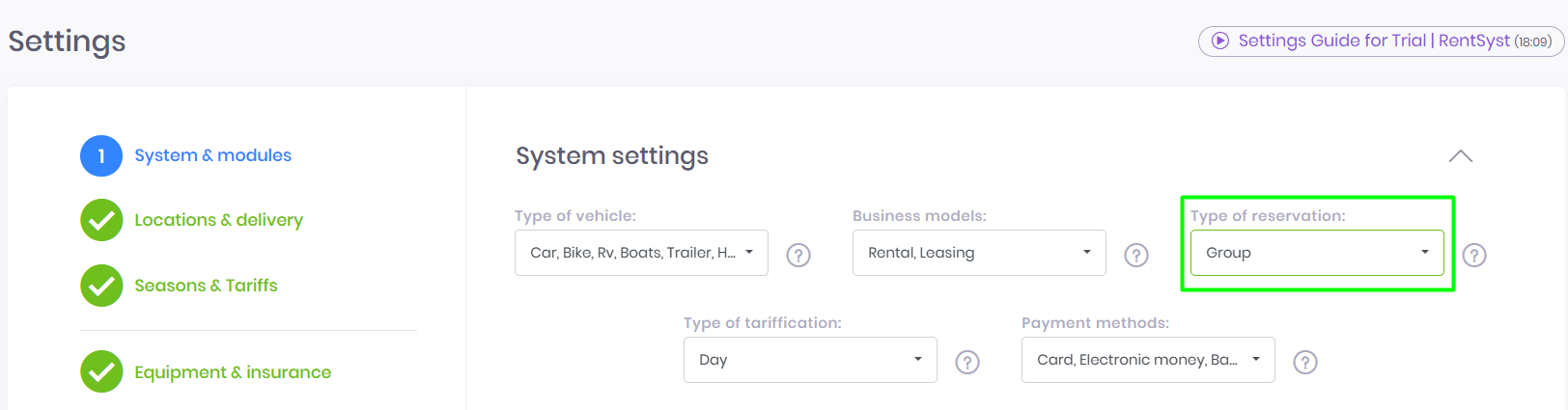
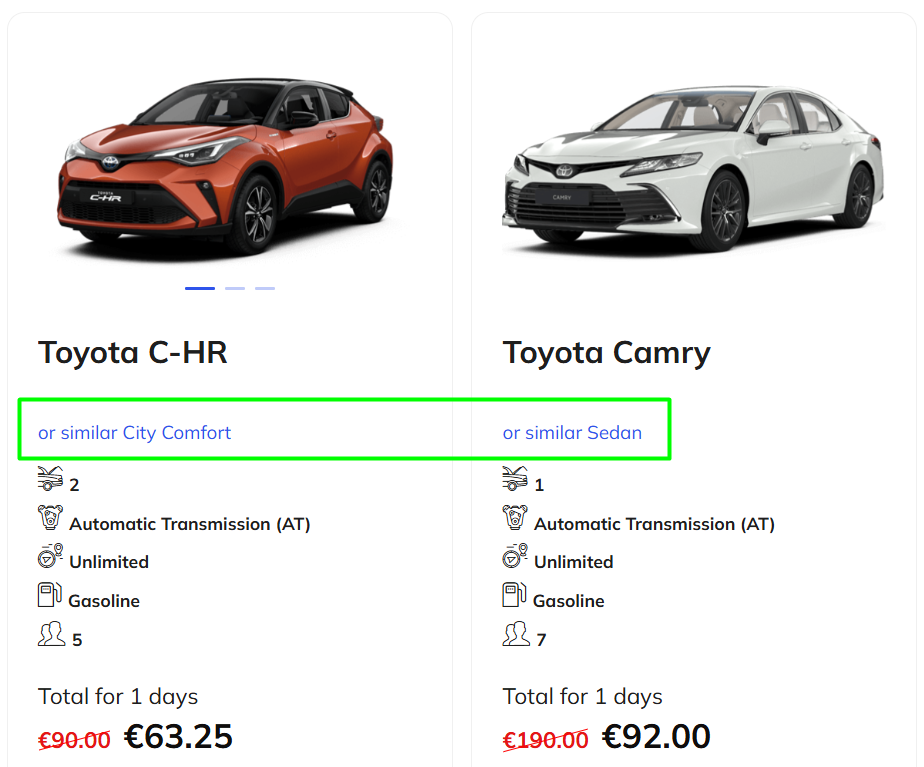
You may edit such a field in your editor, in case you dont need translation for “Or similar” or wanna completely remove it, simply mark minus (-) symbol.
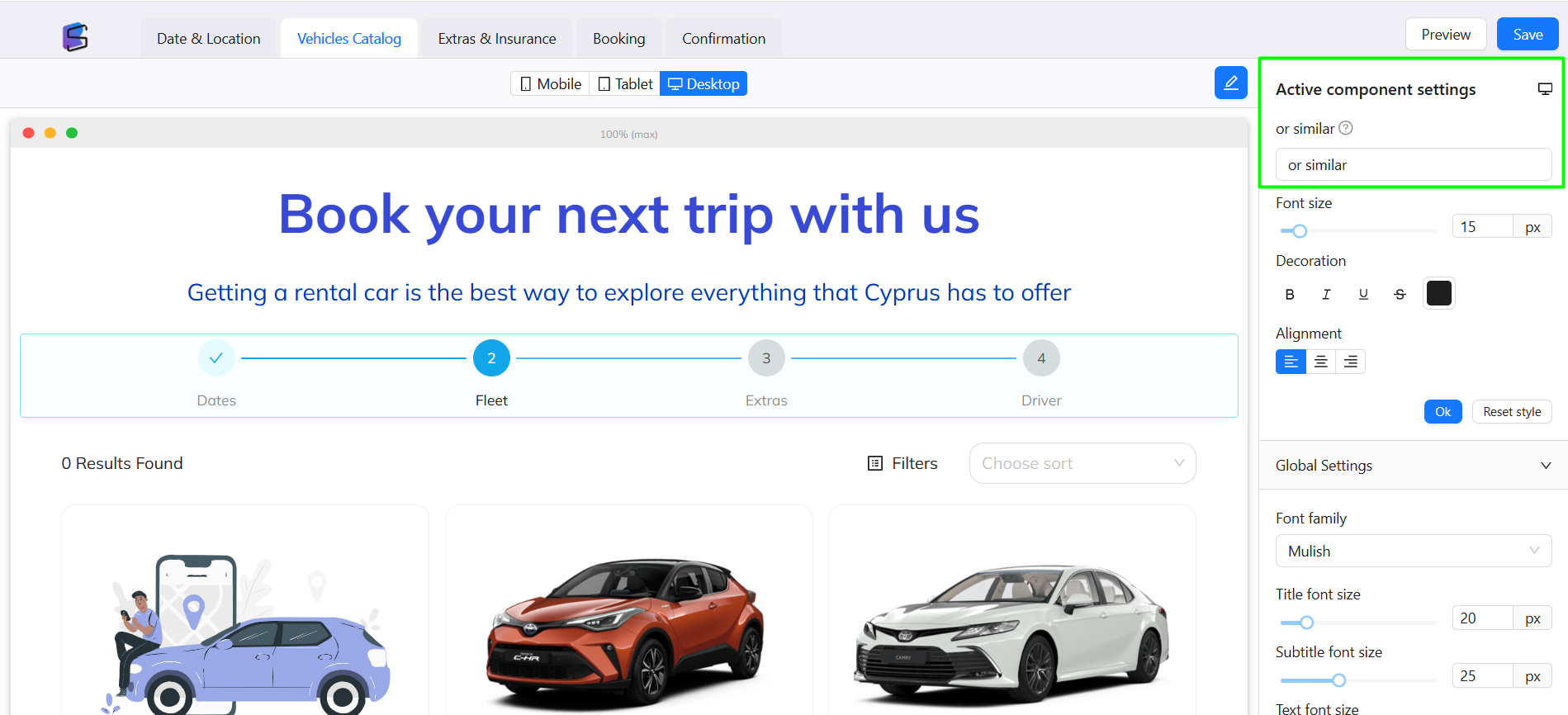
4. Booking engine - translation fields added
New translation field added for the Booking Engine front side.
“The office does not work for same-day reservations outside working hours” - this scenario automatically displayed on the booking form in case your location was setup to prevent same-day reservations for non-working hours.
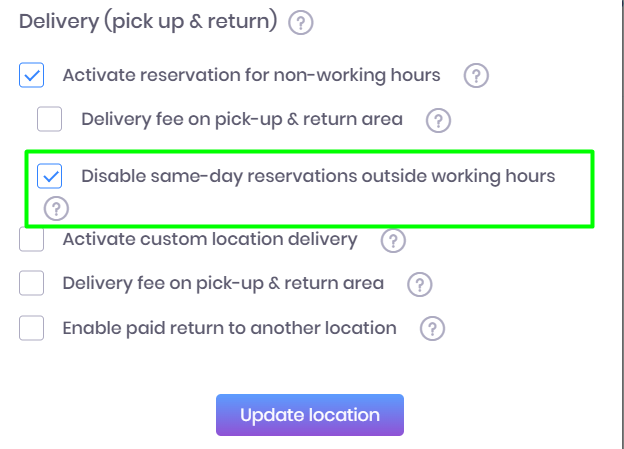
Now you are able to translate this notification for your booking page.
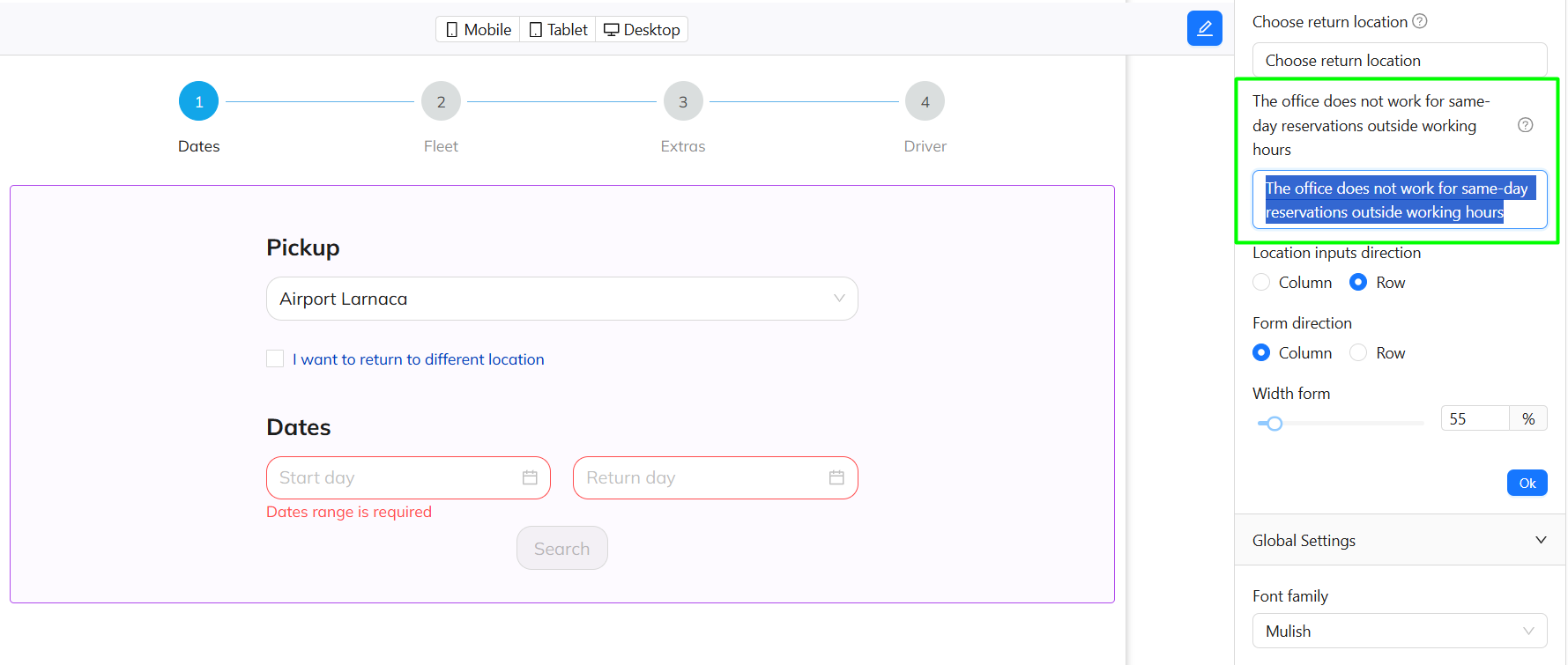
5. Sub Companies relocation.
The “Sub Companies” module is now relocated.
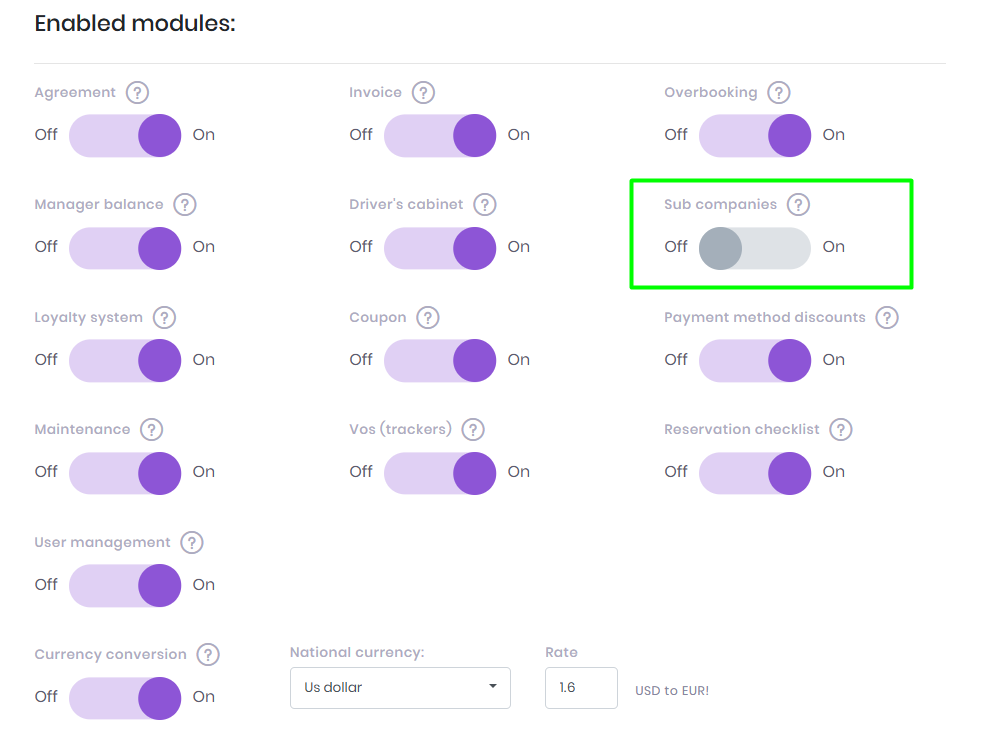
6. Vehicle Profile
Body Type field values are now listed in alphabetical order for faster navigation and search of desired vehicle body
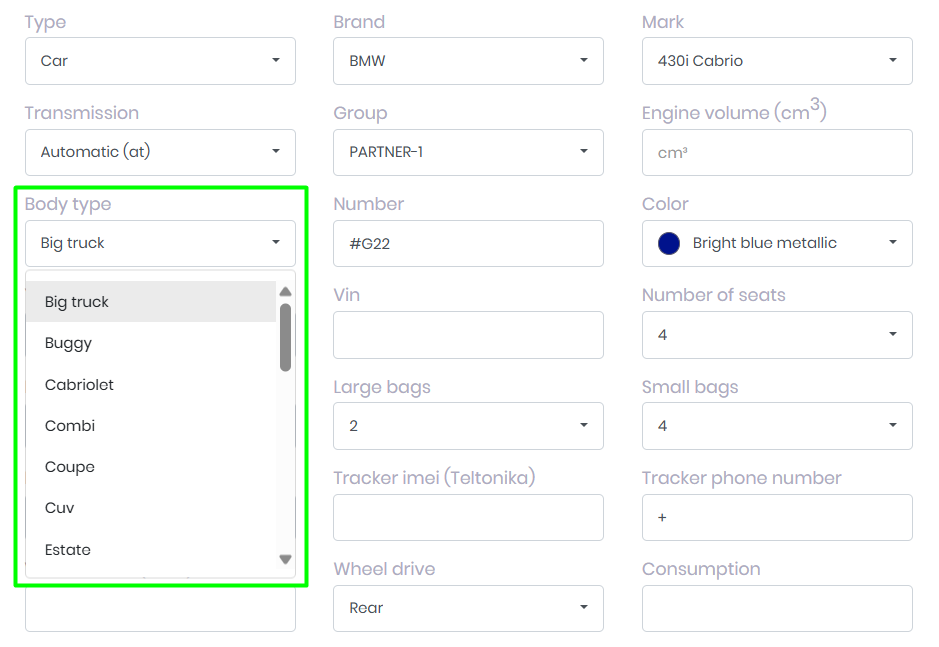
Global support expansion – our support desk now works for the USA, and LatAm markets with Spanish-speaking support (online chat) to ensure every client gets the best assistance.
The big benefit for our customers from North America and South America - US support line working now with your local timezone business hours.
The Global support line works as before, covering all your messages from around the world.
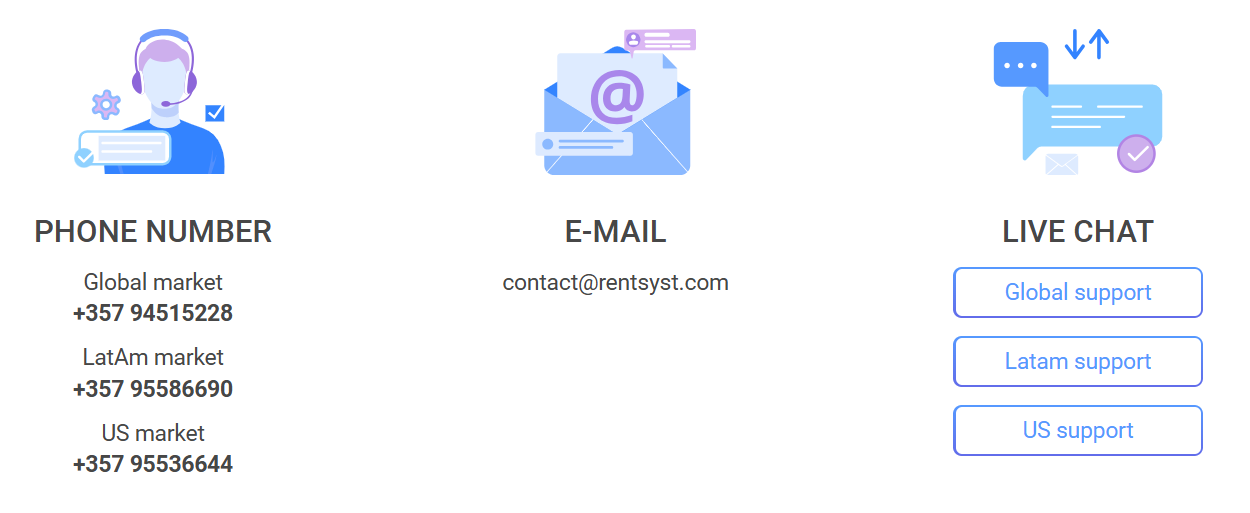
8. Loyalty program export
Bonuses tab from customer profiles can now be exported in XLS/CSV.
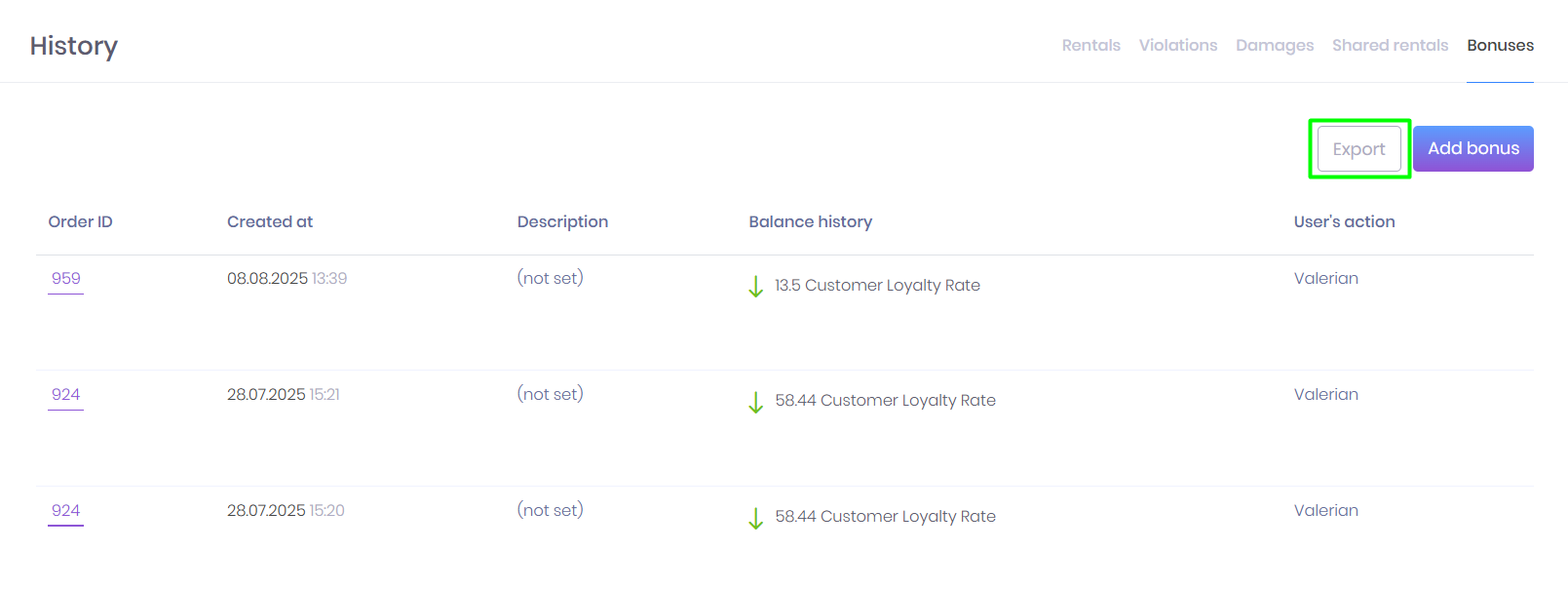
9. Reservations pagination
Added a “To the end” button near the list count for easier navigation and faster goes to oldest/latest reservations.
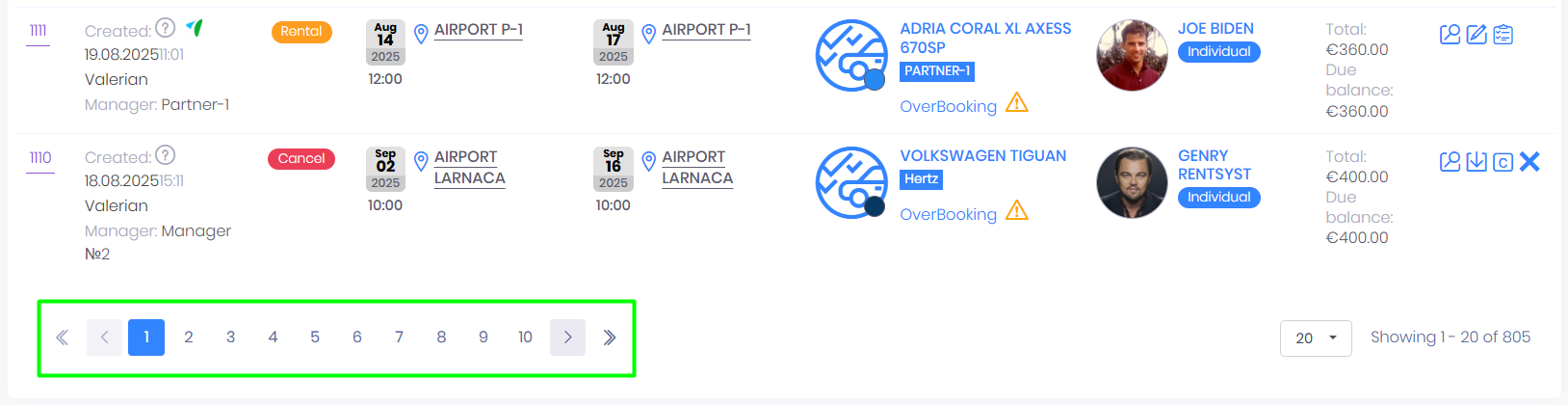
New filter available for overdue tasks. This is a game-changer and will definitely improve your overdue task-review.
When the filter is active, you will see below all overdue task for all previous period, starting from the most recent reservations to the most oldest by time.
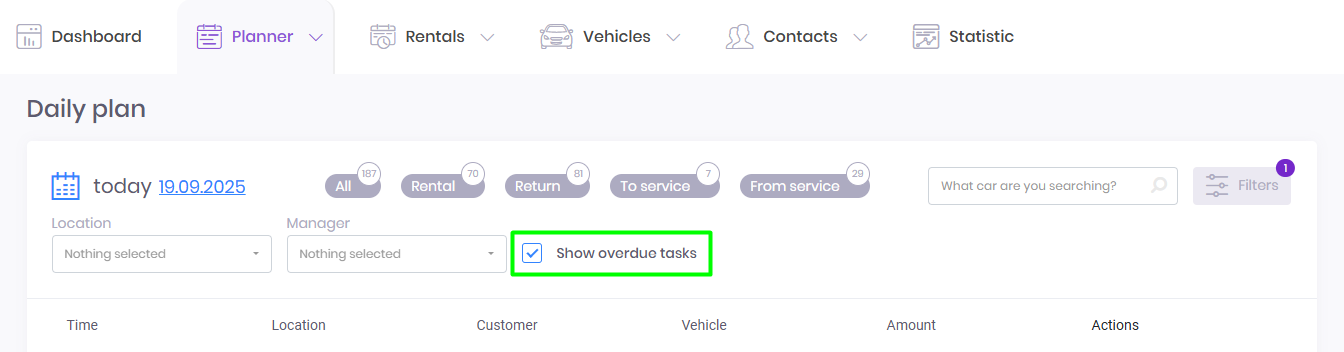
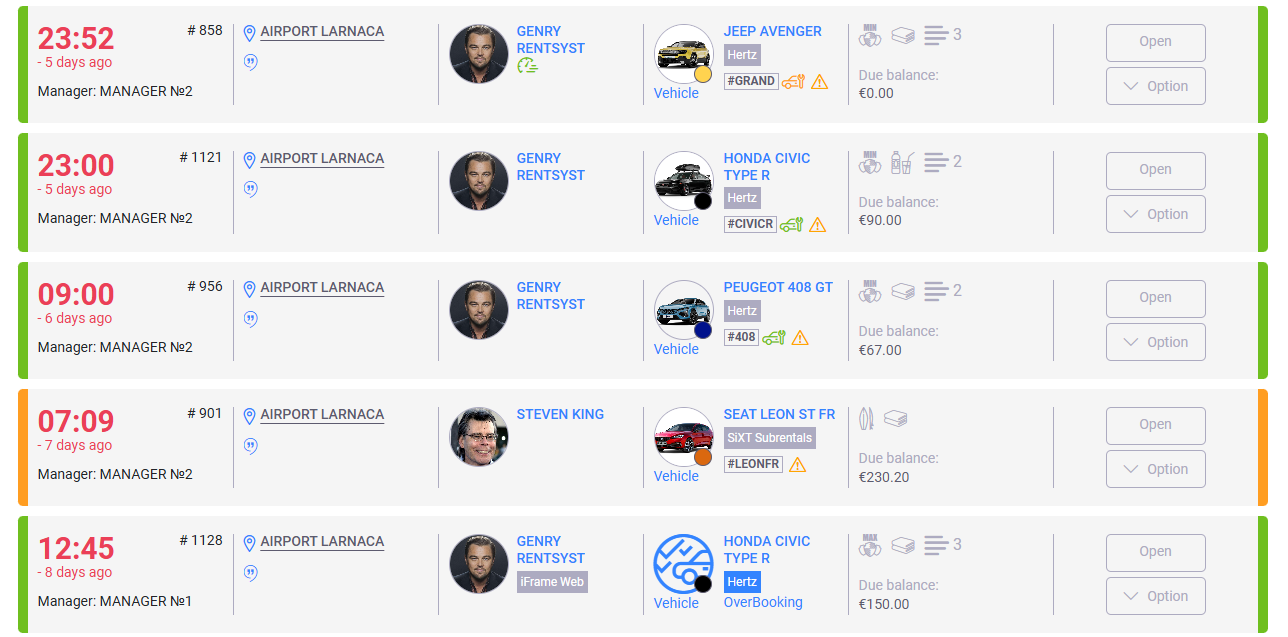
Video overview:
11. Currency conversion
Decimals updated from 0.00 to 0.0000 for higher precision.
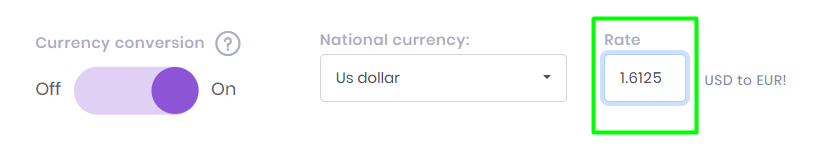
12. Timeline Notes
Added a NOTES field inside the Order preview timeline.
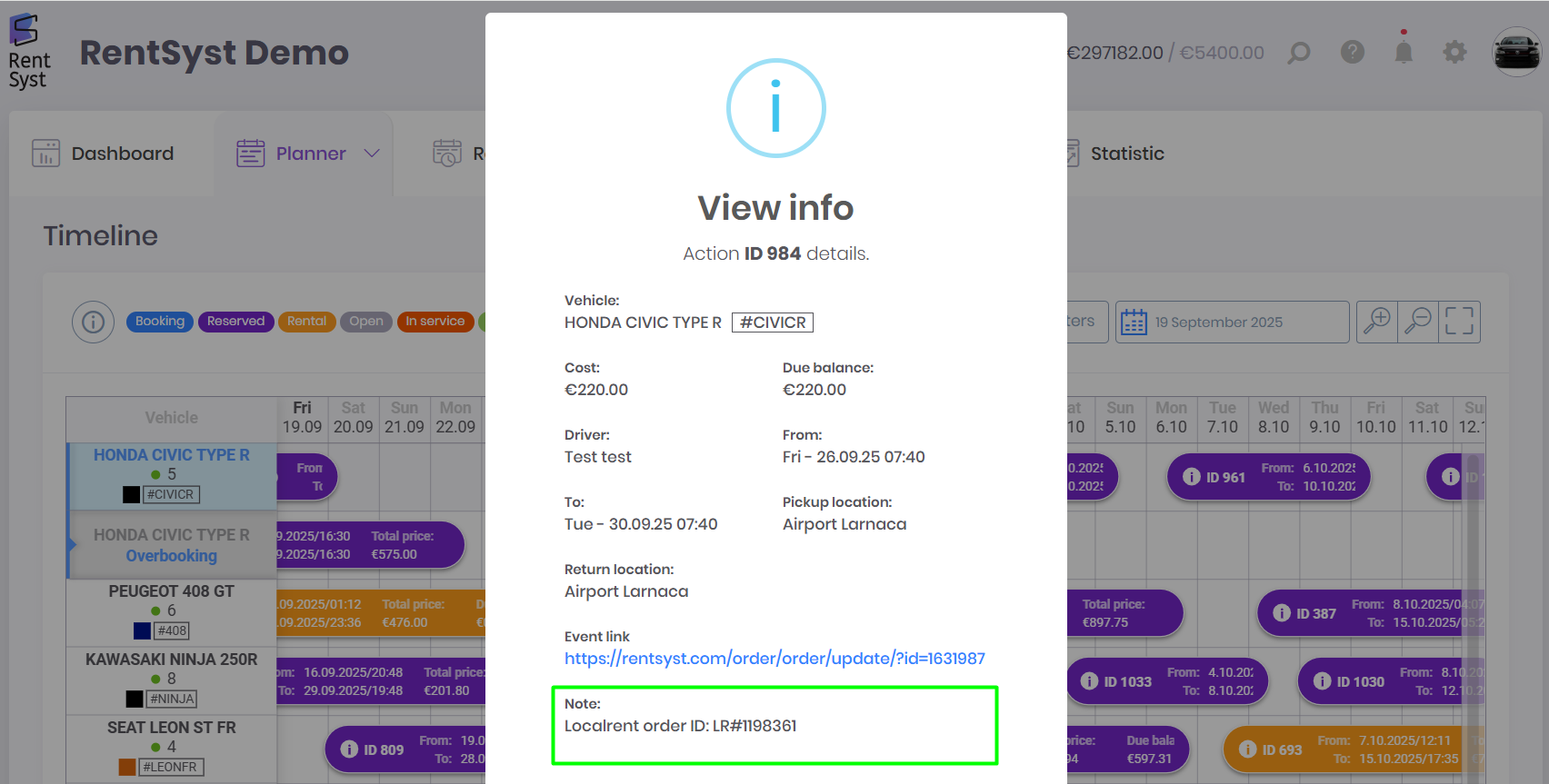
13. Payments filtering by increase/decrease
Improved filtering for increase/decrease in payment summary. Available for Payments and Statistic tabs.
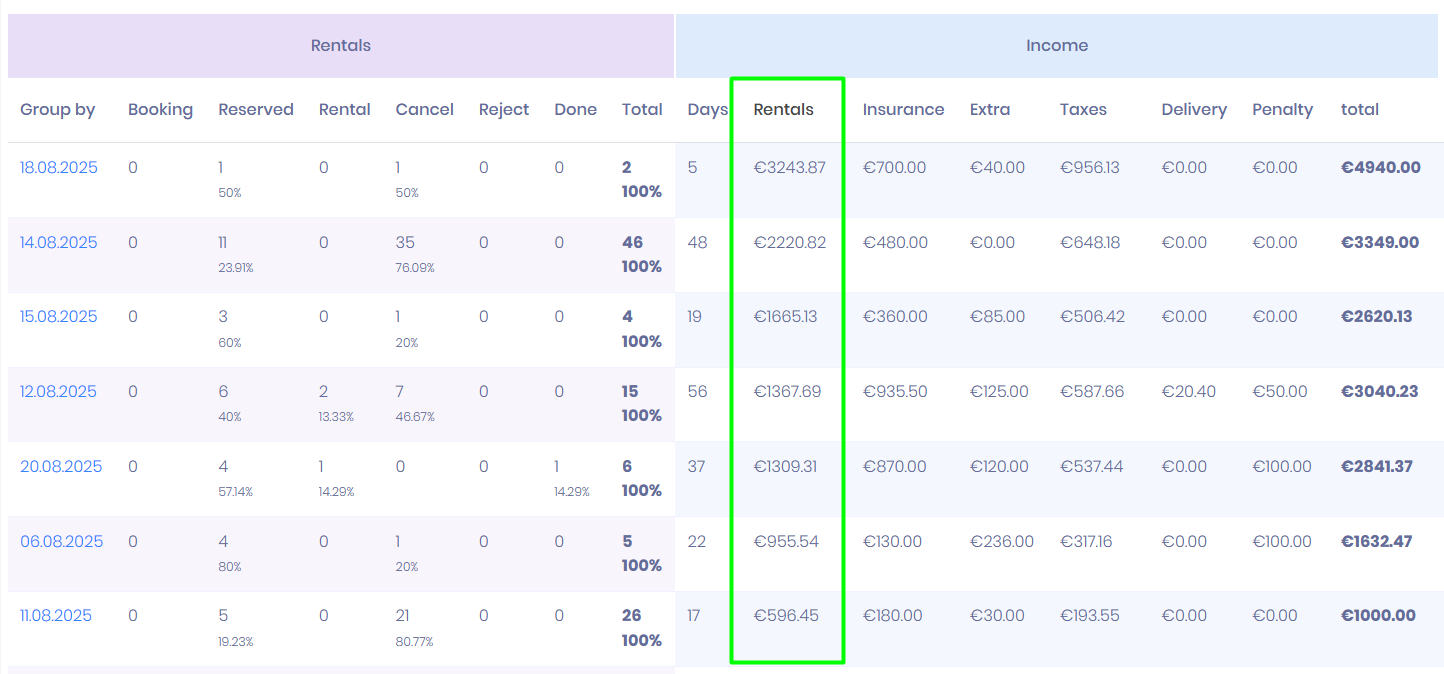
If the email is incorrect, the resend button now stays visible. Rules added for resend intervals and updated email addresses.
You can click for card authorization again, but if the email has not changed, it will only allow it after one hour. If the email has changed, you can immediately resend to a new email.
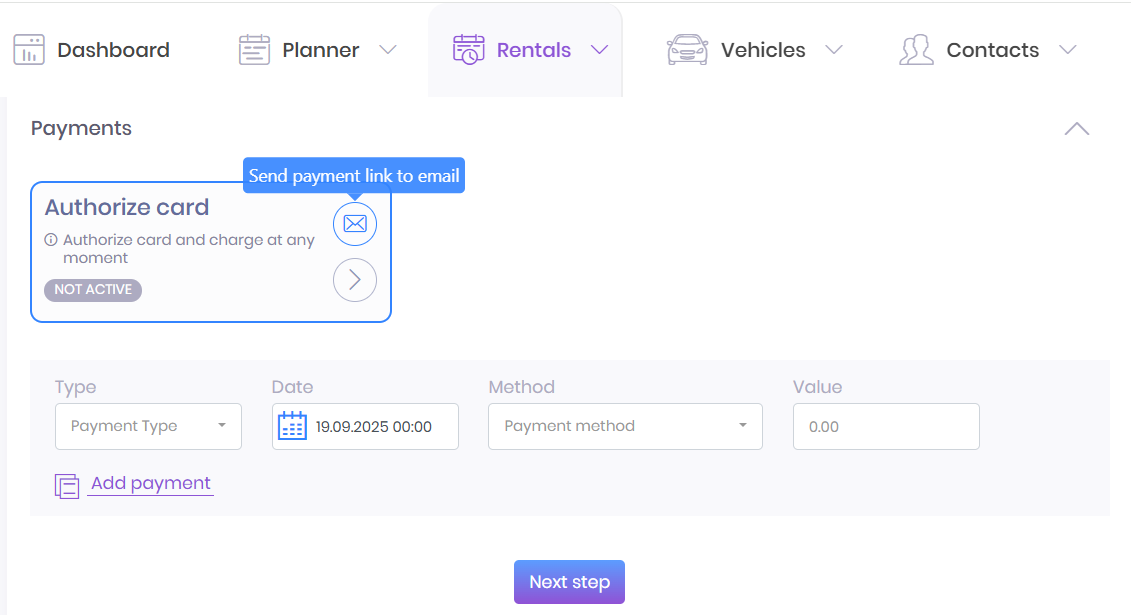
15. Reservations Export
Pickup and return locations columns are now included in export for reservations.
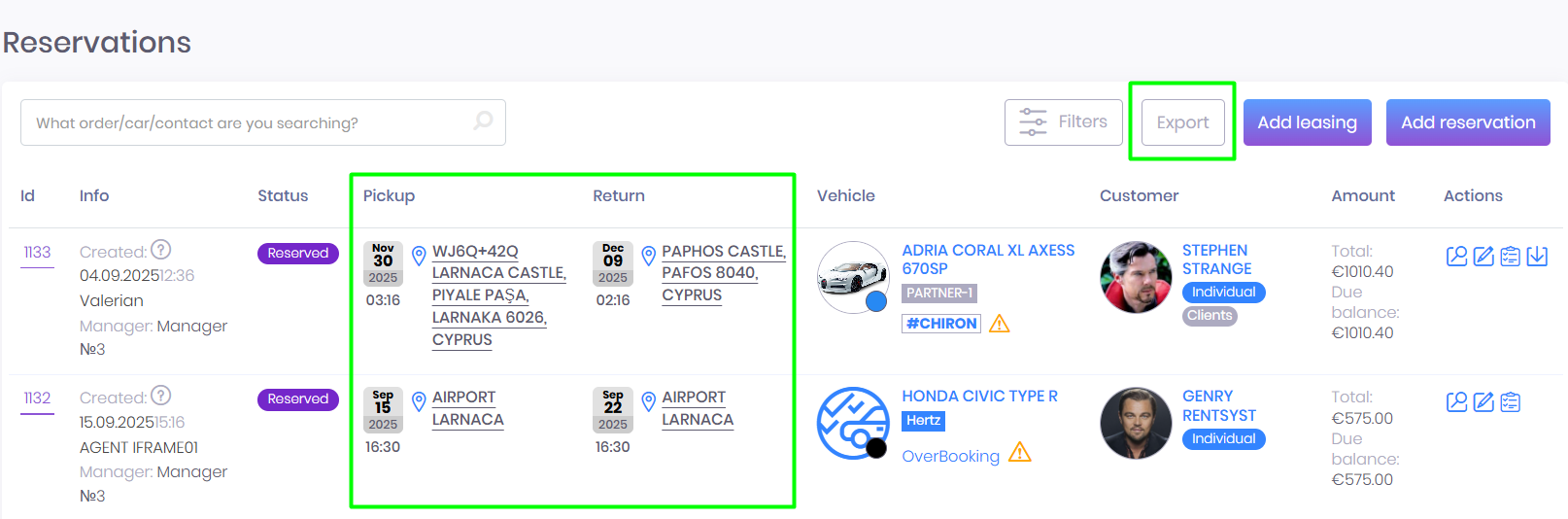
16. Driver’s license date
Added option to skip entering license expiration date. Previously these fields were required. For your better user experience, we make it optional.
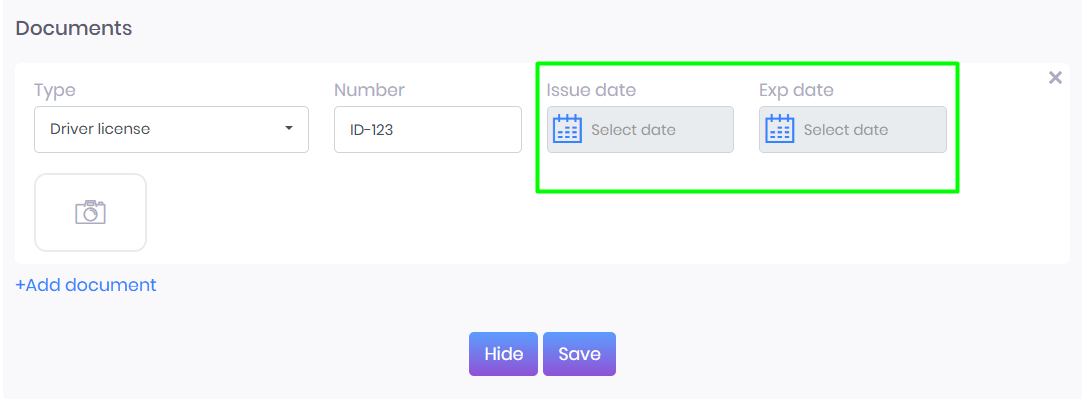
17. User management - update "You can see orders cost in system"
Updated manager permission: order cost visibility now hidden on vehicle dashboard.
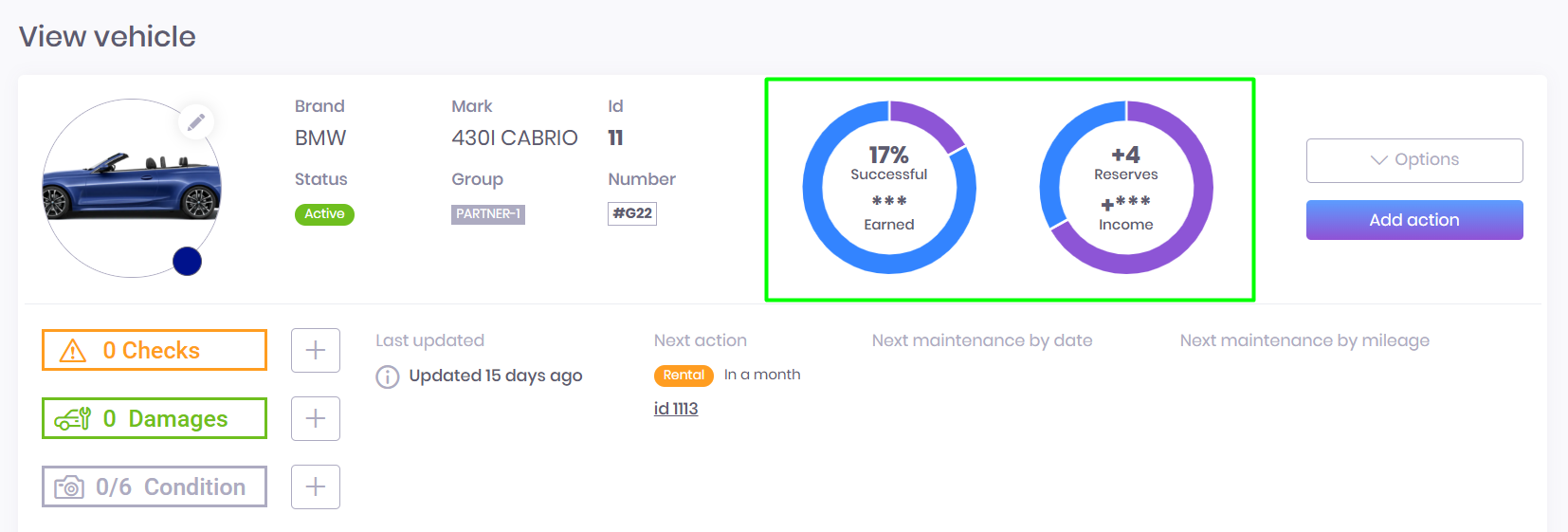
18. Timeline - a new filter for order status
By default, on the Timeline you see all order statuses. Now you are able to display only those reservations on Timeline, that you preselected with specific order status only.
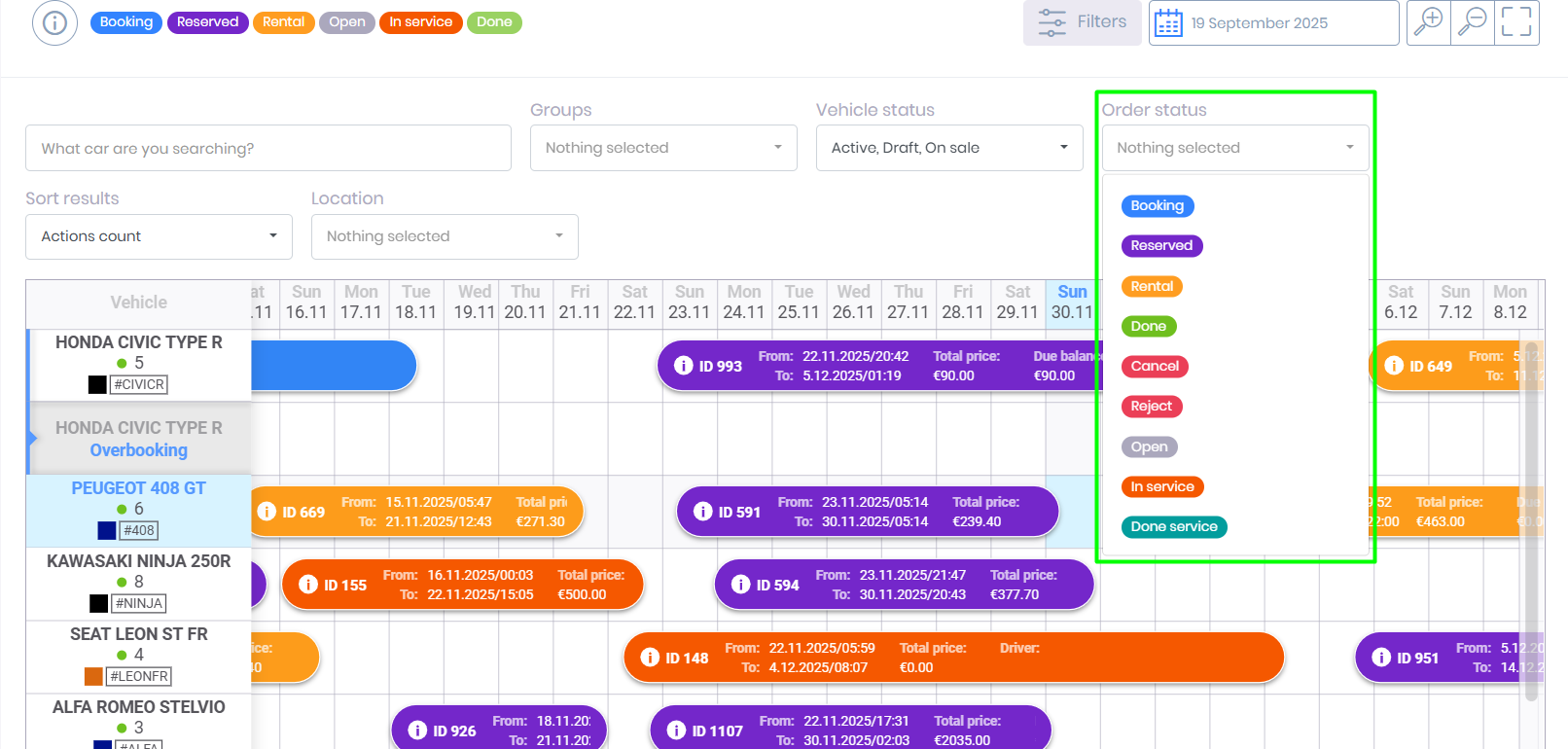
For instance you wanna see only reservations in progress, so we select “Rental”, and the system will display only rental status, and hide all the rest.
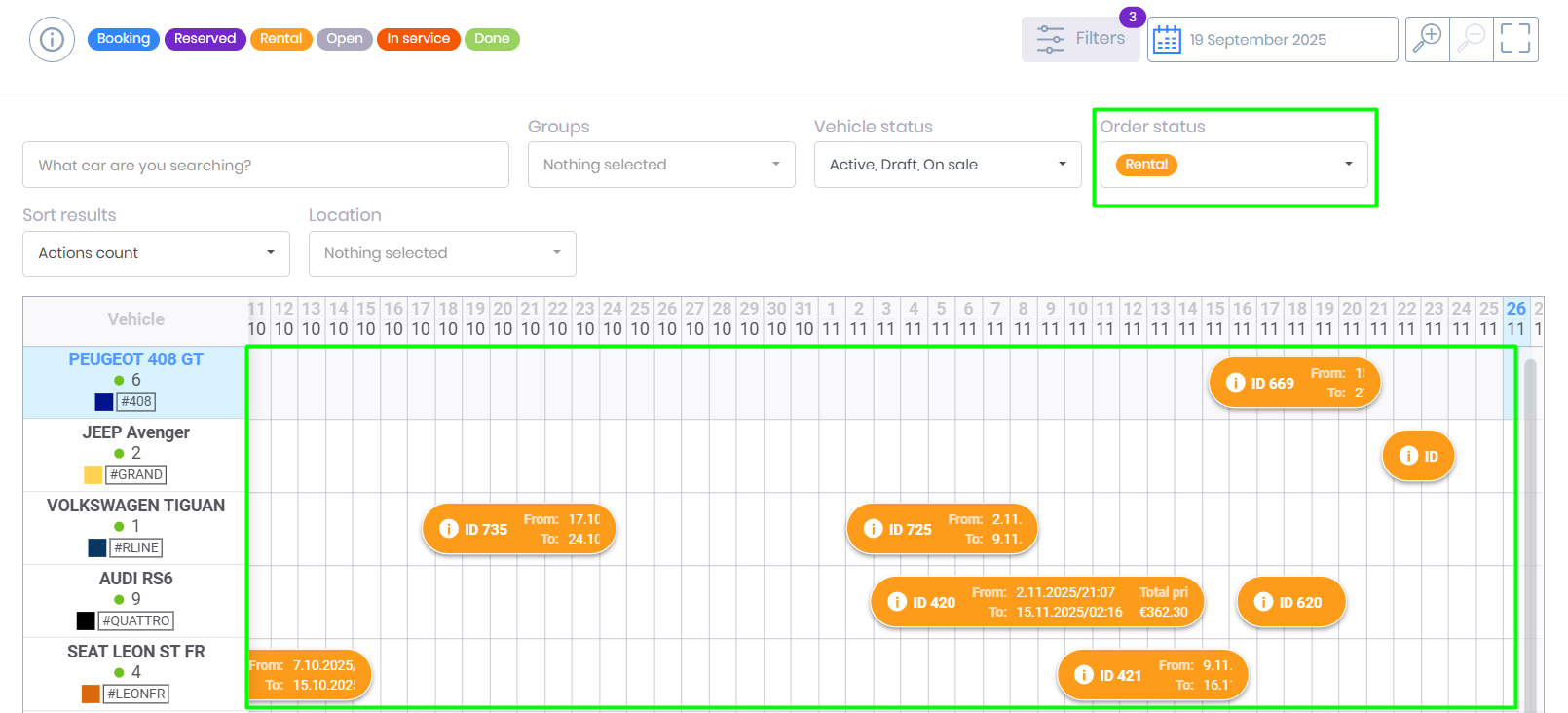
19. Discounts & Promocodes
Now possible to apply promo codes to specific order summary items.
Before this update, a discount coupon was applied for all order summaries, however now you may apply it for instance only for a delivery cost or vehicle cost, saving full cost for insurance and additional extras options.
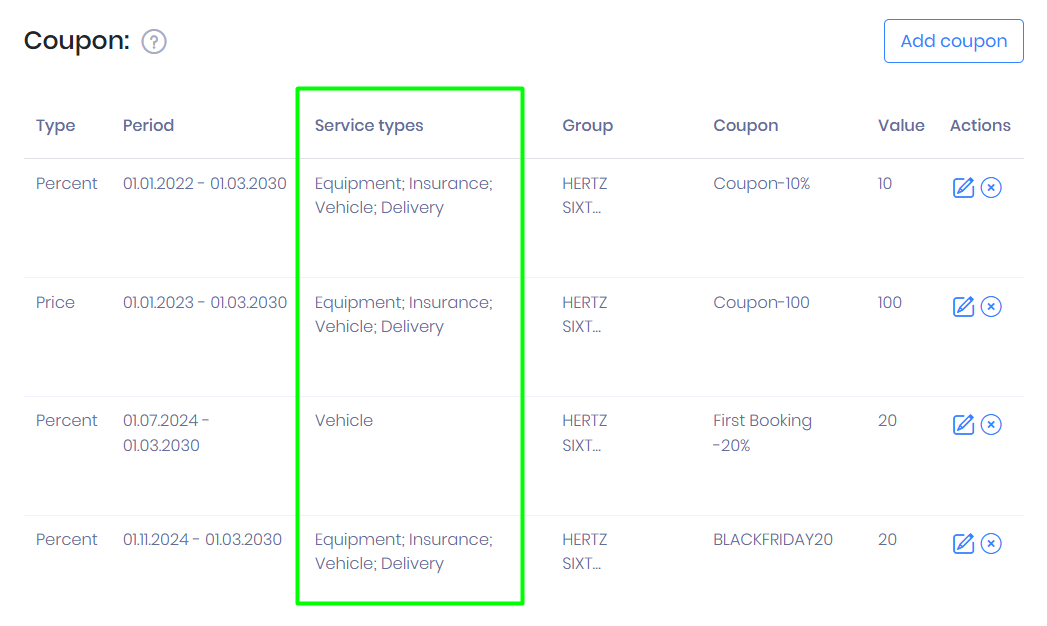
Video Guide how it works:
20. Fleet – added new bodies for Bikes
New motorcycle body types added - Cruiser and Scrambler. As a sample, we taken Honda CMX500 for Cruiser:

and HONDA CL500 for Scrambler:

21. Fleet – added new bodies for RV and Bus
New vehicle body types added - “small campervan” for RV and “bus” for Cars.
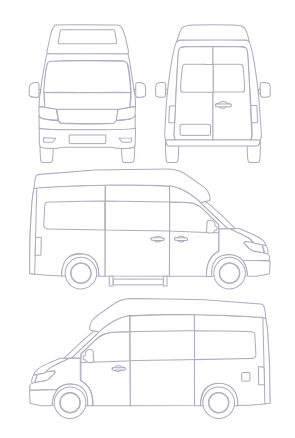
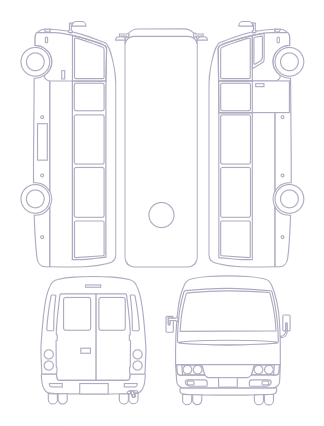
22. Custom address coordinates
Updated display issues inside Agreement and Customer Cabinet.
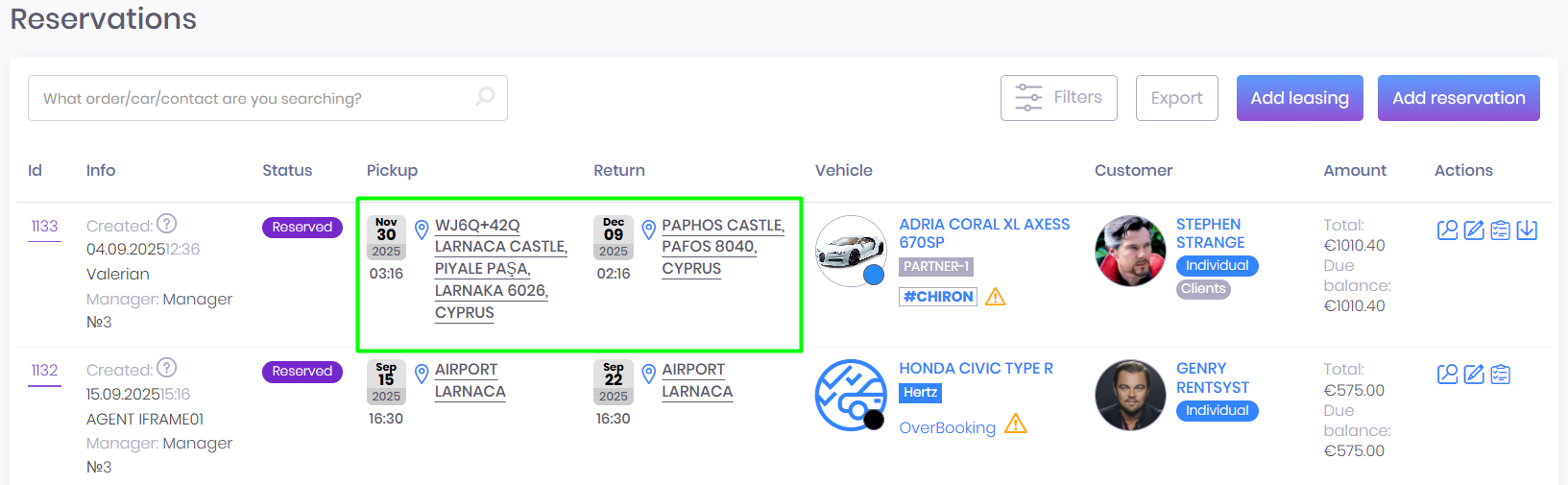
23. Booking Engine – Driver option
Now possible to disable/remove the second driver field from the booking form.
Go to Step 4 on the booking editor and Active component settings for the main window. On the right side menu you will see the checkmark “Head driver only“.
If activated, you will have only one driver field.
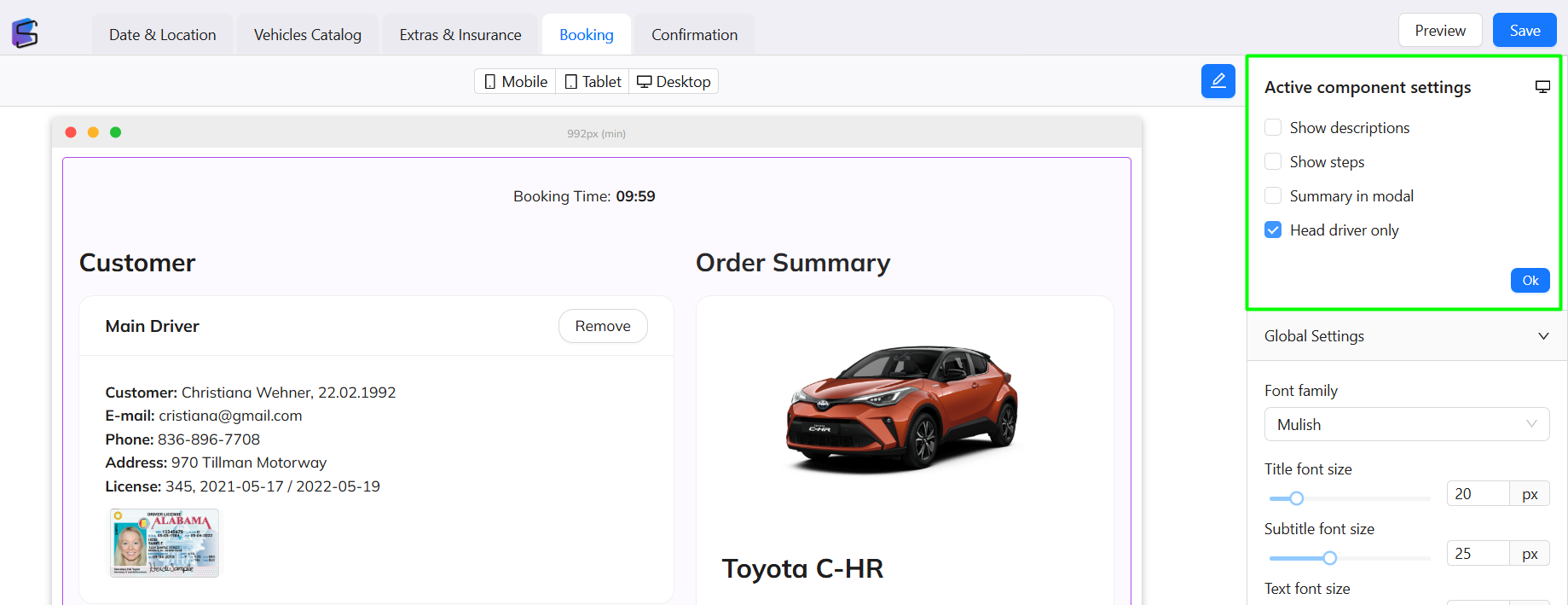
We’ve updated our Privacy Policy to strengthen data protection, improve security measures, and ensure even greater confidentiality of your information.
No worries, there are no changes - just more security updates, reflect our ongoing commitment to safeguarding your data and maintaining full transparency in how it is handled.
Meet the new Draft order status.
A game-changing feature for handling requests and email reservations.
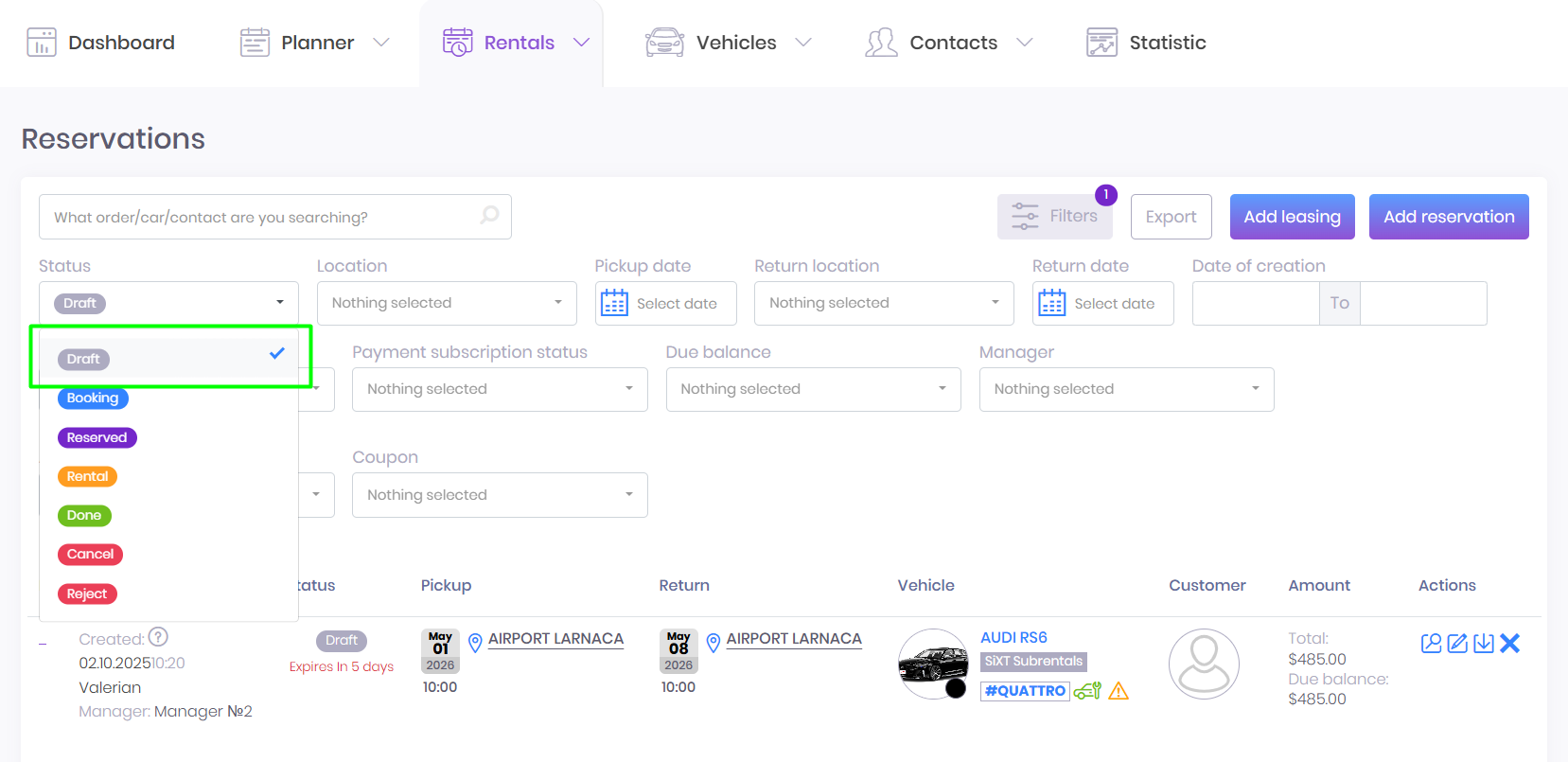
Now you can set a Draft expiry - giving each Draft order a lifetime period and automatically deleting it if the customer doesn’t confirm. Smarter, cleaner, and fully automated.
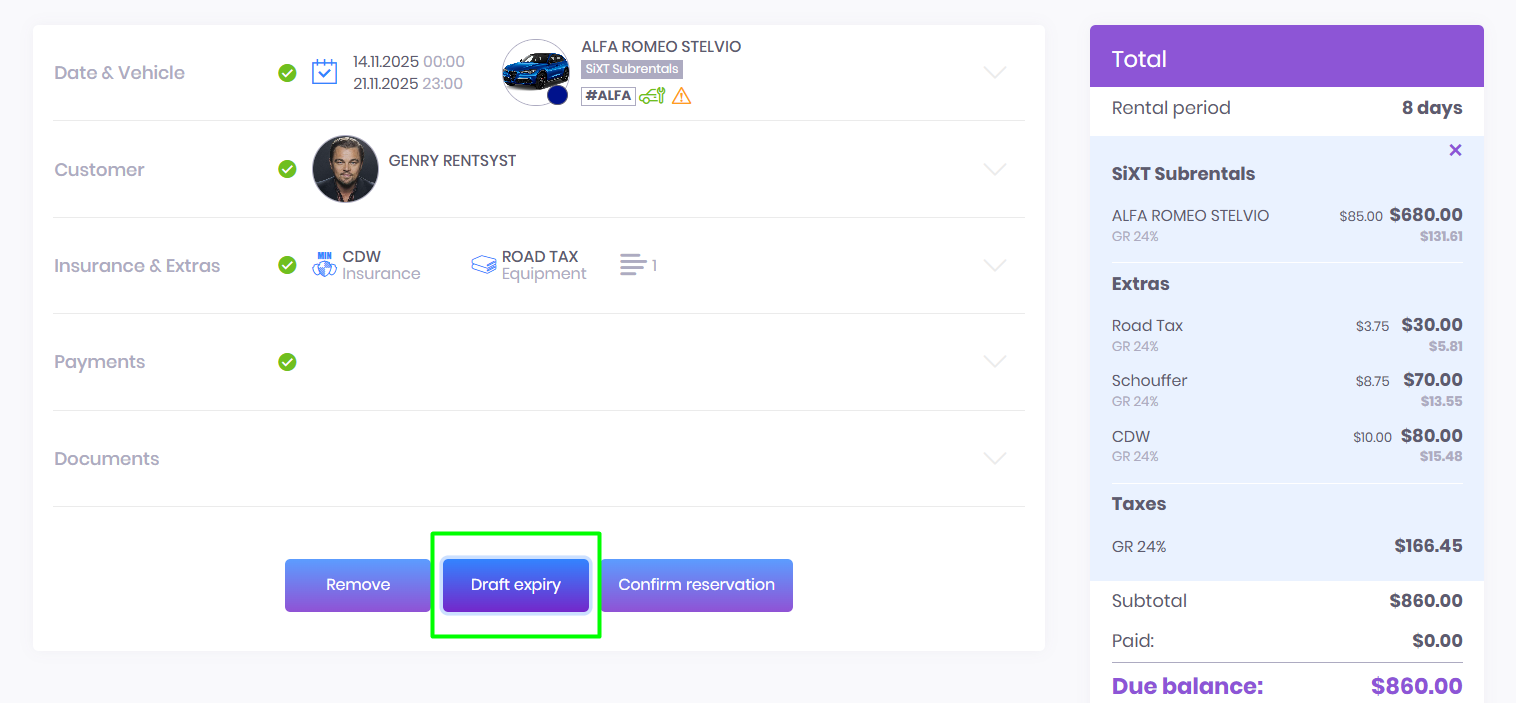
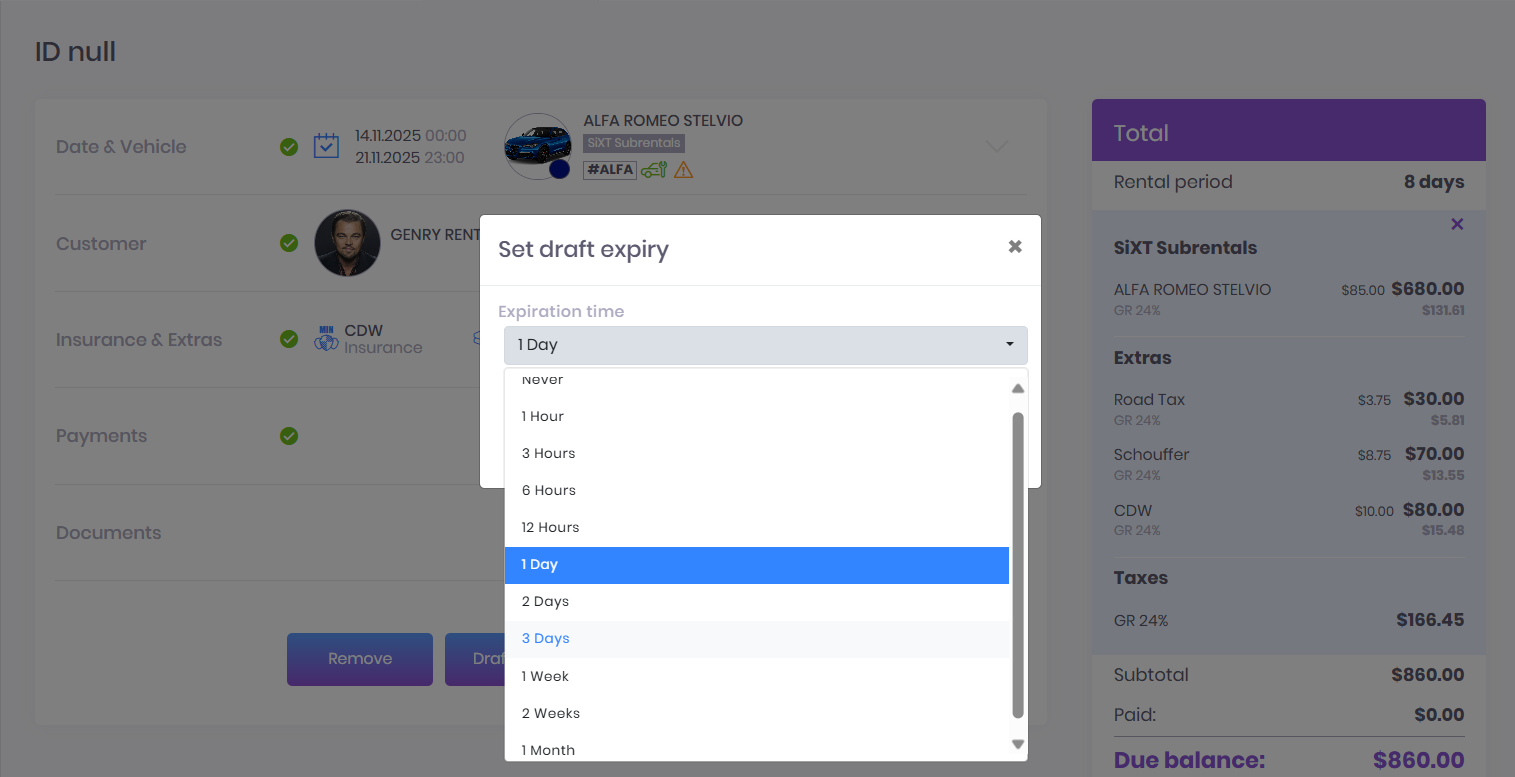
Introducing the new Offer document in RentSyst!
Now you can easily create personalized offers with our powerful editor, send them directly to customers, and let them accept online.
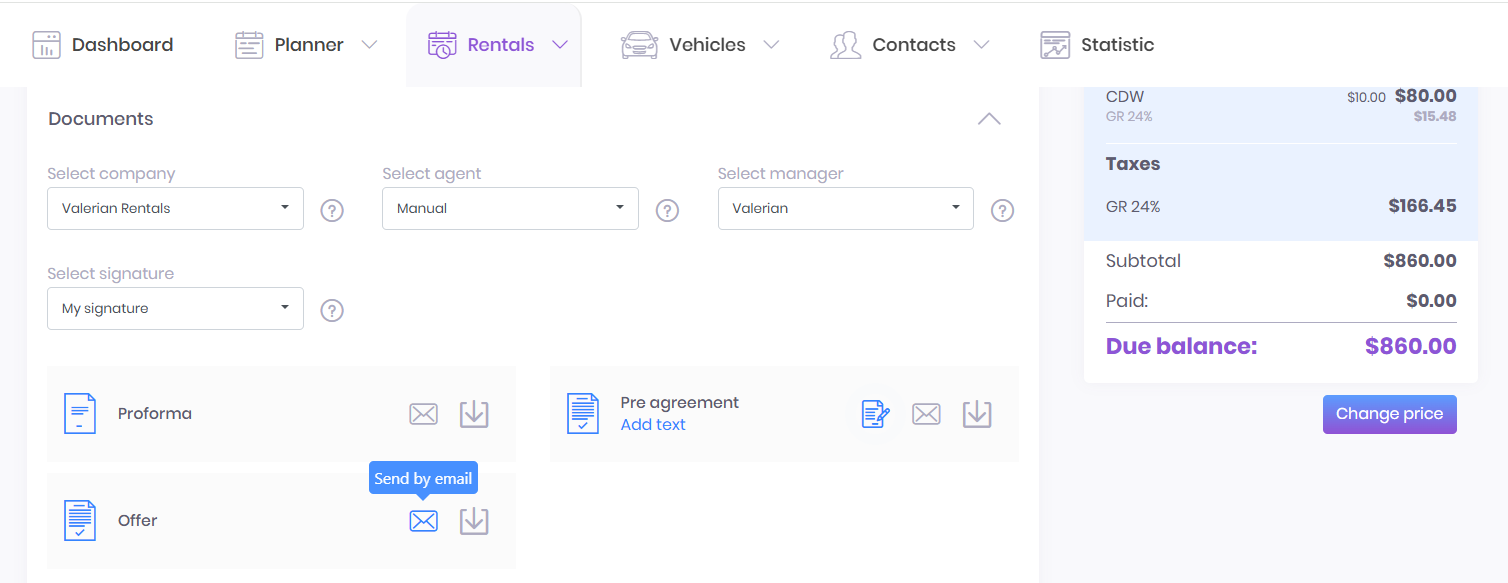
Once approved, the system automatically generates a rental order - making your workflow faster, smoother, and more professional.
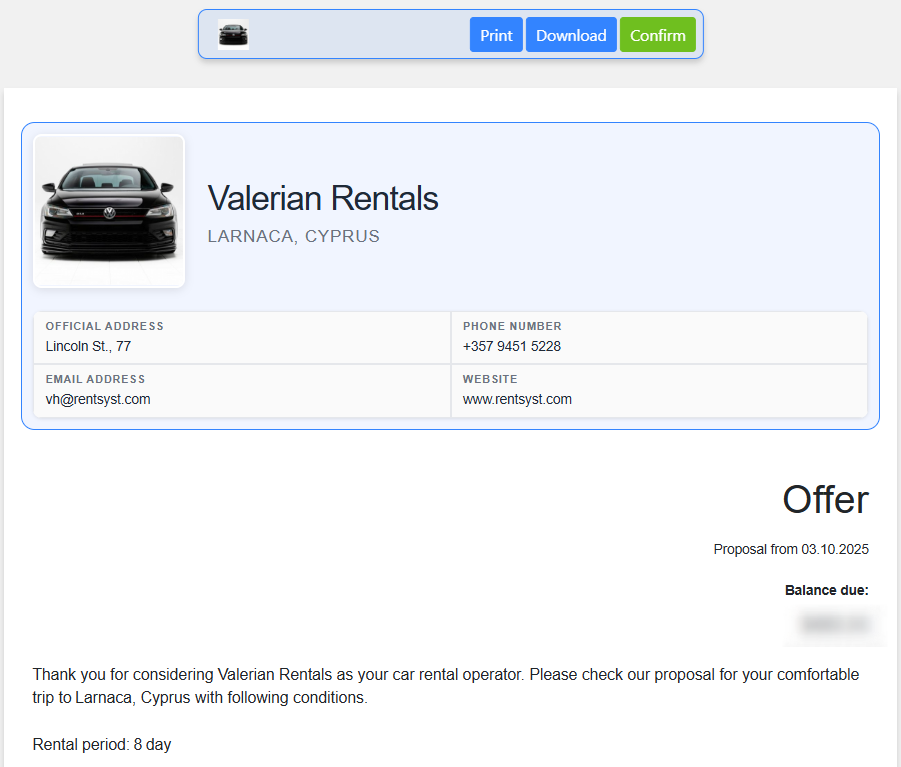
28. Dynamic Seasons
Discover the new Dynamic Seasons.
Easily apply seasonal pricing to specific vehicle categories for smarter cost management and better revenue control year-round.
29. Agreement version 2.0

Meet Agreement Engine 2.0 in RentSyst
A brand-new design, improved editor, and powerful customization options. Learn how shortcodes were fully reworked to give you more flexibility and control in your rental agreements.
New template build is available by activation of module in Settings:
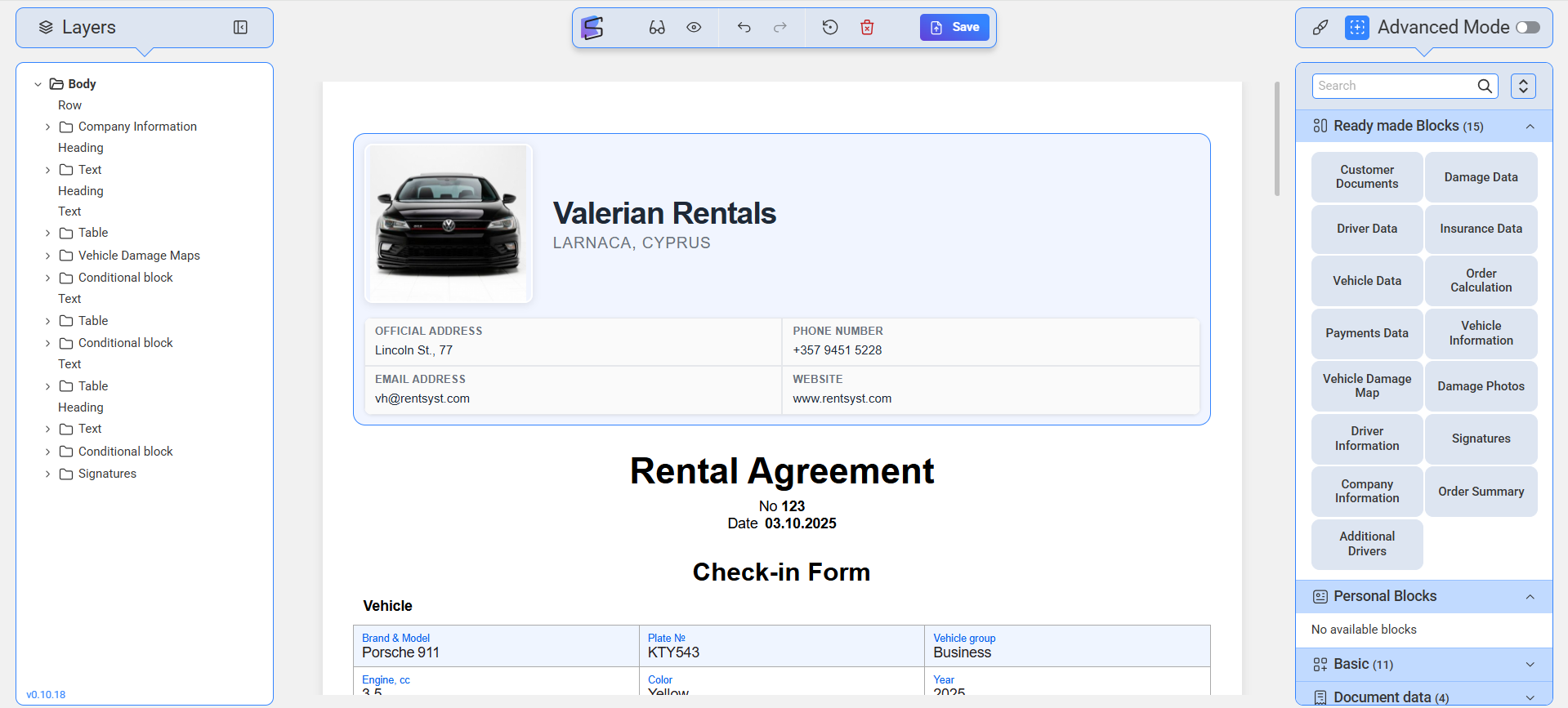
Full overview in video tutorial:
Discover Invoice 2.0 in RentSyst. A brand-new design, improved editor, and powerful customization options.
Now you are able to fully customize your Invoice template with Rentsyst new template engine.
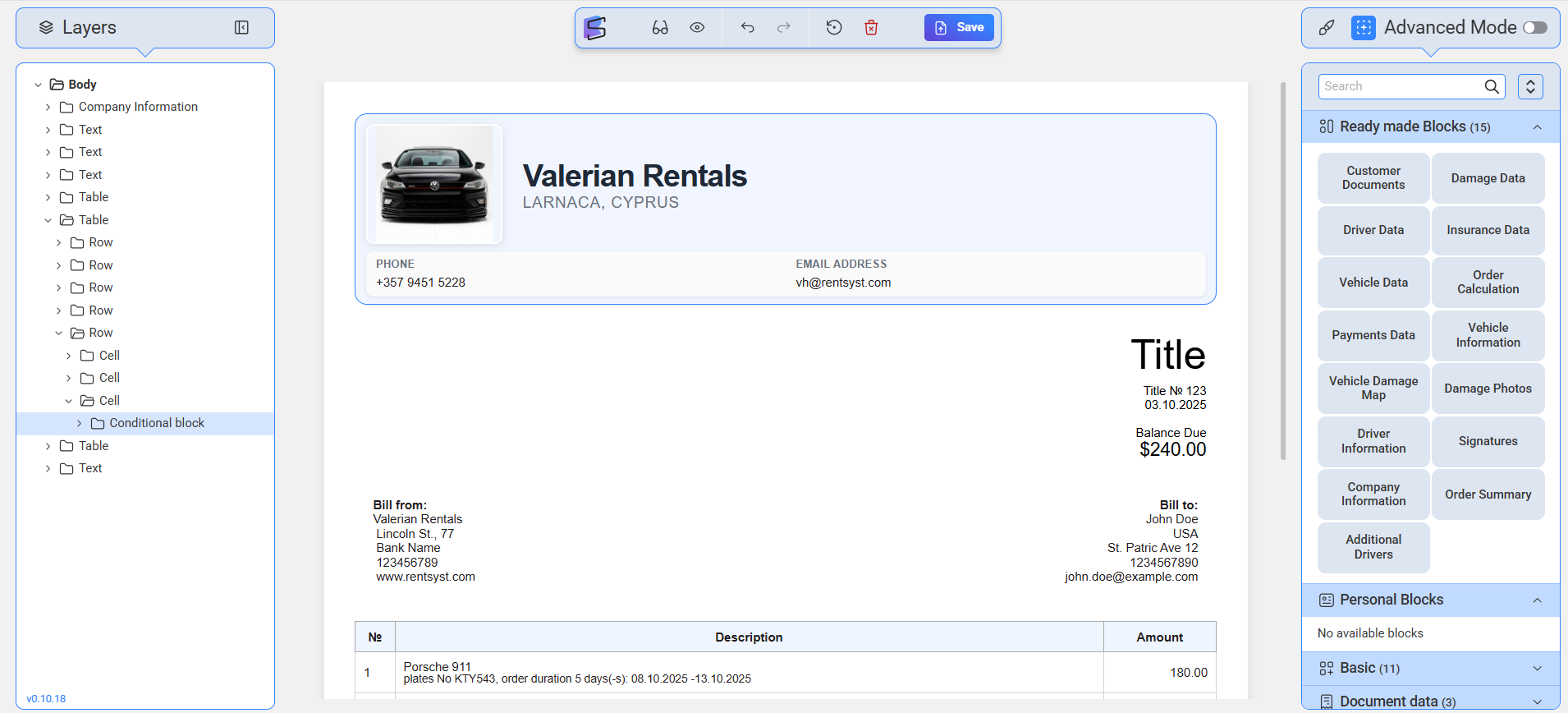
A brand-new design, improved editor, and powerful customization options for Damage Report.
Now you are able to edit Damage Report template, embed e-signature, and send by email directly to customers. Also such a report you are able to manage directly inside the reservation profile.
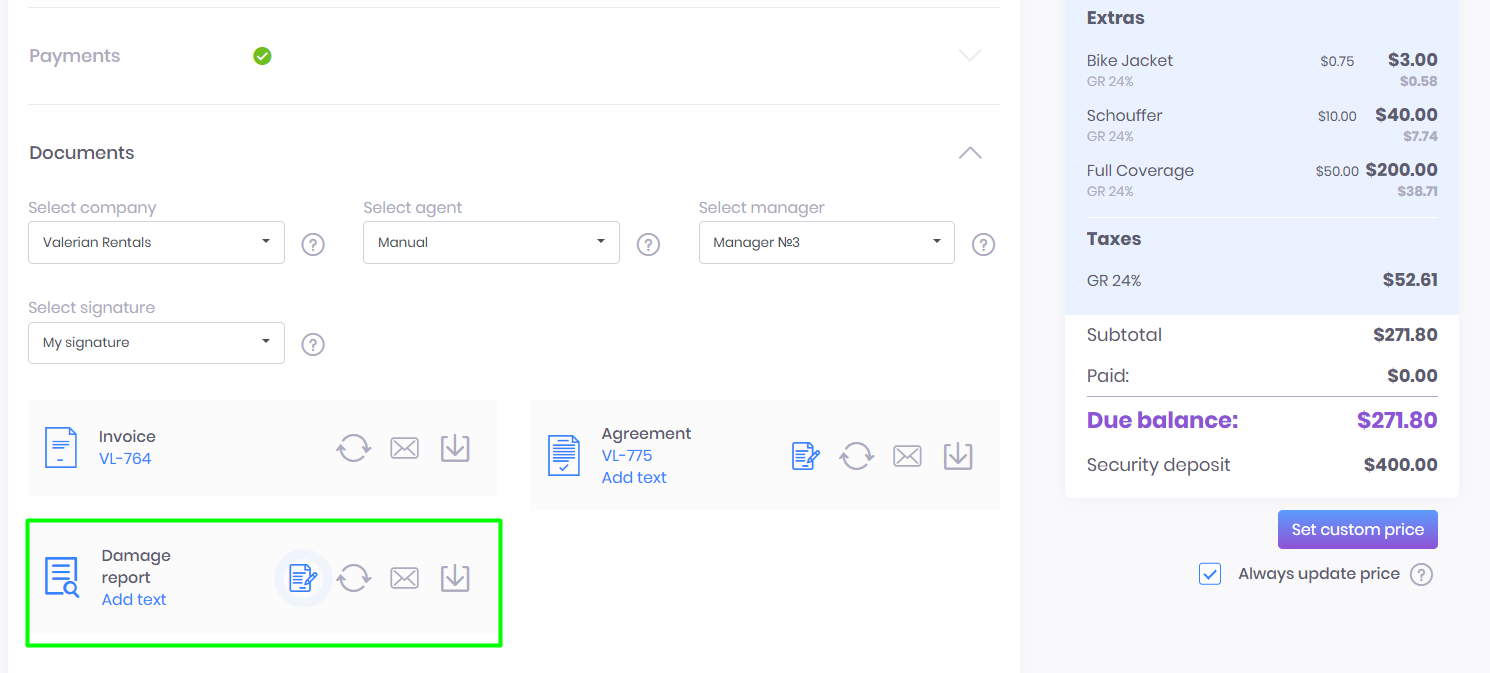
Meet Damage pin - mark exact spots on the vehicle body with the new Damage Pin feature.
A powerful editor makes documenting damages faster, clearer, and fully customizable.
These updates continue to make RentSyst more reliable and flexible for your business needs.
From integrations and exports to booking engine improvements and global support expansion – Q3 was packed with changes that improve daily usability.
Спасибо!
Ваш емейл добавлен в нашу базу, и теперь вы сможете первым получать
интересные новости
о своем бизнесе.